ZyXEL NBG2105 Support and Manuals
Get Help and Manuals for this ZyXEL item
This item is in your list!

View All Support Options Below
Free ZyXEL NBG2105 manuals!
Problems with ZyXEL NBG2105?
Ask a Question
Free ZyXEL NBG2105 manuals!
Problems with ZyXEL NBG2105?
Ask a Question
Popular ZyXEL NBG2105 Manual Pages
User Guide - Page 9


....3.1 Router Mode ...111 16.3.2 AP Mode ...113 16.3.3 Client Mode ...114 16.3.4 WISP+UR Mode ...115 16.4 Statistics Screen ...117 16.5 System Log Screen ...118
Chapter 17 Troubleshooting...121
17.1 Overview ...121 17.2 Power, Hardware Connections, and LEDs 121 17.3 NBG2105 Access and Login ...122 17.4 Internet Access ...123 17.5 Resetting the NBG2105 to Its Factory Defaults 124 17.6 Wireless LAN...
User Guide - Page 13


Wireless clients can set up a wireless network with another WPScompatible device. • WAN. Connect to a broadband modem/router for Internet access.
1.3 Ways to mobile users.
You can
use the WPS button or the WPS section of the Web
Configurator to set up a wireless network with your existing wired network without additional wiring, providing easy network access to Manage the...
User Guide - Page 19
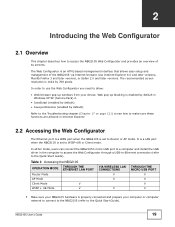
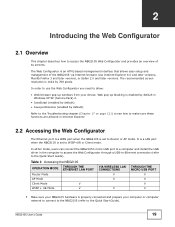
...
THROUGH THE ETHERNET LAN PORT
Router Mode
AP Mode
Client Mode
V
WISP + UR Mode
V
VIA WIRELESS LAN CONNECTIONS
V V
V
THROUGH THE MICRO USB PORT
V V V V
1 Make sure your NBG2105 hardware is set to access the NBG2105 Web Configurator and provides an overview of the NBG2105 via Internet browser. NBG2105 User's Guide
19 The Web Configurator is 1024 by default). Web pop-up blocking is...
User Guide - Page 24


...
Use this to change your NBG2105. Upgrade Firmware
Use this to change between access point mode and router mode.
Reboot
Use this to select the language you prefer.
In Access Point Mode:
• All clients belong to 192.168.1.2.
24
NBG2105 User's Guide
Management
NTP
Use this to upload firmware to your NBG2105's system password.
Language
Use this to restart the...
User Guide - Page 26
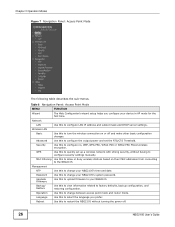
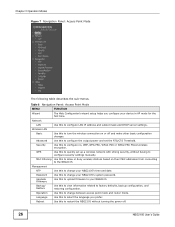
... changes.
Upgrade Firmware
Use this to turn the wireless connection on their MAC addresses from connecting to restart the NBG2105 without having to configure security settings manually.
Table 6 Navigation Panel: Access Point Mode
MENU
FUNCTION
Wizard
The Web Configurator's wizard setup helps you prefer.
Advanced
Use this to upload firmware to factory defaults, backup...
User Guide - Page 27


.... NBG2105 User's Guide
27 Chapter 3 Operation Modes
Table 6 Navigation Panel: Access Point Mode (continued)
MENU
FUNCTION
Status
Status
Use this to view system, wireless, local and WAN network information, as well as a wireless client to connect to an existing access point wirelessly.
Log
Use this to look at all of the device on the local network is set Client mode:
1 Make...
User Guide - Page 28
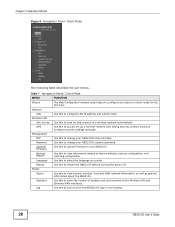
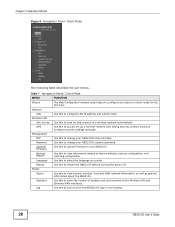
... client mode for and connect to configure security settings manually. Log
Use this to change your NBG2105's system password. Table 7 Navigation Panel: Client Mode
MENU
FUNCTION
Wizard
The Web Configurator's wizard setup helps you prefer.
Password
Use this to view information related to change your NBG2105's time and date.
Upgrade Firmware
Use this to factory defaults...
User Guide - Page 41
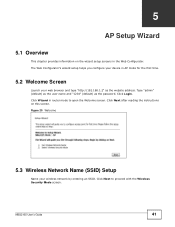
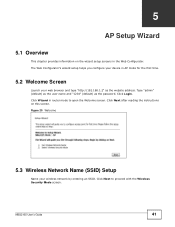
... the instructions on the wizard setup screens in the Web Configurator. NBG2105 User's Guide
41 Click Wizard in AP mode for the first time.
5.2 Welcome Screen
Launch your wireless network by entering an SSID. Figure 20 Welcome
5.3 Wireless Network Name (SSID) Setup
Name your web browser and type "http://192.168.1.2" as the password. The Web Configurator's wizard setup helps...
User Guide - Page 51
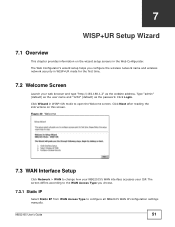
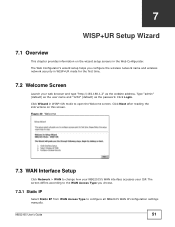
..." (default) as the website address. The screen differs according to the WAN Access Type you configure the wireless network name and wireless network security in WISP+UR mode for the first time.
7.2 Welcome Screen
Launch your ISP.
Figure 30 Welcome
7.3 WAN Interface Setup
Click Network > WAN to configure all NBG2105 WAN IP configuration settings manually. CHAPTER 7
WISP+UR Setup...
User Guide - Page 70
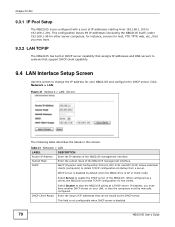
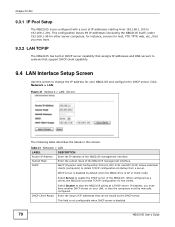
... > LAN. Enter the subnet mask of the NBG2105 management interface.
Table 31 Network > LAN
LABEL
Router IP Address Subnet Mask DHCP
DESCRIPTION
Enter the IP address of the NBG2105 management interface. Figure 41 Network > LAN: Server
The following table describes the labels in AP or Client mode. DHCP server is disabled by the DHCP server...
User Guide - Page 73
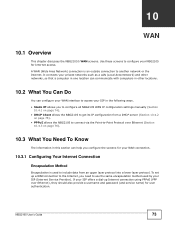
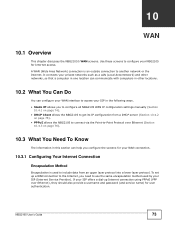
...username and password (and service name)...settings manually (Section
10.4.1 on page 74). • DHCP Client allows the NBG2105 to get its IP configuration from a DHCP server (Section 10.4.2
on page 75). • PPPoE allows the NBG2105 to connect via the Point-to include data from an upper layer protocol into a lower layer protocol. If your ISP (Internet Service Provider).
NBG2105 User's Guide...
User Guide - Page 74
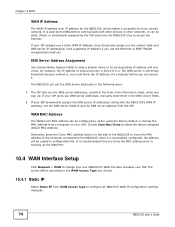
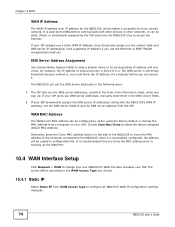
... successfully configured, the address will be configured by the ISP each time the NBG2105 tries to hooking up . The NBG2105 can be copied to configure all NBG2105 WAN IP configuration settings manually.
74
NBG2105 User's Guide It is recommended that you DNS server addresses, manually enter them in other devices in the DNS server fields.
2 If your ISP...
User Guide - Page 84
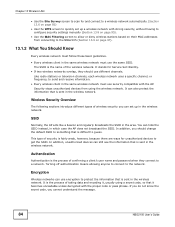
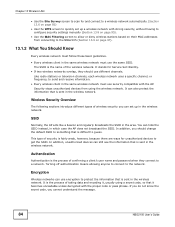
... cannot understand the message.
84
NBG2105 User's Guide You can also protect the information that is sent in the wireless network. In addition, you should use security compatible with the proper code or pass phrase. The SSID is the name of confirming a client's user name and password when they should change the default SSID to something that is...
User Guide - Page 108


... before you need to return to a file on the NBG2105. The NBG2105 automatically restarts in this screen. Click Management > Backup/Restore. to save ) the NBG2105's current configuration to your NBG2105. Table 57 Management > Upgrade Firmware
LABEL
DESCRIPTION
Firmware Version
This shows the current firmware version installed on your configuration file before you back up to begin...
User Guide - Page 128
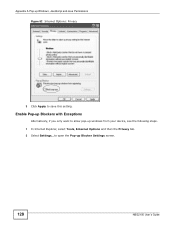
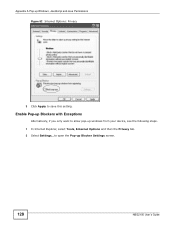
Appendix A Pop-up Blocker Settings screen.
128
NBG2105 User's Guide Enable Pop-up Blockers with Exceptions
Alternatively, if you only want to allow pop-up windows from your device, see the following steps. 1 In Internet Explorer, select Tools, Internet Options and then the Privacy tab. 2 Select Settings...to open the Pop-up Windows, JavaScript and...
ZyXEL NBG2105 Reviews
Do you have an experience with the ZyXEL NBG2105 that you would like to share?
Earn 750 points for your review!
We have not received any reviews for ZyXEL yet.
Earn 750 points for your review!
