ZyXEL ARMOR G1 Support and Manuals
Get Help and Manuals for this ZyXEL item
This item is in your list!

View All Support Options Below
Free ZyXEL ARMOR G1 manuals!
Problems with ZyXEL ARMOR G1?
Ask a Question
Free ZyXEL ARMOR G1 manuals!
Problems with ZyXEL ARMOR G1?
Ask a Question
Popular ZyXEL ARMOR G1 Manual Pages
User Guide - Page 2
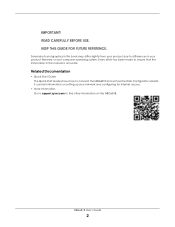
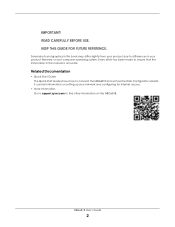
... that the information in your product firmware or your network and configuring for Internet access.
• More Information Go to support.zyxel.com to connect the NBG6818 and access the Web Configurator wizards. Related Documentation
• Quick Start Guide The Quick Start Guide shows how to find other information on setting up your computer operating system...
User Guide - Page 8


... Troubleshooting...141
14.1 Overview ...141 14.2 Power, Hardware Connections, and LEDs 141 14.3 NBG6818 Access and Login ...142 14.4 Internet Access ...143 14.5 Resetting the NBG6818 to Its Factory Defaults 144 14.6 Wireless Connections ...144 14.7 USB Device Problems ...146
Appendix A Customer Support ...147
Appendix B Setting Up Your Computer's IP Address 153
Appendix C Common Services...
User Guide - Page 11


...Internet Access Application: Wired Connection
• Wireless. NBG6818 User's Guide
11 The NBG6818 is an USB port on the side panel... Wired. A range of the NBG6818 so that they can set up a wireless network with each other IEEE 802.11a/b/g/n/ac ...WPS (Wi-Fi Protected Setup) to mobile users. You can connect network devices via the Ethernet ports of services such as a firewall and...ARMOR G1.
User Guide - Page 17
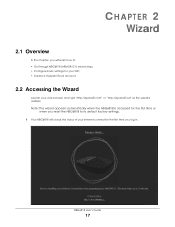
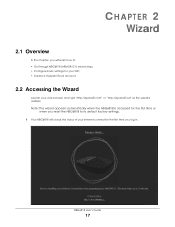
... check the status of your Internet connection the first time you reset the NBG6818 to its default factory settings. 1 Your NBG6818 will learn how to: • Go through NBG6818 (ARMOR G1) wizard steps • Configure basic settings for your WiFi • Create a myZyxel Cloud account.
2.2 Accessing the Wizard
Launch your web browser and type...
User Guide - Page 21
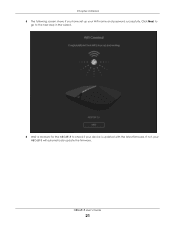
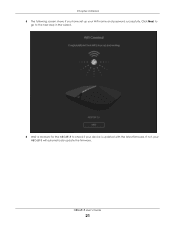
NBG6818 User's Guide
21
If not, your device is updated with the latest firmware. Click Next to
go to the next step in the wizard.
6 Wait a moment for the NBG6818 to check if your NBG6818 will automatically update the firmware. Chapter 2 Wizard 5 The following screen shows if you have set up your WiFi name and password successfully.
User Guide - Page 78
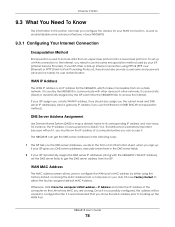
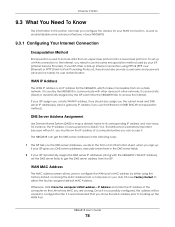
...zyxel.com is used by either using PPPoE (PPP over Ethernet) or PPTP (Point-to-Point Tunneling Protocol), they should also provide a username and password (and service...NBG6818's WAN IP address), set up a WAN connection to ...Service Provider).
It can be copied to access the Internet.
NBG6818 User's Guide...address if you DNS server addresses, manually enter them in the DNS server fields...
User Guide - Page 89
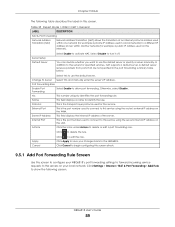
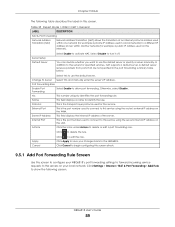
... this and manually enter the server's IP address. Select this to the servers for specified services, NAT supports a default server. No.
Internal Port
This is the port number used to connect to delete the rule. Click to this rule.
Click Apply to save your changes back to identify this service using the router's external IP...
User Guide - Page 90
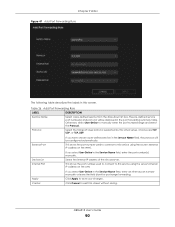
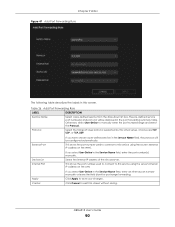
Select the transport layer protocol supported by this screen. External Port
If you select User-Define in the Service Name field, enter the port number(s) manually.
Click Cancel to this service using the router's external IP address on the LAN. Choices are TCP, UDP, or TCP_UDP.
This shows the port number used to connect to this...
User Guide - Page 91
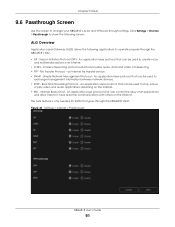
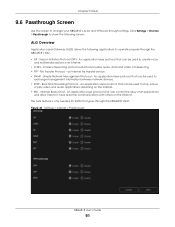
Session Initiation Protocol (SIP) - an Internet file transfer service. • SNMP - An application-layer protocol that ... is only needed for traffic that provides audio, data and video conferencing. • FTP - Figure 48 Settings > Internet > Passthrough
NBG6818 User's Guide
91 Chapter 9 WAN
9.6 Passthrough Screen
Use this screen to change your NBG6818's ALGs and VPN pass-through...
User Guide - Page 92
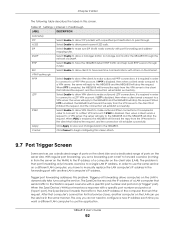
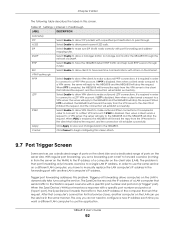
... clients to have to manually replace the LAN computer's IP... drop the request. The problem is enabled, the NBG6818...LAN). NBG6818 User's Guide
92 H.323
Select...service with a specific port number and protocol ("open" port), the Zyxel Device forwards the traffic to the LAN IP address of ports on the server side.
Table 27 Settings > Internet > Passthrough
LABEL
DESCRIPTION
ALG Setup...
User Guide - Page 95
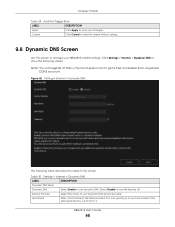
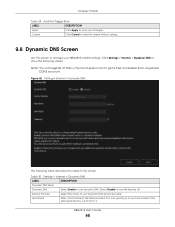
...
Use this screen to use dynamic DNS.
NBG6818 User's Guide
95 Table 30 Settings > Internet > Dynamic DNS
LABEL
DESCRIPTION
Dynamic DNS Setup
Dynamic DNS
Select Enable to change your NBG6818's DDNS settings. Select Disable to save your Dynamic DNS service provider. You can register at https://mycloud.zyxel.com/ to get a free accessible-from-anywhere DDNS...
User Guide - Page 133
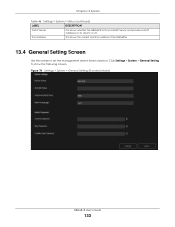
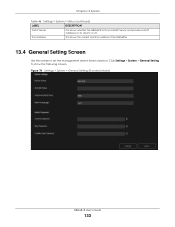
Click Settings > System > General Setting to set the management session timeout period. Figure 79 Settings > System > General Setting (Standard Mode)
NBG6818 User's Guide
133
IPv6 Address
This shows the current LAN IPv6 address of the NBG6818.
13.4 General Setting Screen
Use this screen to show the following screen. Chapter 13 System
Table 46 Settings > System > Status (continued)
...
User Guide - Page 136
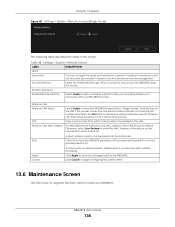
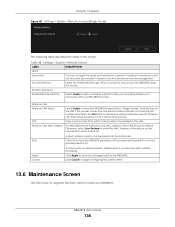
... MAC address incorrectly. A LAN device whose hardware supports Wake on LAN then will be powered on LAN MAC Address
Select Enable to the NBG6818.
Chapter 13 System Figure 82 Settings > System > Remote Access (Bridge Mode)
The following table describes the labels in this service. NBG6818 User's Guide
136 Wake on LAN Wake on LAN...
User Guide - Page 140
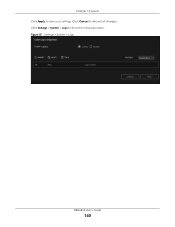
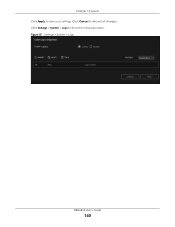
Click Settings > System > Logs to discard all changes. Click Cancel to show the following screen. Figure 87 Settings > System > Logs
NBG6818 User's Guide
140 Chapter 13 System Click Apply to save your settings.
User Guide - Page 141


...encounter. Contact the vendor to replace any damaged cables. • Disconnect and re-connect the power adaptor to the NBG6818. • If the problem continues, contact the vendor.
...the Quick Start Guide. • Inspect your cables for damage. NBG6818 User's Guide
141 CHAPTER 14 Troubleshooting
14.1 Overview
This chapter offers some suggestions to solve problems you understand the ...
ZyXEL ARMOR G1 Reviews
Do you have an experience with the ZyXEL ARMOR G1 that you would like to share?
Earn 750 points for your review!
We have not received any reviews for ZyXEL yet.
Earn 750 points for your review!
