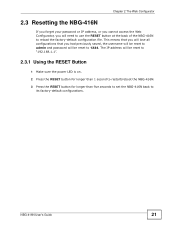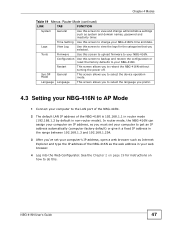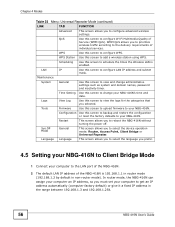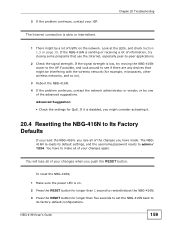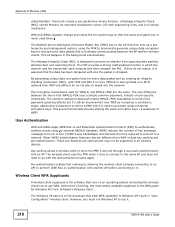ZyXEL NBG-416N Support Question
Find answers below for this question about ZyXEL NBG-416N.Need a ZyXEL NBG-416N manual? We have 1 online manual for this item!
Question posted by balakassa on November 29th, 2016
Need To Change Some Settings, Provide Nbg-416n Log In Details.
Need to change some settings, provide NBG-416N log in details
Current Answers
Related ZyXEL NBG-416N Manual Pages
Similar Questions
Connection Status: Disassociated
nbg-416n universal repeater Connection Status: Disassociatedhelp
nbg-416n universal repeater Connection Status: Disassociatedhelp
(Posted by senerbalci7 5 years ago)
Router Connection
The connection of this router to my iPhone 5 drops after 2-3 days and I am using the phone as a surv...
The connection of this router to my iPhone 5 drops after 2-3 days and I am using the phone as a surv...
(Posted by mincho50692 8 years ago)
[help] Can't Access Admin Settings
I can't access admin settings even after resetting (hold longer than 5 seconds) my user name and pas...
I can't access admin settings even after resetting (hold longer than 5 seconds) my user name and pas...
(Posted by Xinfuzemodz 8 years ago)
What Pre Config Need To Do Before Connecting Zyxel Mwr102 To A Hotel Cable?
am only traveling with an iPad3 & zyxel mwr 102. how to get them to work in a hotel room with ju...
am only traveling with an iPad3 & zyxel mwr 102. how to get them to work in a hotel room with ju...
(Posted by eleanorstark 10 years ago)