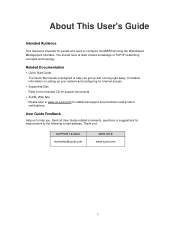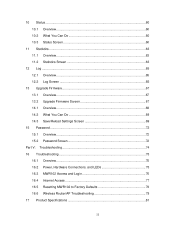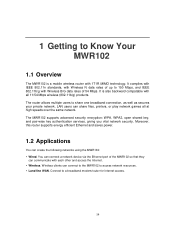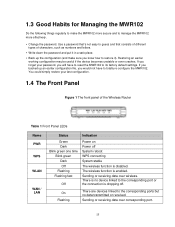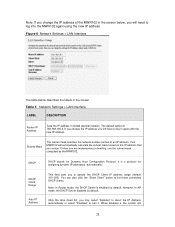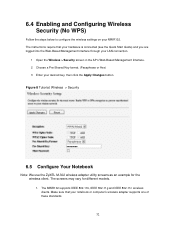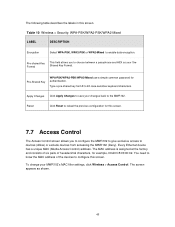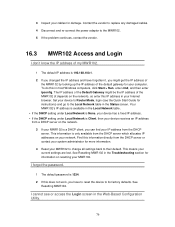ZyXEL MWR102 Support Question
Find answers below for this question about ZyXEL MWR102.Need a ZyXEL MWR102 manual? We have 1 online manual for this item!
Question posted by eleanorstark on January 14th, 2014
What Pre Config Need To Do Before Connecting Zyxel Mwr102 To A Hotel Cable?
am only traveling with an iPad3 & zyxel mwr 102. how to get them to work in a hotel room with just wired connection? What are the configuration steps that I need to do on my home PC So ZyXEL mwr102 can just be pluged in & I have wireless iaccess
Current Answers
Related ZyXEL MWR102 Manual Pages
Similar Questions
Connection Status: Disassociated
nbg-416n universal repeater Connection Status: Disassociatedhelp
nbg-416n universal repeater Connection Status: Disassociatedhelp
(Posted by senerbalci7 5 years ago)
Need To Change Some Settings, Provide Nbg-416n Log In Details.
Need to change some settings, provide NBG-416N log in details
Need to change some settings, provide NBG-416N log in details
(Posted by balakassa 7 years ago)
Router Connection
The connection of this router to my iPhone 5 drops after 2-3 days and I am using the phone as a surv...
The connection of this router to my iPhone 5 drops after 2-3 days and I am using the phone as a surv...
(Posted by mincho50692 8 years ago)
I Need The Quick Start Setup Guide Information To Get Started Can You Help Me?
I ordered this on amazon and the quick start setup guide was not delivered
I ordered this on amazon and the quick start setup guide was not delivered
(Posted by kiki2fly 10 years ago)