ZyXEL ARMOR G5 Support and Manuals
Get Help and Manuals for this ZyXEL item
This item is in your list!

View All Support Options Below
Free ZyXEL ARMOR G5 manuals!
Problems with ZyXEL ARMOR G5?
Ask a Question
Free ZyXEL ARMOR G5 manuals!
Problems with ZyXEL ARMOR G5?
Ask a Question
ZyXEL ARMOR G5 Videos
Popular ZyXEL ARMOR G5 Manual Pages
User Guide - Page 2


... on setting up your network and configuring for Internet access.
• More Information Go to support.zyxel.com to ensure that the information in this book may differ slightly from your computer operating system.
READ CAREFULLY BEFORE USE. It contains information on the NBG7815. NBG7815 User's Guide
2 Screenshots and graphics in your product firmware or...
User Guide - Page 11


... an USB port on the NBG7815 automatically allow connections up to the speed of services such as a firewall and content filtering are connected to a 10 Gbps Ethernet ... so that are connected to a 1 Gbps or 10 Gbps Ethernet port, they can set up to achieve 10 Gbps speeds. You can connect network devices via the Ethernet ports... the NBG7815, also called ARMOR G5. NBG7815 User's Guide
11
User Guide - Page 13
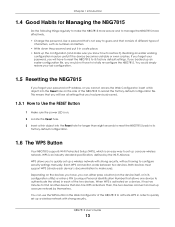
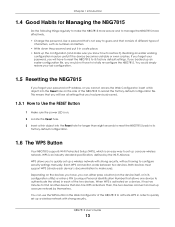
... file, you would not have to reset the NBG7815 to its factory default settings. Then, the two devices connect and set up a wireless network with strong security, without having to configure security settings manually. NBG7815 User's Guide
13 WPS is an industry standard specification, defined by themselves. Depending on the devices you have, you can use...
User Guide - Page 15


...Screw anchors (optional)
Two
Figure 6 Screw Specifications
NBG7815 User's Guide
15 Purple and Dark Blue
Blinking
The ...problems.
Figure 5 Rear Panel
1.8 Desk Mounting
Place the side of the NBG7815 with rubber feet carefully on the desk.
1.9 Wall Mounting
You may need screw anchors if mounting on a concrete or brick wall.
Purple
Blinking
WPS configuration is upgrading firmware...
User Guide - Page 17


... • Create a myZyxel Cloud account.
2.2 Accessing the Wizard
Launch your Internet connection the first time you reset the NBG7815 to its default factory settings. 1 Your NBG7815 will learn how to: • Go through NBG7815 (ARMOR G5) wizard steps • Configure basic settings for the first time or
when you log in.
NBG7815 User's Guide
17
User Guide - Page 79


...server addresses, manually enter them...WAN IP address), set up a WAN connection...Guide
79 Choose Factory Default to its corresponding IP address and vice versa, for user authentication. The DNS server is recommended that you clone the MAC address prior to -Point Tunneling Protocol), they should also provide a username and password (and service name) for instance, the IP address of www.zyxel...
User Guide - Page 90


...) to a different IP address known within another network (for example a public IP address used for specified services, NAT supports a default server.
NBG7815 User's Guide
90 Chapter 9 WAN
Use this to use the default server or specify a server manually. Port Forwarding Rule
Enable Port Forwarding
Select Enable to activate NAT. External Port
This is the...
User Guide - Page 92


... Layer Gateway (ALG) allows the following applications to this service using the router's external IP address on the Internet. Simple Network Management ...service using the server's internal IP address on the Internet. • IRC - Click Settings > Internet > Passthrough to manually enter the port number/range and select the Protocol.
Select the transport layer protocol supported...
User Guide - Page 94


... IP address. Figure 49 Trigger Port Forwarding Process: Example
NBG7815 User's Guide
94
With regular port forwarding, you set a forwarding port in NAT to forward a service (coming in order to connect to begin configuring this problem.
When the Zyxel Device's WAN port receives a response with a specific port number and protocol ("open ports for system use the...
User Guide - Page 110


...LAN. The Service Set Identity (SSID) identifies the wireless LAN with which a wireless client is set to 32 ...Zyxel Device and the client. NBG7815 User's Guide
110 The password has two uses:
• Manual: Manually enter the same password on the NBG7815. Note: This setting...bandwidth into smaller resource units (RUs). The NBG7815 can support more client groups than WiFi5 (802.11ac). The ...
User Guide - Page 136


Figure 78 Settings > System > General Setting (Standard Mode)
NBG7815 User's Guide
136 IPv6 Address
This shows the current LAN IPv6 address of the NBG7815.
13.4 General Setting Screen
Use this screen to its clients or not.
Chapter 13 System
Table 46 Settings > System > Status (continued)
LABEL
DESCRIPTION
DHCP Server
This shows whether the NBG7815 acts as...
User Guide - Page 139
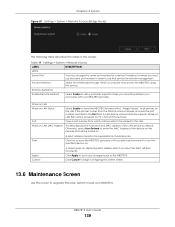
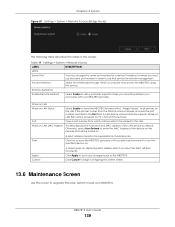
...screen pops up displaying MAC address error if you encounter with your NBG7815 remotely. Click Apply to save your NBG7815. Click this service.
Chapter 13 System Figure 81 Settings > System > Remote Access ... device whose hardware supports Wake on LAN then will be powered on if it to upgrade firmware, restart or reset your changes back to help you solve the problems you input the MAC...
User Guide - Page 143


Figure 86 Settings > System > Logs
NBG7815 User's Guide
143 Click Cancel to show the following screen. Click Settings > System > Logs to discard all changes. Chapter 13 System Click Apply to save your settings.
User Guide - Page 144


...8226; If the problem continues, contact the vendor. See the Quick Start Guide. • Inspect your cables for damage.
See Section 1.7 on . The potential problems are using the power...encounter. CHAPTER 14 Troubleshooting
14.1 Overview
This chapter offers some suggestions to solve problems you understand the normal behavior of the LED. Contact the vendor to replace any damaged cables....
User Guide - Page 150


...; Product model and serial number. • Warranty Information. • Date that cannot be solved by using this manual, you should contact your vendor. Please have the following information ready when you contact an office.
If you cannot contact your device. • Brief description of problems that you received your vendor, then contact a Zyxel office...
ZyXEL ARMOR G5 Reviews
Do you have an experience with the ZyXEL ARMOR G5 that you would like to share?
Earn 750 points for your review!
We have not received any reviews for ZyXEL yet.
Earn 750 points for your review!

