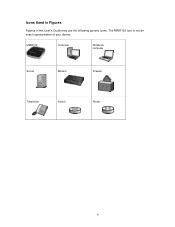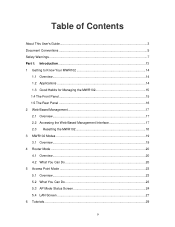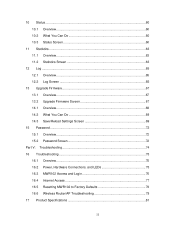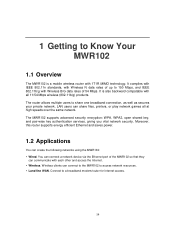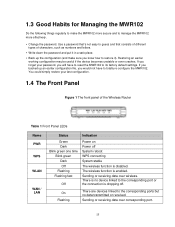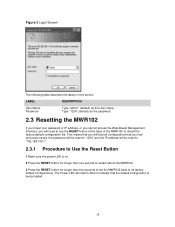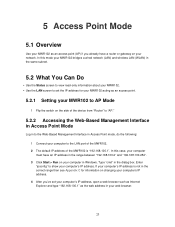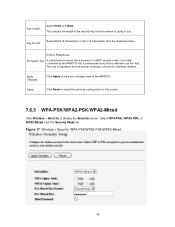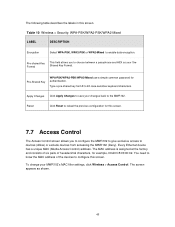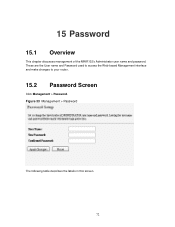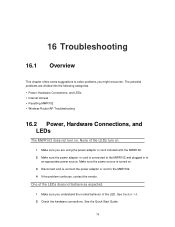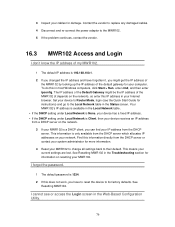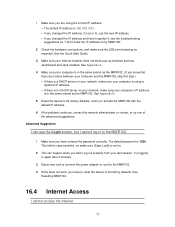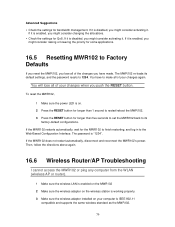ZyXEL MWR102 Support Question
Find answers below for this question about ZyXEL MWR102.Need a ZyXEL MWR102 manual? We have 1 online manual for this item!
Question posted by bieberwm on March 27th, 2014
Forgot Password. How Do I Reset It?
The person who posted this question about this ZyXEL product did not include a detailed explanation. Please use the "Request More Information" button to the right if more details would help you to answer this question.
Current Answers
Related ZyXEL MWR102 Manual Pages
Similar Questions
Router Connection
The connection of this router to my iPhone 5 drops after 2-3 days and I am using the phone as a surv...
The connection of this router to my iPhone 5 drops after 2-3 days and I am using the phone as a surv...
(Posted by mincho50692 8 years ago)
No Reset Button
the manual refers to a reset button on the back to go back to the factory default settings. There is...
the manual refers to a reset button on the back to go back to the factory default settings. There is...
(Posted by nilsenalan 9 years ago)
What Pre Config Need To Do Before Connecting Zyxel Mwr102 To A Hotel Cable?
am only traveling with an iPad3 & zyxel mwr 102. how to get them to work in a hotel room with ju...
am only traveling with an iPad3 & zyxel mwr 102. how to get them to work in a hotel room with ju...
(Posted by eleanorstark 10 years ago)
I Have Followed The Manual To The Point But For Some Reason, The Router Seems
to not have the option available for WEP, it only provides such configurations as "WPA-PSK / WPA2-PS...
to not have the option available for WEP, it only provides such configurations as "WPA-PSK / WPA2-PS...
(Posted by Julien4show 10 years ago)