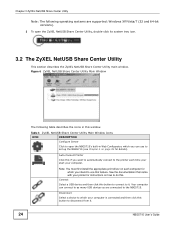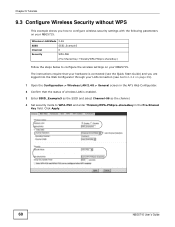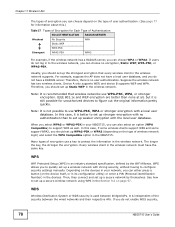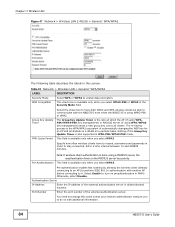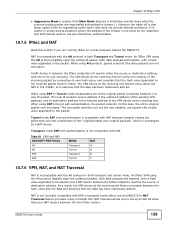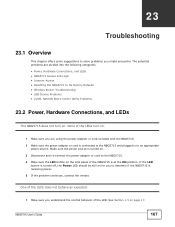ZyXEL NBG5715 Support Question
Find answers below for this question about ZyXEL NBG5715.Need a ZyXEL NBG5715 manual? We have 1 online manual for this item!
Question posted by Julien4show on September 4th, 2013
I Have Followed The Manual To The Point But For Some Reason, The Router Seems
to not have the option available for WEP, it only provides such configurations as "WPA-PSK / WPA2-PSK" & nothing more other than these that i have stated
Current Answers
Related ZyXEL NBG5715 Manual Pages
Similar Questions
Router Connection
The connection of this router to my iPhone 5 drops after 2-3 days and I am using the phone as a surv...
The connection of this router to my iPhone 5 drops after 2-3 days and I am using the phone as a surv...
(Posted by mincho50692 8 years ago)
Steps To Change Repeater Mode
i have 2 zyzel router i i make it 1 is access pont another one i want to make as repeater mode how? ...
i have 2 zyzel router i i make it 1 is access pont another one i want to make as repeater mode how? ...
(Posted by gobinathmoorthy 9 years ago)
No Reset Button
the manual refers to a reset button on the back to go back to the factory default settings. There is...
the manual refers to a reset button on the back to go back to the factory default settings. There is...
(Posted by nilsenalan 9 years ago)
What Pre Config Need To Do Before Connecting Zyxel Mwr102 To A Hotel Cable?
am only traveling with an iPad3 & zyxel mwr 102. how to get them to work in a hotel room with ju...
am only traveling with an iPad3 & zyxel mwr 102. how to get them to work in a hotel room with ju...
(Posted by eleanorstark 10 years ago)
Ds Wep Config
I seem to be unable to find the wep configuration option on this router, but it should be able to co...
I seem to be unable to find the wep configuration option on this router, but it should be able to co...
(Posted by Julien4show 10 years ago)