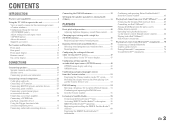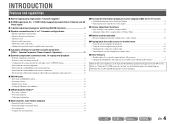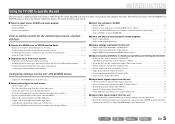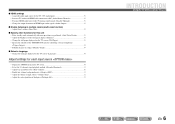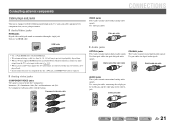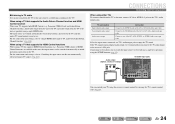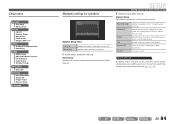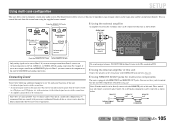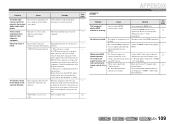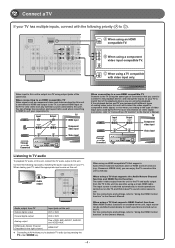Yamaha RX-V667 Support and Manuals
Get Help and Manuals for this Yamaha item

View All Support Options Below
Free Yamaha RX-V667 manuals!
Problems with Yamaha RX-V667?
Ask a Question
Free Yamaha RX-V667 manuals!
Problems with Yamaha RX-V667?
Ask a Question
Most Recent Yamaha RX-V667 Questions
Yamaha Rx V667 Receiver.is Dead
Powersupplly is okay on power indicator or display is not on power flat is not on
Powersupplly is okay on power indicator or display is not on power flat is not on
(Posted by sohammahesha 6 years ago)
Sp Cable
I get an error message. check SP Cable. connected with my Yamaha audio receiver
I get an error message. check SP Cable. connected with my Yamaha audio receiver
(Posted by danap 11 years ago)
Yamaha RX-V667 Videos

HD entertainment with Yamaha RX-V667 7.2-Channel Home Theater Receiver
Duration: 1:29
Total Views: 1,301
Duration: 1:29
Total Views: 1,301
Popular Yamaha RX-V667 Manual Pages
Yamaha RX-V667 Reviews
We have not received any reviews for Yamaha yet.