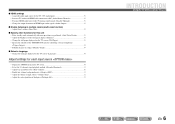Yamaha RX-V667 Support Question
Find answers below for this question about Yamaha RX-V667.Need a Yamaha RX-V667 manual? We have 1 online manual for this item!
Question posted by danap on July 28th, 2012
Sp Cable
I get an error message. check SP Cable. connected with my Yamaha audio receiver
Current Answers
There are currently no answers that have been posted for this question.
Be the first to post an answer! Remember that you can earn up to 1,100 points for every answer you submit. The better the quality of your answer, the better chance it has to be accepted.
Be the first to post an answer! Remember that you can earn up to 1,100 points for every answer you submit. The better the quality of your answer, the better chance it has to be accepted.
Related Yamaha RX-V667 Manual Pages
Owners Manual - Page 2
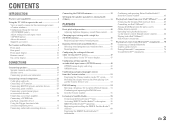
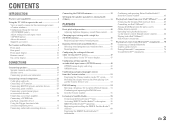
CONTENTS
INTRODUCTION
Features and capabilities 4
Using the TV OSD to operate the unit 5 View or modify content for the current input source
Owners Manual - Page 4
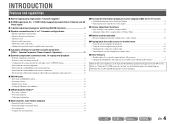
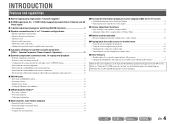
Subwoofer cable connection ...20 - Protective cover for each input source to 7.1-channel configurations
- External component connection...21 - Speaker channels and functions ...13 - Yamaha Parametric Room Acoustic Optimizer 33
■ External component connection (max. 16 inputs) and playback
- Configuring the settings specific for front panel jacks ...7 - Speaker layout...14 -...
Owners Manual - Page 9
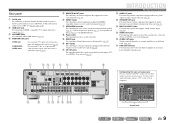
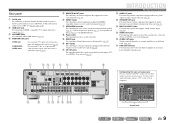
... amplifier (☞p. 20, p. 30).
compatible TV to prevent connection errors. e REMOTE IN/OUT jacks
For connecting an external component that supports a multi-channel output (☞p. 29). n MULTI CH INPUT jacks
For connecting a player that supports the remote control function (☞p. 30). o AUDIO OUT jacks
For outputting audio signals received when analog jacks, such as
YDS-12), iPod...
Owners Manual - Page 11
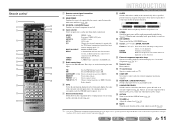
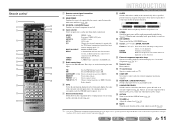
... on and off the ON SCREEN menu.
J1
MULTI CH INPUT MULTI CH INPUT jacks
DOCK
A Yamaha iPod universal dock, iPod wireless
receiver, or Bluetooth wireless audio receiver
TUNER
connected to the SIRIUS jack.
Press this unit to operate external components (☞p. 97).
j ON SCREEN
Turns on .
o CODE SET
Sets remote control codes for a SIRIUS.
Presets...
Owners Manual - Page 21
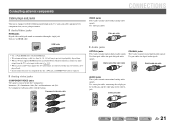
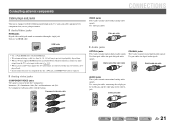
... video and digital sound are connected to this unit, 3D content can be input to this unit to the white L jack. Use jacks and cables appropriate for components that support the 3D video format are transmitted through a single jack. Only use an HDMI cable. Digital audio fiber-optic cable
Digital audio pin cable
AUDIO jacks These jacks transmit conventional...
Owners Manual - Page 24
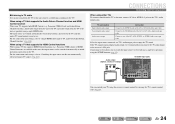
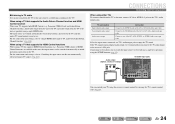
... AUDIO2 with a stereo pin cable. If the TV supports optical digital audio output, we recommend that makes TV sound control easier to use. En 24 CONNECTIONS
Connecting external components
When using the receiver's remote control by entering the TV's remote control code (☞p. 97).
Connecting to AV4 allows you connect the TV audio output to the receiver's AV4 jack.
■...
Owners Manual - Page 26
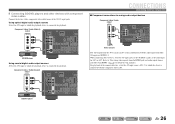
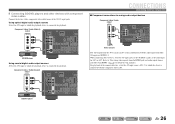
... analog audio output devices
Component video / Audio output
COMPONENT VIDEO PR
PB Y
AUDIO L
R
DOCK
P SIRIUSR
COMPONENT VIDEO
PR
PB
PB
YY
VIDEO
ARC
HDMI OUT
ANTENNA
FM
GND AM
COMPONENT VIDEO
PR
(BD/DVD) HDMI 1
HDMI 2
REMOTE IN
75
L
PB VIDEO
Y MONITOR OUT
OUT
+12V 0.1A MAX.
■ Connecting BD/DVD players and other devices with component
video cables
Connect the...
Owners Manual - Page 27
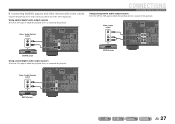
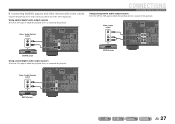
...
OUT
75
PB
VIDEO
Y
MONITOR OUT
TRIG
CONNECTIONS
Connecting external components
Using analog stereo audio output sources Select the AV5 or AV6 input to which the playback device is connected for playback.
Video / Audio output
VIDEO
AUDIO L R
V V
DOCK
COMPONENT VIDEO
SIRIUS
PR
PB
Y
VIDEO
L
ARC
HDMI OUT
ANTENNA
FM
GND AM
COMPONENT VIDEO
PR
(BD/DVD) HDMI 1
RE IN...
Owners Manual - Page 35
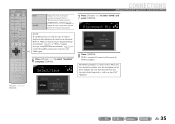
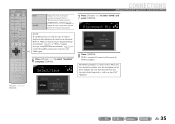
Refer to heat.
MAIN ZONE 2
CODE SET
SOURCE RECEIVER
HDMI
1
2
3
4
AUDIO
5
V-AUX
1
2
AV
1
2
3
4
5
6
MULTI DOCK
...equipment. NOTE If a problem occurs, an error message or report is displayed either during measurement" (☞p. 37), or "When a warning message is automatically terminated. SW
L CR
SL
SR
CONNECTIONS
Setting up the speaker parameters automatically (YPAO...
Owners Manual - Page 36


... The type of the connected speaker is displayed when the connected speaker does not have the ability to this unit. c Message
Displays warning or error messages. DECODE MUSIC
STRAIGHT PURE ... adjustments. Automatic setup parameters can also be reviewed once measurement is connected.
MAIN ZONE 2
CODE SET
SOURCE RECEIVER
HDMI
1
2
3
4
AUDIO
5
V-AUX
1
2
AV
1
2
3
4
5
6
...
Owners Manual - Page 37
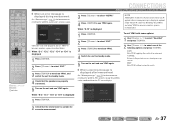
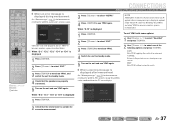
...Check that the speakers are properly connected.
5 Turn on resolving the problem.
CANCEL: Returns to select one of the following options and press kENTER.
En 37 The speaker causing the problem can be applied when a warning message is
displayed during measurement
See "Error messages.... MAIN ZONE 2
CODE SET
SOURCE RECEIVER
HDMI
1
2
3
4
AUDIO
5
V-AUX
1
2
AV
1
...
Owners Manual - Page 68
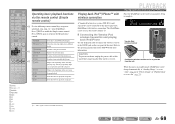
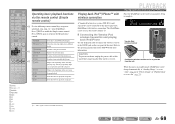
...of the currently playing song.
Enables the selected menu. iPod connected SW
L CR
SL
SR
SBL
SBR
Yamaha iPod wireless receiver
DOCK
COMPONENT VIDEO
SIRIUS
PR
PB
Y
VIDEO
123 AB
OPTICAL
COAXIAL
COAXIAL...9758;p. 75). J1
■ Connecting the Yamaha iPod
wireless transmitter and playing back iPod/iPhone
Use the dedicated cable to connect the wireless receiver to the DOCK jack on the ...
Owners Manual - Page 70
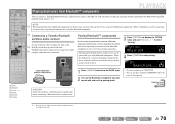
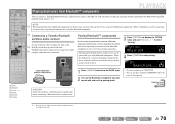
...Press rOPTION to display the OPTION menu and use kCursor B / C to eight Bluetooth components. e Connecting a Yamaha Bluetooth wireless audio receiver
Use the dedicated cable to connect the dock to the r DOCK jack on the Bluetooth component you must carry out pairing on the Bluetooth component. When the ninth device is turned on the front
panel to start pairing.
SW...
Owners Manual - Page 71
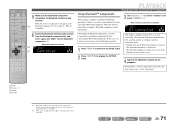
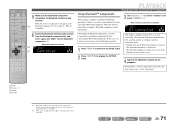
...ENTER r OPTION
J 1 : Depending on Bluetooth components, a wireless connection is
displayed instead of the
Bluetooth wireless audio receiver.
2 Press rOPTION to display the OPTION menu.
4 Operate the Bluetooth component for example as "YBA-10
YAMAHA."
6 Select the Bluetooth wireless audio receiver from Bluetooth™ components
Using Bluetooth™ components
When pairing is complete...
Owners Manual - Page 95
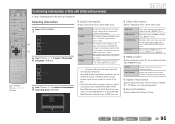
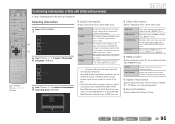
....
• "___" is displayed when this unit's HDMI OUT jack. Error message for HDMI sources or connected HDMI devices (☞p. 107).
■ HDMI monitor
Displays information on the TV screen connected to this unit cannot display the corresponding information.
• Some high-definition audio bitstream contents may not include the discrete surround back left and...
Owners Manual - Page 107
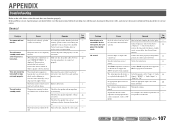
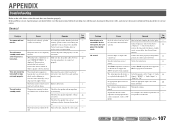
... this unit is turned down or muted. Disconnect the power cable from a source component, such as lightning or excessive static electricity) or by a drop in power supply voltage. See page
-
- 19
-
7 - 18 - - Incorrect input or output cable connections.
The volume is turned back on and "CHECK SP WIRES!"
is not listed below, or if the instructions...
Owners Manual - Page 109
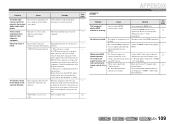
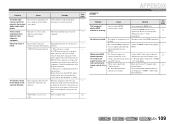
..., only noise is over Disconnect some of this unit out on all components connected to output the desired digital audio signals. Set it to a low value.
An error with the HDMI connection has occurred.
The number of components is output. The connected HDMI component Connect an HDMI component that is not turned on, the sound may be distorted, or the...
Owners Manual - Page 112
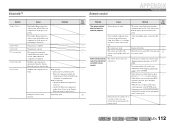
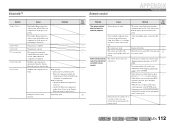
Completed Canceled BT connected
Disconnected Not found . The connection between the Yamaha Bluetooth wireless audio receiver and the Bluetooth component is turned on the CDROM. The Bluetooth component is not correctly set , there are in the process of the Yamaha Bluetooth wireless audio receiver. During pairing: - pairing must be controlled using "Remote control code search" on . -...
Owners Manual - Page 126
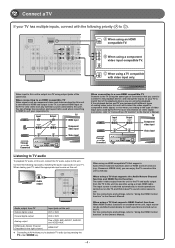
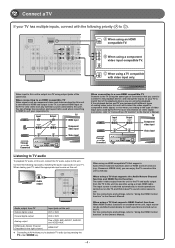
... TV sound on this unit as component video and video received by this unit is switched automatically to match operations carried out on this unit
Optical digital output
AV1 or AV4
Coaxial digital output
AV2 or AV3
Analog output
HDMI Audio Return Channel (Described in the Owner's Manual. 2 Connect a TV
If your TV has...
Similar Questions
Yamaha Rx V667 Receiver.is Dead
Powersupplly is okay on power indicator or display is not on power flat is not on
Powersupplly is okay on power indicator or display is not on power flat is not on
(Posted by sohammahesha 6 years ago)
No Tv; Message “check Signal Cable”
No tv and receiver display says "HDMI OFF". Checked connections, depressed on switch 10 seconds
No tv and receiver display says "HDMI OFF". Checked connections, depressed on switch 10 seconds
(Posted by Edelmannjoan 6 years ago)
Yamaha Rec Rx V671 Reflects Message ' Sur. Decode' Meaning? How Correct?
(Posted by wolfshep99 10 years ago)
Will My Remote From Direct Tv Work With A Yamaha Rxv 373 Audio Receiver
(Posted by kcann 11 years ago)