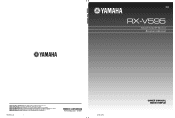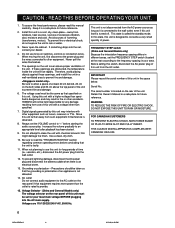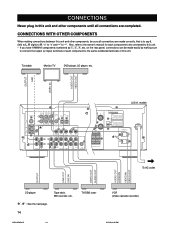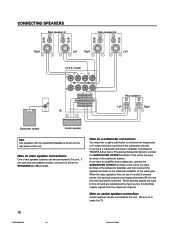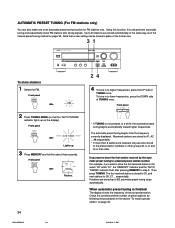Yamaha RX-V595 Support and Manuals
Get Help and Manuals for this Yamaha item

View All Support Options Below
Free Yamaha RX-V595 manuals!
Problems with Yamaha RX-V595?
Ask a Question
Free Yamaha RX-V595 manuals!
Problems with Yamaha RX-V595?
Ask a Question
Most Recent Yamaha RX-V595 Questions
Subwoofer Signal
No subwoofer signal from v595a. Is there a setting to turn it on?
No subwoofer signal from v595a. Is there a setting to turn it on?
(Posted by mrpress2017 8 months ago)
Subwoofer No Sound...
Subwoofer with preamp plugged into subwoofer terminal. Source is dvd. No sound. Subwoofer can be eit...
Subwoofer with preamp plugged into subwoofer terminal. Source is dvd. No sound. Subwoofer can be eit...
(Posted by mikeybluiz 1 year ago)
Blue Ray Sound Going From Dolby Digital To Pro Logic Through Optical Connection
We cannot get dolby digital sound through blue ray movies - it keeps changing to pro logic once the ...
We cannot get dolby digital sound through blue ray movies - it keeps changing to pro logic once the ...
(Posted by geu57 10 years ago)
Yamaha Rx V5958 Receiver - Value ?
(Posted by nightbeatrick 10 years ago)
Problème De Mise En Marche
Bonjour,j'appuie sur power ou sur stanby mais rien il s'allume et s'eteint vite , pourquoi?????
Bonjour,j'appuie sur power ou sur stanby mais rien il s'allume et s'eteint vite , pourquoi?????
(Posted by garcons03 11 years ago)
Yamaha RX-V595 Videos
Popular Yamaha RX-V595 Manual Pages
Yamaha RX-V595 Reviews
We have not received any reviews for Yamaha yet.