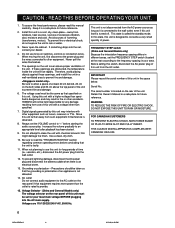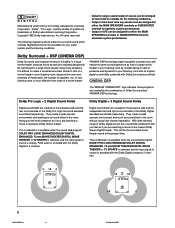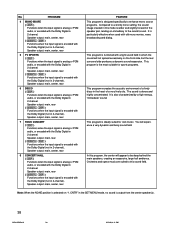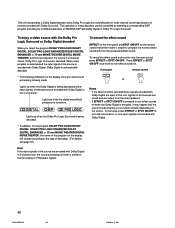Yamaha RX-V595 Support Question
Find answers below for this question about Yamaha RX-V595.Need a Yamaha RX-V595 manual? We have 1 online manual for this item!
Question posted by geu57 on January 1st, 2014
Blue Ray Sound Going From Dolby Digital To Pro Logic Through Optical Connection
We cannot get dolby digital sound through blue ray movies - it keeps changing to pro logic once the movie begins (previews remain in dolby digital). What can we do?
Current Answers
Related Yamaha RX-V595 Manual Pages
Similar Questions
Decoder Off Appears And Cannot Get Picture Or Sound
(Posted by Anonymous-173344 1 year ago)
Subwoofer No Sound...
Subwoofer with preamp plugged into subwoofer terminal. Source is dvd. No sound. Subwoofer can be eit...
Subwoofer with preamp plugged into subwoofer terminal. Source is dvd. No sound. Subwoofer can be eit...
(Posted by mikeybluiz 1 year ago)
Can't Get Video Output Using Hdmi Connections. It Does Display The Yamaha Menus
Can't get video from either Blueray or direct tv output to tv sharp 70'led via the hdmi arc output. ...
Can't get video from either Blueray or direct tv output to tv sharp 70'led via the hdmi arc output. ...
(Posted by mpjohnson1 11 years ago)
What Can I Do To Show On Display(dts/dolby Digital Ecc Ecc) When Play A Movie
(Posted by wenzupandemiku 11 years ago)
How Do I Put The Unit In Standby Mode?
The Sound Goes Off When I Turn It On.
Pressing th on/standby twice does not do the trick.
Pressing th on/standby twice does not do the trick.
(Posted by emende1 11 years ago)