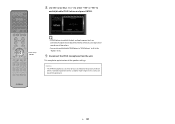Yamaha RX-V683 Support Question
Find answers below for this question about Yamaha RX-V683.Need a Yamaha RX-V683 manual? We have 2 online manuals for this item!
Question posted by Anonymous-173344 on December 30th, 2022
Decoder Off Appears And Cannot Get Picture Or Sound
Current Answers
Answer #1: Posted by Mango666 on December 30th, 2022 9:33 PM
The INFO button basically tells you the status of the receiver. You cannot "turn the decoder on" - the receiver is designed to automatically select and activate (turn on) the proper decoder based on the input signal from the source (DVD player, BD player, cable box, etc.). For example, if your DVD player sends a Dolby Digital signal to the receiver the receiver will see that and automatically activate the Dolby Digital decoder.
If the decoder off message is accompanied by a loss in picture and/or sound, we would suggest double checking all your connecting cables between the source component and receiver. Just one bent or damaged cable or connector can cause a loss in picture and/or sound.
Unfortunately the RX-V463's HDMI output is version 1.2 or 1.1. In simple terms, It is useless! Not to blame Yamaha or any other manufacturer but the firmware was riddled with problems; just like what you describe. There is no fix for your model for the video issue, however, the optical issue is solveable. The receiver should play 5.1- 6.1 7channel stereo etc. in optical or coaxial mode. If you have the ability to switch to coaxial, do so. it's sound is warmer anyway. Secondly, check your settings thru the receivers "GUI" or "Menu" in Manual setup for audio. Thirdly, check your samsungs "Native" resolution, chances are it will only do 720p or 1080i and; if your TV is 50" or smaller, the human eye cannot see the difference between 720p and 1080p anyway, provided you use good cables. I am a professional in the industry and still avoid using HDMI whenever possible!
Just make sure you set your Blu-ray and TV to the same resolution. If your choices are 720p or 1080i use 720p it's cleaner 1080i is equal to 540p, which is just a hair over std DVD video. If you still have problems and need more help, post a comment and I will help some more. Hope this helps
Answer #2: Posted by Drallin on December 31st, 2022 1:08 AM
- Check the TV's power cord and cables. Make sure that the power cord is securely plugged into both the TV and the wall outlet, and that all cables (such as HDMI or coaxial cables) are properly connected.
- Check the TV's input or source setting. Make sure that the TV is set to the correct input or source. For example, if you are trying to watch cable TV, the TV should be set to the "Cable" or "TV" input.
- Check the cable or satellite box. Make sure that the cable or satellite box is powered on and properly connected to the TV. If you are using a cable box, you may also need to make sure that the box is set to the correct channel.
- Restart the TV and cable or satellite box. Sometimes, a simple restart can resolve the issue. Unplug both the TV and the cable or satellite box, wait a few minutes, and then plug them back in and turn them on.
If these steps don't help, you may need to contact the manufacturer of your TV or the provider of your cable or satellite service for further assistance. It's also possible that there could be an issue with the TV or cable box itself that requires repair.
Related Yamaha RX-V683 Manual Pages
Similar Questions
We aren't sure how to troubleshoot, turned system off/on. We have picture, just no sound. Receiver i...
I can't get any sound to come out I have tried different speakers and different inputs