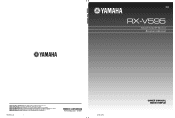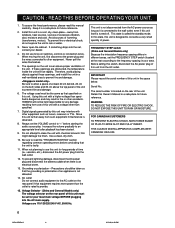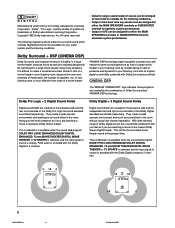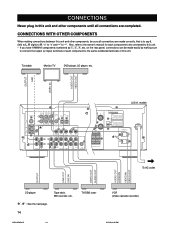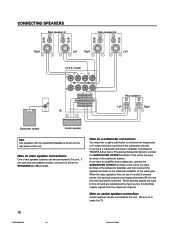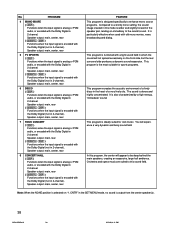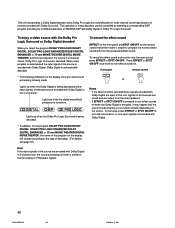Yamaha RX-V595 Support Question
Find answers below for this question about Yamaha RX-V595.Need a Yamaha RX-V595 manual? We have 1 online manual for this item!
Question posted by mrpress2017 on August 6th, 2023
Subwoofer Signal
No subwoofer signal from v595a. Is there a setting to turn it on?
Current Answers
Answer #1: Posted by INIMITABLE on August 6th, 2023 2:21 PM
Here is a video on how to connect subwoofer to anything. I hope this helps.
https://www.youtube.com/watch?v=6ensqXSHeGo
https://www.youtube.com/watch?v=6ensqXSHeGo
I hope this is helpful? PLEASE "ACCEPT" and mark it "HELPFUL" to complement my little effort. Hope to bring you more detailed answers
-INIMITABLE
Related Yamaha RX-V595 Manual Pages
Similar Questions
Subwoofer No Sound...
Subwoofer with preamp plugged into subwoofer terminal. Source is dvd. No sound. Subwoofer can be eit...
Subwoofer with preamp plugged into subwoofer terminal. Source is dvd. No sound. Subwoofer can be eit...
(Posted by mikeybluiz 1 year ago)
Rx-v2095 No Signal Out Of Subwoofer Jack, Sob And Cable Checked Out Good
Plugged sw cable into coaxial did/ld jack by mistake while unit was on
Plugged sw cable into coaxial did/ld jack by mistake while unit was on
(Posted by erffuller 4 years ago)
How Would I Reset My Rx-v795a To Original Factory Setting.
My am/fm tuner is locked out and I do not get any sound.
My am/fm tuner is locked out and I do not get any sound.
(Posted by lc931 7 years ago)
Rx-v3000 Does Not Hold Settings(fm Memories, Speakers, And Others)
When wall power drops a few minutes all setting are lost, is there a way to add a battery backup on ...
When wall power drops a few minutes all setting are lost, is there a way to add a battery backup on ...
(Posted by nzollhofer 11 years ago)