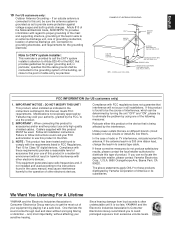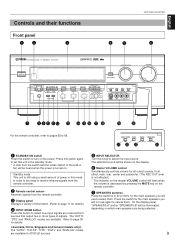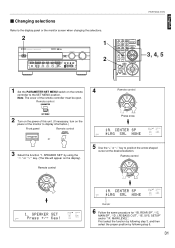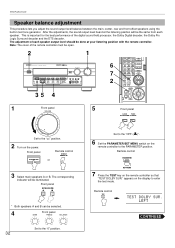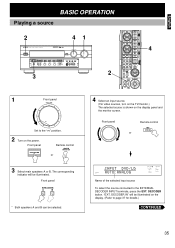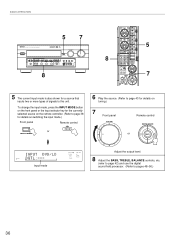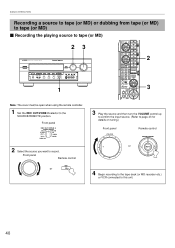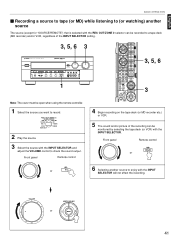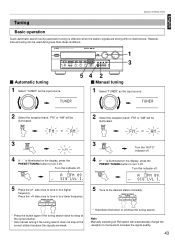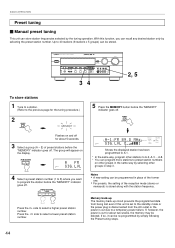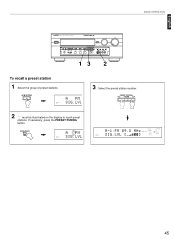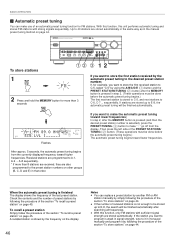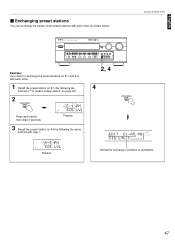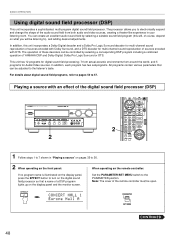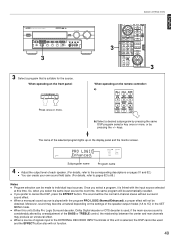Yamaha RX-V2095 Support and Manuals
Get Help and Manuals for this Yamaha item

View All Support Options Below
Free Yamaha RX-V2095 manuals!
Problems with Yamaha RX-V2095?
Ask a Question
Free Yamaha RX-V2095 manuals!
Problems with Yamaha RX-V2095?
Ask a Question
Most Recent Yamaha RX-V2095 Questions
Rx-v2095 No Signal Out Of Subwoofer Jack, Sob And Cable Checked Out Good
Plugged sw cable into coaxial did/ld jack by mistake while unit was on
Plugged sw cable into coaxial did/ld jack by mistake while unit was on
(Posted by erffuller 4 years ago)
No Power On Yamaha Rx-v2095rds
Processor does not put the main power on. But if connect the power manually, everything works fine. ...
Processor does not put the main power on. But if connect the power manually, everything works fine. ...
(Posted by ojalto81 9 years ago)
How To Reset The Yamaha Rx-v2095
(Posted by ryanriteai 9 years ago)
Remote Control For Yamaha Rx V2095
I have a Yamaha RX V2095 Amplifier and its remote control is not working now. How to get a new remot...
I have a Yamaha RX V2095 Amplifier and its remote control is not working now. How to get a new remot...
(Posted by sajeevanps 12 years ago)
Yamaha RX-V2095 Videos
Popular Yamaha RX-V2095 Manual Pages
Yamaha RX-V2095 Reviews
We have not received any reviews for Yamaha yet.