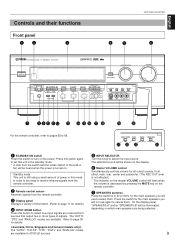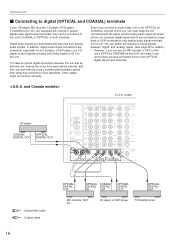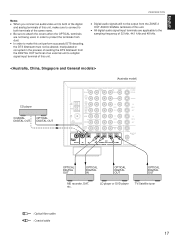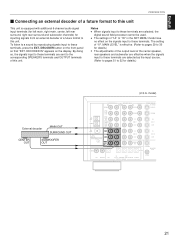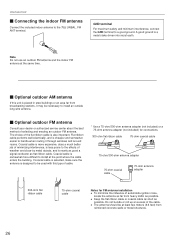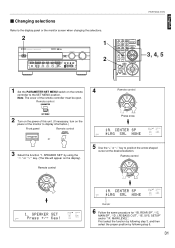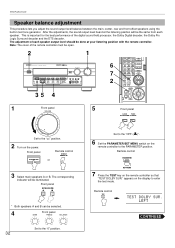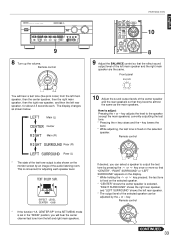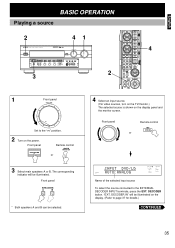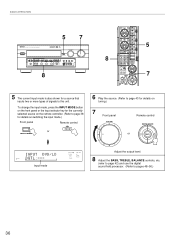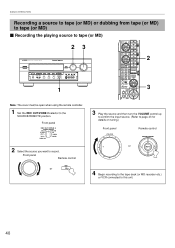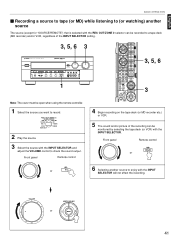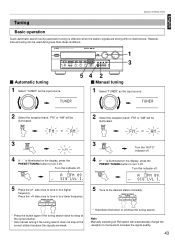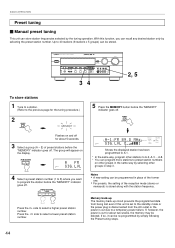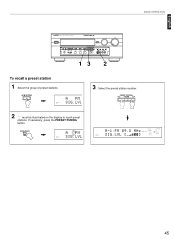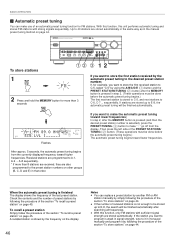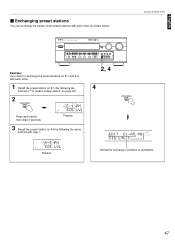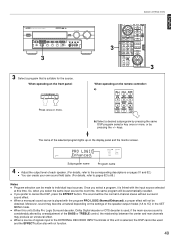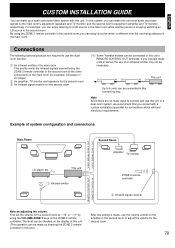Yamaha RX-V2095 Support Question
Find answers below for this question about Yamaha RX-V2095.Need a Yamaha RX-V2095 manual? We have 1 online manual for this item!
Question posted by erffuller on May 25th, 2019
Rx-v2095 No Signal Out Of Subwoofer Jack, Sob And Cable Checked Out Good
Plugged sw cable into coaxial did/ld jack by mistake while unit was on
Current Answers
Answer #1: Posted by Odin on May 26th, 2019 6:08 AM
See https://www.manualslib.com/manual/197520/Yamaha-Rx-V2095.html?page=85. Most likely to solve are the two top-listed solutions. If the issue persists or if you require further explanation, you'll have to consult Yamaha: use the contact information at https://www.contacthelp.com/yamaha/customer-service.
Hope this is useful. Please don't forget to click the Accept This Answer button if you do accept it. My aim is to provide reliable helpful answers, not just a lot of them. See https://www.helpowl.com/profile/Odin.
Related Yamaha RX-V2095 Manual Pages
Similar Questions
No Tv; Message “check Signal Cable”
No tv and receiver display says "HDMI OFF". Checked connections, depressed on switch 10 seconds
No tv and receiver display says "HDMI OFF". Checked connections, depressed on switch 10 seconds
(Posted by Edelmannjoan 6 years ago)
No Power On Yamaha Rx-v2095rds
Processor does not put the main power on. But if connect the power manually, everything works fine. ...
Processor does not put the main power on. But if connect the power manually, everything works fine. ...
(Posted by ojalto81 9 years ago)
Yamaha Rx-460 Receiver Subwoofer Connection
Can I connect a subwoofer to my Yamaha RX-460 receiver?
Can I connect a subwoofer to my Yamaha RX-460 receiver?
(Posted by asugarma 10 years ago)
Remote Control For Yamaha Rx V2095
I have a Yamaha RX V2095 Amplifier and its remote control is not working now. How to get a new remot...
I have a Yamaha RX V2095 Amplifier and its remote control is not working now. How to get a new remot...
(Posted by sajeevanps 12 years ago)