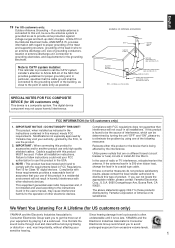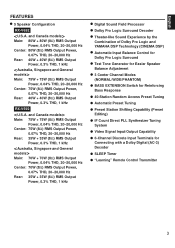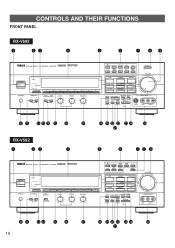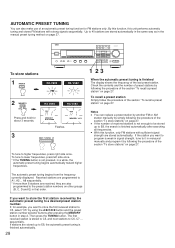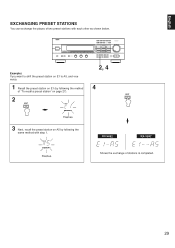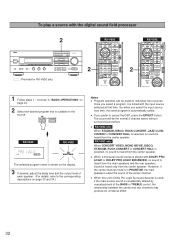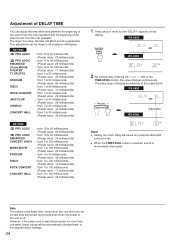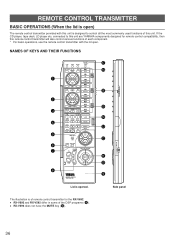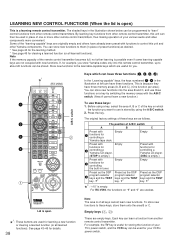Yamaha RX-V592 Support and Manuals
Get Help and Manuals for this Yamaha item

View All Support Options Below
Free Yamaha RX-V592 manuals!
Problems with Yamaha RX-V592?
Ask a Question
Free Yamaha RX-V592 manuals!
Problems with Yamaha RX-V592?
Ask a Question
Most Recent Yamaha RX-V592 Questions
Rx-v592 Amp Switch Off If I Select Program
When I switch on my amp and selected the appropriate function the amp just stop working
When I switch on my amp and selected the appropriate function the amp just stop working
(Posted by koopmanl 6 years ago)
Hooking Subwoofer With Speaker Wires?
My subwoofer is combined with a center channel and has two speaker wire connections, one for the sub...
My subwoofer is combined with a center channel and has two speaker wire connections, one for the sub...
(Posted by mysearch 9 years ago)
Yamaha RX-V592 Videos
Popular Yamaha RX-V592 Manual Pages
Yamaha RX-V592 Reviews
We have not received any reviews for Yamaha yet.