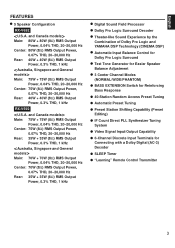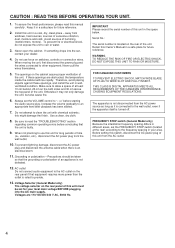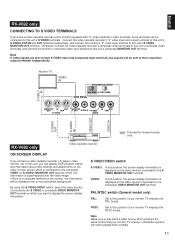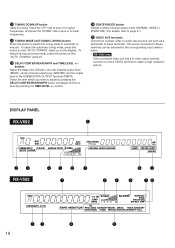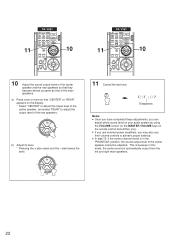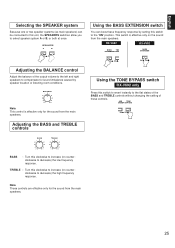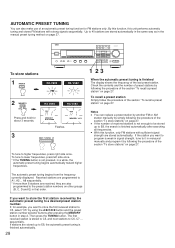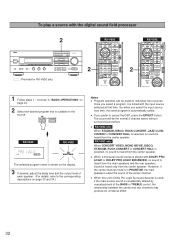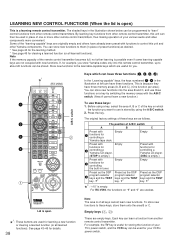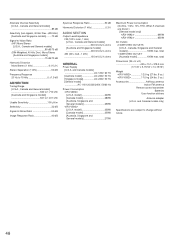Yamaha RX-V592 Support Question
Find answers below for this question about Yamaha RX-V592.Need a Yamaha RX-V592 manual? We have 1 online manual for this item!
Question posted by koopmanl on July 3rd, 2017
Rx-v592 Amp Switch Off If I Select Program
Current Answers
Answer #1: Posted by BusterDoogen on July 3rd, 2017 8:44 AM
I hope this is helpful to you!
Please respond to my effort to provide you with the best possible solution by using the "Acceptable Solution" and/or the "Helpful" buttons when the answer has proven to be helpful. Please feel free to submit further info for your question, if a solution was not provided. I appreciate the opportunity to serve you!off issue.
Related Yamaha RX-V592 Manual Pages
Similar Questions
Yamaha ax 396 switching off sometimes without load it trip sometime works OK. What's the faulty part...
both my amps just died, they were working 5 min ago, I have no idea what happened
My subwoofer is combined with a center channel and has two speaker wire connections, one for the sub...
I am trying to use my new universal remote with the rx-v2090 but all the codes that have does not wo...