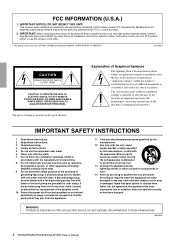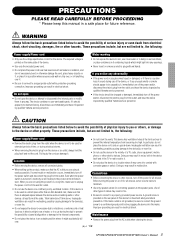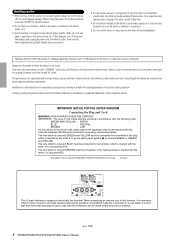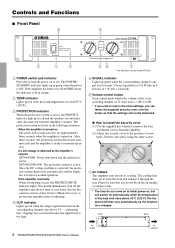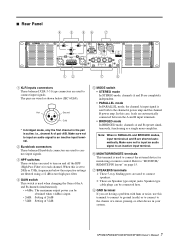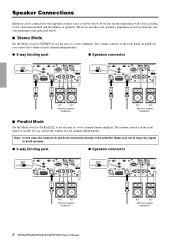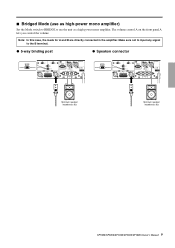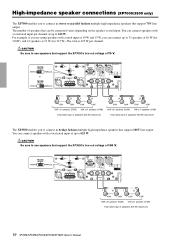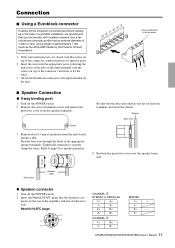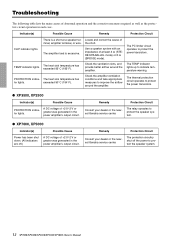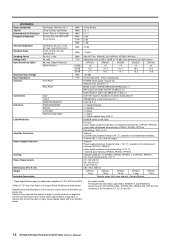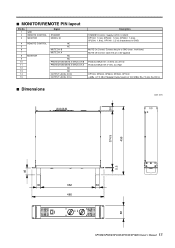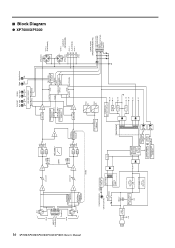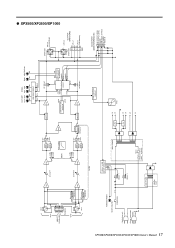Yamaha XP7000 Support Question
Find answers below for this question about Yamaha XP7000.Need a Yamaha XP7000 manual? We have 1 online manual for this item!
Question posted by nrischeissles on February 5th, 2016
Amp Dead
both my amps just died, they were working 5 min ago, I have no idea what happened
Current Answers
Answer #1: Posted by aureliamarygrace on February 5th, 2016 4:44 AM
Please provide us more detailed info, so we can help you better. Or if you wish to contact Yamaha customer support, please click the link below.
Related Yamaha XP7000 Manual Pages
Similar Questions
Can't Seem To Get My Yas207 Subwoofer To Produce Any Sound....
.Can't seem to get my yas207 subwoofer to produce any sound....& Remote stoped working 3 months ...
.Can't seem to get my yas207 subwoofer to produce any sound....& Remote stoped working 3 months ...
(Posted by playwclay2day 1 year ago)
Yamaha Xm4220 Power Amp (red Protection Light On)
Hi, when i power up amp the red protection light is on, channel d clip light is also red, any help w...
Hi, when i power up amp the red protection light is on, channel d clip light is also red, any help w...
(Posted by dal160 3 years ago)
Rx-v592 Amp Switch Off If I Select Program
When I switch on my amp and selected the appropriate function the amp just stop working
When I switch on my amp and selected the appropriate function the amp just stop working
(Posted by koopmanl 6 years ago)
My My460 Amp Has A Blown Channel Twice Now. At Least That's What The Guy Said Wh
I wrote my question in the title section :-). What a dummy. Anyway, my mx 460 amp has blown one chan...
I wrote my question in the title section :-). What a dummy. Anyway, my mx 460 amp has blown one chan...
(Posted by dwaymich 7 years ago)