Yamaha XP7000 Support and Manuals
Get Help and Manuals for this Yamaha item
This item is in your list!

View All Support Options Below
Free Yamaha XP7000 manuals!
Problems with Yamaha XP7000?
Ask a Question
Free Yamaha XP7000 manuals!
Problems with Yamaha XP7000?
Ask a Question
Most Recent Yamaha XP7000 Questions
Popular Yamaha XP7000 Manual Pages
Owner's Manual - Page 2
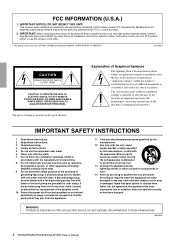
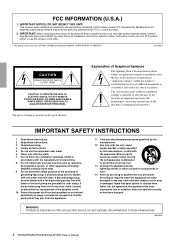
... exposed to the presence of time.
14 Refer all installation instructions. WARNING TO REDUCE THE RISK OF FIRE OR ELECTRIC SHOCK, DO NOT EXPOSE THIS APPARATUS TO RAIN OR MOISTURE.
(98-6500)
2 XP7000/XP5000/XP3500/XP2500/XP1000 Owner's Manual
Explanation of important operating and maintenance (servicing) instructions in this apparatus near any ventilation openings. The wide...
Owner's Manual - Page 3
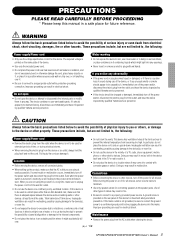
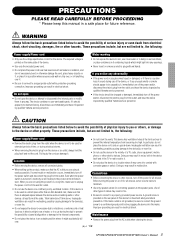
... trouble ...XP7000/XP5000/XP3500/XP2500/XP1000 Owner's Manual...user-serviceable parts.
Doing so may result in fire.
• Be sure to connect to , the following :
Power supply/Power cord
• Remove the electric plug from the outlet, and have the device inspected by qualified Yamaha service...set all volume levels to minimum.
• Use only speaker cables for connecting speakers...
Owner's Manual - Page 4
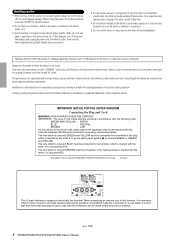
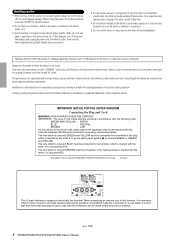
...must be made simply and without problem.
(5)-4 2/2
4 XP7000/XP5000/XP3500/XP2500/XP1000 Owner's Manual The performance of time at the ...is still flowing to avoid speaker damage.
Illustrations in this manual are coloured in accordance with the
... not in use. Consult qualifi ed Yamaha service personnel about replacing defective components. IMPORTANT NOTICE FOR THE UNITED KINGDOM...
Owner's Manual - Page 5


... a Yamaha XP7000, XP5000, XP3500, XP2500, XP1000 Series Power Amplifier. The XP Series of power amplifiers was developed from Yamaha's wealth of experience in which the two internal amps function as high-power mono amplifier 9
High-impedance speaker connections .. 10 Connection 11
Using a Euroblock connector 11 Speaker Connection 11
Troubleshooting 12 Specifications 13...
Owner's Manual - Page 6
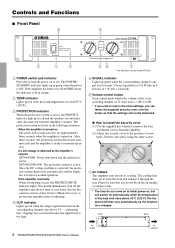
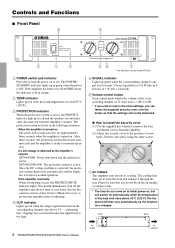
...
● How to install the security cover (1) Use... shows model XP7000.
5 SIGNAL indicator
Lights up in red and the speakers are ...XP7000/5000: Power shut down . Once the DC voltage problem is corrected, the protection system deactivates automatically and the amplifier is active.
indicating that the settings...switch and indicator
Press this Owner's Manual for ways to prevent the ampli&#...
Owner's Manual - Page 7
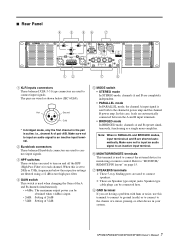
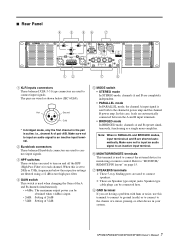
...are having a problem with hum or noise, use this terminal to connect to ground (earth) or to connect to the channel A power amp and the channel B power amp. Make sure ...case, loads are wired as a single mono amplifier. XP7000/XP5000/XP3500/XP2500/XP1000 Owner's Manual 7
In this is set to connect speakers.
2: These are completely independent.
• PARALLEL mode In PARALLEL...
Owner's Manual - Page 8
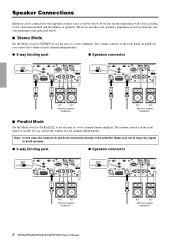
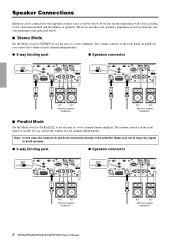
... are connected directly in three ways, as shown below .
■ Stereo Mode
Set the Mode switch to STEREO to use the unit as a stereo amplifier....+
-
+
-
4Ω*
4Ω*
* Minimum speaker impedance
8 XP7000/XP5000/XP3500/XP2500/XP1000 Owner's Manual
4Ω*
4Ω*
* Minimum speaker impedance Note that your speaker's impedance is not less than the relevant minimum value ...
Owner's Manual - Page 9
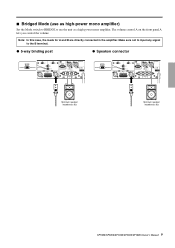
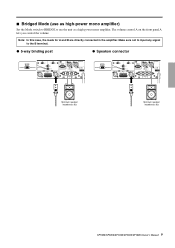
...; Bridged Mode (use the unit as high-power mono amplifier)
Set the Mode switch to BRIDGE to the B terminal.
● 5-way binding post
● Speakon connector
-
+
Minimum speaker impedance: 8Ω
Minimum speaker impedance: 8Ω
XP7000/XP5000/XP3500/XP2500/XP1000 Owner's Manual 9 The volume control A on the front panel A lets you control the volume...
Owner's Manual - Page 10
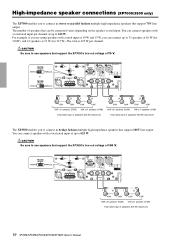
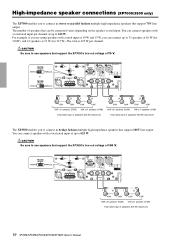
... to use speakers that support 100V line output. High-impedance speaker connections (XP7000/3500 only)
The XP7000 enables you to use speakers that support the XP3500's line-out voltage of 100 V.
1
31
1
21
10W
10W
15W
15W
10W x 31 speakers (310W) 15W x 21 speakers (315W)
Total rated input of speakers: 625 W (maximum)
10 XP7000/XP5000/XP3500/XP2500/XP1000 Owner's Manual Be sure...
Owner's Manual - Page 11
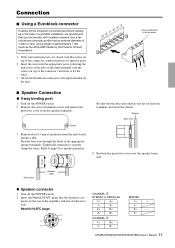
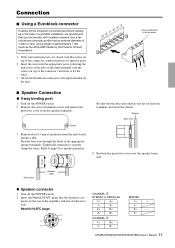
...speaker cable. CHANNEL Å STEREO or PARALLEL
BRIDGE
nector on the unit.
XP7000/XP5000/XP3500/XP2500/XP1000 Owner's Manual 11 Use a screwdriver to fix the wires.
-G +
■ Speaker...mm of insulation from the speaker terminals.
CHANNEL ı
1+
B+
1- Tighten the terminals to the input terminal on the rear of a portable installation, we recommend that the ...
Owner's Manual - Page 12
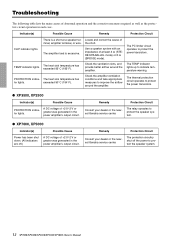
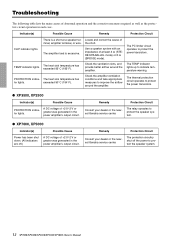
... greater was generated in each case.
The PC limiter circuit operates to protect the speaker system.
12 XP7000/XP5000/XP3500/XP2500/XP1000 Owner's Manual exceeded 90°C (194°F).
Remedy
Protection Circuit
Consult your dealer or the nearest Yamaha service center. There is excessive.
Check the ventilation slots, and provide better airflow around...
Owner's Manual - Page 14
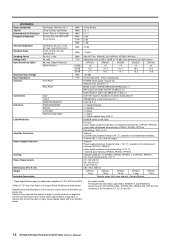
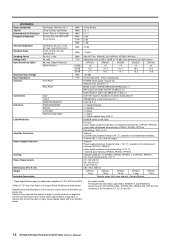
...°C) ;
Yamaha Corp.
Inrush Current: XP7000/5000 25A ,... XP3500 22A, XP2500 20A, XP1000 14A Conforms to rated power supplies of 120V, 230V and 240V.
0 dBu=0.775 Vrms, Half Power=1/2 Output Power (3 dB below rated power)
Specifications and descriptions in EN55103-1 and EN55103-2. European models Purchaser/User Information specified in this owner's manual...
Owner's Manual - Page 15
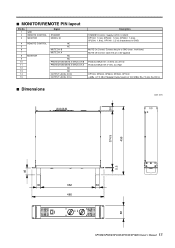
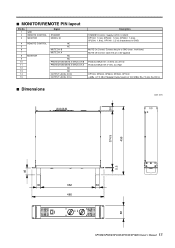
...3
GND REMOTE CONTROL MONITOR
Signal
STANDBY MODEL ID
4 REMOTE CONTROL
NC
5
NC... LEVEL CH B
15
OUTPUT LEVEL CH A
Description STANDBY Control: Supply 5 VDC, 5 mADC XP7000: 1.0 kΩ, XP5000: 1.2 kΩ, XP3500: 1.5 kΩ, XP2500: 1.8 kΩ,...; Protection/Mute Off: 0 VDC, Zo=High
XP7000, XP5000, XP3500, XP2500, XP1000 +4dBu (-27.2 dB of Speaker Output Level) at 100 W/8Ω, RL=7.5 ...
Owner's Manual - Page 16
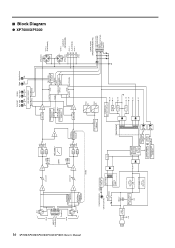
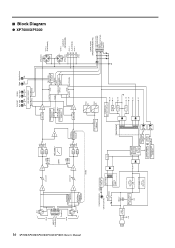
...9679; XP7000/XP5000
16 XP7000/XP5000/XP3500/XP2500/XP1000 Owner's Manual
CH... destination
FAN CONTROL CIRCUIT
FAN (R)
+15V
MAIN TRANS
SWITCHING DRIVER
SHUTDOWN CIRCUIT
OVERCURRENT DETECT CIRCUIT
LATCH CIRCUIT
TEMPERATURE +100˚C SENSOR
...OUTPUT (SPEAKERS)
- CH A-1 +
(A+B BRIDGE) +
CH B-1 -
5way
DATA PORT (MONITOR/REMOTE)
B OUTPUT LEVEL A OUTPUT LEVEL MUTE PROTECT STATUS STANDBY Model ID
Owner's Manual - Page 17
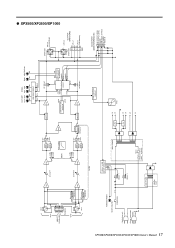
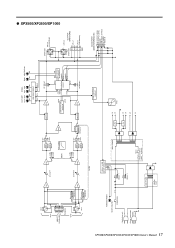
... B-1 - (A+B BRIDGE)
5way
DATA PORT (MONITOR/REMOTE)
B OUTPUT LEVEL A OUTPUT LEVEL MUTE PROTECT STATUS STANDBY Model ID ● XP3500/XP2500/XP1000 XP7000/XP5000/XP3500/XP2500/XP1000 Owner's Manual 17
CH A
XLR 12
3
G
INPUT
- +
[+22dBu MAX] G
-
+
Euroblock
CH B
12 ...
FAN
Thermal cutoff
SPEAKON
1+ CH A-2
1-
2- (A+B BRIDGE)
2+
1+
1-
2-
CH B-2
2+ SPEAKON
OUTPUT (SPEAKERS) -
Yamaha XP7000 Reviews
Do you have an experience with the Yamaha XP7000 that you would like to share?
Earn 750 points for your review!
We have not received any reviews for Yamaha yet.
Earn 750 points for your review!
