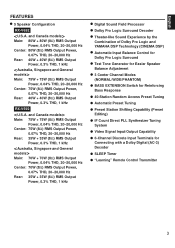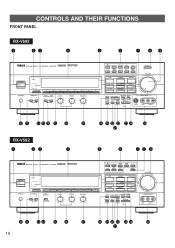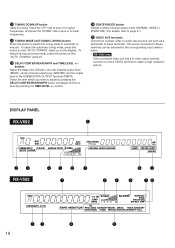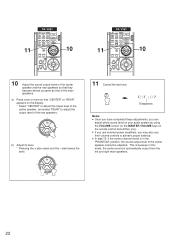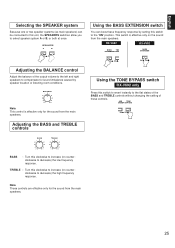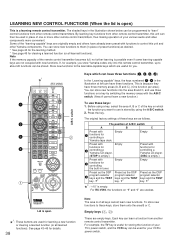Yamaha RX-V592 Support Question
Find answers below for this question about Yamaha RX-V592.Need a Yamaha RX-V592 manual? We have 1 online manual for this item!
Question posted by mysearch on August 1st, 2014
Hooking Subwoofer With Speaker Wires?
My subwoofer is combined with a center channel and has two speaker wire connections, one for the subwoofer and one for the center channel. Where do I connect these speaker wire connections on the RX-v592? Thank you I also have a separate center channel.
Current Answers
Related Yamaha RX-V592 Manual Pages
Similar Questions
I Need Speaker Wire Connectors For Yamaha Dvr S50 Home Theater
(Posted by michalla5678 3 years ago)
Rx-v592 Amp Switch Off If I Select Program
When I switch on my amp and selected the appropriate function the amp just stop working
When I switch on my amp and selected the appropriate function the amp just stop working
(Posted by koopmanl 6 years ago)
Speaker Wire Connection Type
I'm looking to buy the YST-SW012 sub woofer, however I need to know what connections it uses to conn...
I'm looking to buy the YST-SW012 sub woofer, however I need to know what connections it uses to conn...
(Posted by kmcolgate 7 years ago)
Rx-v665 No Speakers
I have a RX-V665 and i do not want to hook up speakers because i have a bose system. But i put my tv...
I have a RX-V665 and i do not want to hook up speakers because i have a bose system. But i put my tv...
(Posted by tschulz 12 years ago)