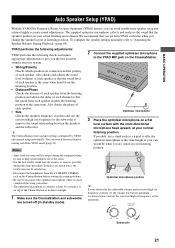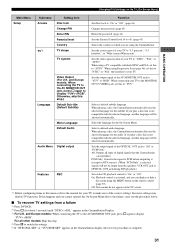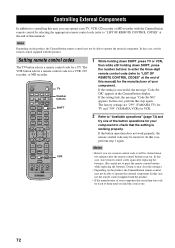Yamaha DVR-S150 Support and Manuals
Get Help and Manuals for this Yamaha item

View All Support Options Below
Free Yamaha DVR-S150 manuals!
Problems with Yamaha DVR-S150?
Ask a Question
Free Yamaha DVR-S150 manuals!
Problems with Yamaha DVR-S150?
Ask a Question
Most Recent Yamaha DVR-S150 Questions
Problema Dvrs150
Hola el DVR s150 se apaga solo tras encenderlo.Cmo puedo solucionarlo?Reseteo?
Hola el DVR s150 se apaga solo tras encenderlo.Cmo puedo solucionarlo?Reseteo?
(Posted by pruizrivas 2 years ago)
I Need Speaker Wire Connectors For Yamaha Dvr S50 Home Theater
(Posted by michalla5678 3 years ago)
Popular Yamaha DVR-S150 Manual Pages
Yamaha DVR-S150 Reviews
We have not received any reviews for Yamaha yet.