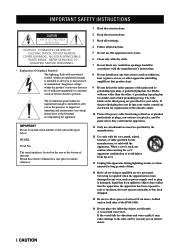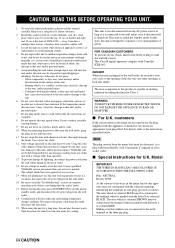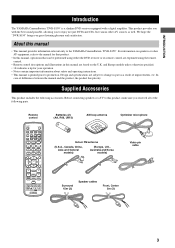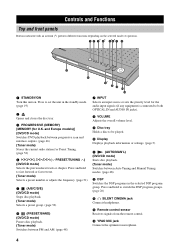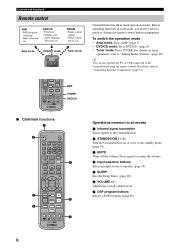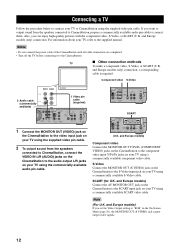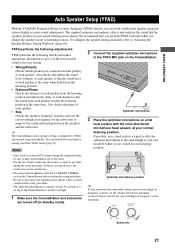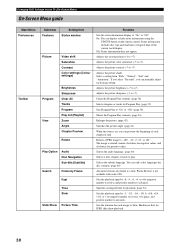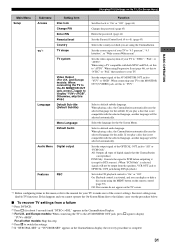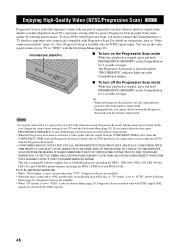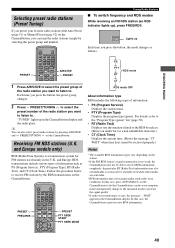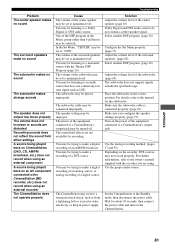Yamaha DVX-S150 Support and Manuals
Get Help and Manuals for this Yamaha item

View All Support Options Below
Free Yamaha DVX-S150 manuals!
Problems with Yamaha DVX-S150?
Ask a Question
Free Yamaha DVX-S150 manuals!
Problems with Yamaha DVX-S150?
Ask a Question
Most Recent Yamaha DVX-S150 Questions
Yamaha Dvr-s150 Turns On And Immediately Turns Off
When I turn on the DVD player it turns on for about 2 or 3 seconds, then powers off. It is a Yamaha ...
When I turn on the DVD player it turns on for about 2 or 3 seconds, then powers off. It is a Yamaha ...
(Posted by gmelonicpa 12 years ago)
My Yamaha Dvxs150 System Dvd/cd Try Does Not Open?
when I press the the open button on the top of the unit, the dvd/cd try does not open? can you tell ...
when I press the the open button on the top of the unit, the dvd/cd try does not open? can you tell ...
(Posted by desi2011 12 years ago)
Popular Yamaha DVX-S150 Manual Pages
Yamaha DVX-S150 Reviews
We have not received any reviews for Yamaha yet.