Yamaha DVX-S120 Support and Manuals
Get Help and Manuals for this Yamaha item
This item is in your list!

View All Support Options Below
Free Yamaha DVX-S120 manuals!
Problems with Yamaha DVX-S120?
Ask a Question
Free Yamaha DVX-S120 manuals!
Problems with Yamaha DVX-S120?
Ask a Question
Popular Yamaha DVX-S120 Manual Pages
Owners Manual - Page 1
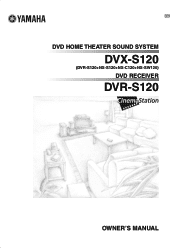
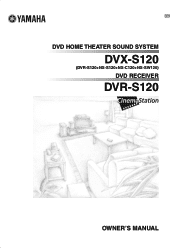
U B
DVD HOME THEATER SOUND SYSTEM
DVX-S120
(DVR-S120+NX-S120+NX-C120+NX-SW120)
DVD RECEIVER
DVR-S120
OWNER'S MANUAL
Owners Manual - Page 2
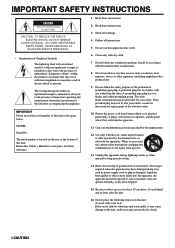
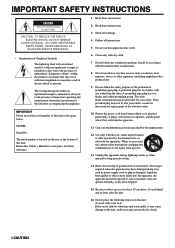
...the appliance. NO USER-SERVICEABLE PARTS INSIDE. The exclamation point within the product's enclosure that produce heat.
9 Do not defeat the safety purpose of important operating and maintenance (servicing) instructions in the space below....Unplug this apparatus during lightning storms or when unused for replacement of the obsolete outlet.
10 Protect the power cord from being walked on the...
Owners Manual - Page 4
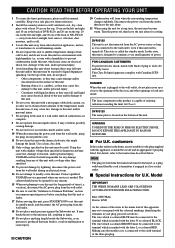
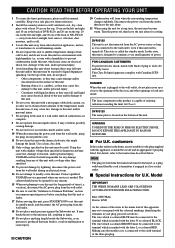
... operating errors before concluding that this unit is faulty. 17 Before moving this unit, press STANDBY/ON to set this unit in your eyes close to the opening of the disc tray and other openings to look into inside. On the top of power. in malfunction or cause injury. Contact qualified YAMAHA service personnel...
Owners Manual - Page 5
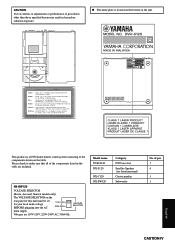
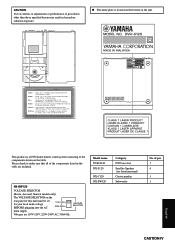
...
rear panel of the unit. VOLTAGE SELECTOR
Model name DVR-S120 NX-S120
NX-C120 NX-SW120
Category DVD receiver Satellite Speaker (for your local main voltage BEFORE plugging into the AC main supply.
110V-120V 220V-240V
Voltages are included.
G The name plate is a DVD home theater sound system consisting of the components shown...
Owners Manual - Page 9
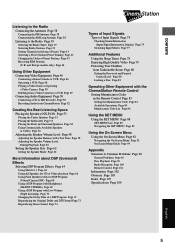
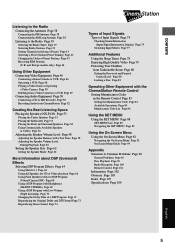
... or Operating
a Video Camera Page 48 Dubbing from Undesirable Scene Page 80
Setting the Password and Parental Control Level Page 80
Locking a Disc Page 82
Operating Other Equipment with the CinemaStation Remote Control
Storing Manufacturer Codes in Advance (Preset) Page 41 Selecting a Preset Station (Preset Tuning) Page 43 Changing the Order of Input Signals Page...
Owners Manual - Page 10
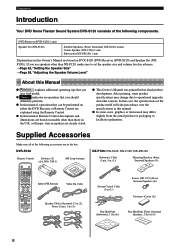
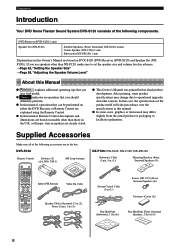
...
Fasteners (Center (2))
Non-Skid Pads (Subwoofer, 1 Set (4))
Non-Skid Pads (Front, Surround Speakers, 2 Sets (16))
6 In this case, the specifications of the product itself will take precedence over the specifications in this Owner's Manual are based on models other reasons.
Preparation
Introduction
Your DVD Home Theater Sound System DVX-S120 consists of the following components.
Owners Manual - Page 27
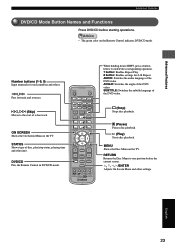
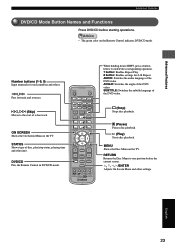
...the DVD video. MENU Shows the Disc Menu on the Remote Control indicates DVD/CD mode.
English
23 Advanced Features
...Enables settings for track numbers and others. Number buttons (1-9, 0) Input numerals for A-B Repeat. Advice
• The green color on the TV.
DVR-S120 WB56650...
SET MENU CH
RETURN
MUTE
TEST VOLUME
AMP
DVD/CD
VCR
VIDEO
TUNER
MOVIE MUSIC SPORTS GAME
CINEMA
...
Owners Manual - Page 29
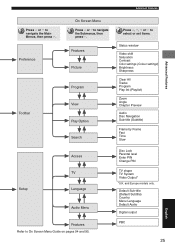
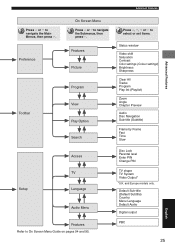
... settings (Colour settings) Brightness Sharpness
Clear All Tracks Program Play list (Playlist)
Zoom Angle Chapter Preview
Audio Disc Navigation Sub-title (Subtitle)
Frame by Frame Fast Time Slow
Setup
Access TV Language
Audio Menu
Features Refer to navigate the Submenus, then press w. Preference
Toolbar
On Screen Menu Press h or g to On Screen Menu Guide...
Owners Manual - Page 48
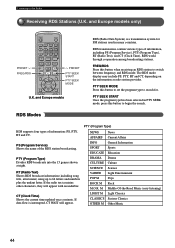
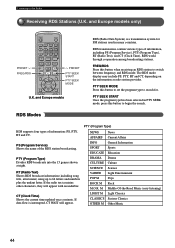
...supports four types of information, including PS (Program Service), PTY (Program Type), RT (Radio Text), and CT (Clock Time). RT (Radio Text) Shows RDS broadcast information (including song title, artist name) using up to the Radio
Receiving RDS Stations (U.K. If data flow is a transmission system for . and Europe models only)
DVR... MODE Press this button to set the program type to switch ...
Owners Manual - Page 49


... and may not be able to Manual Tuning mode.
Your program type selection appears in the CinemaStation Display.
When an RDS station is in the CinemaStation Display.
Press PTY SEEK START to the services provided light up , CinemaStation may not be able to change among the modes supported by a station cannot be selected.
• If...
Owners Manual - Page 83
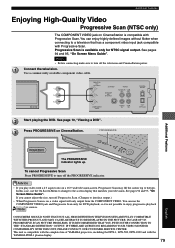
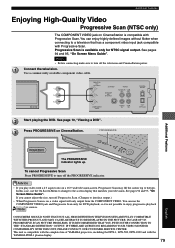
... "On Screen Menu Guide". IN CASE OF 525 PROGRESSIVE SCAN PICTURE PROBLEMS, IT IS RECOMMENDED THAT...a DVD".
If you play video with the YAMAHA PDM-1 plasma display.
79
English
PROGRESSIVE
Additional Features... THAT NOT ALL HIGH DEFINITION TELEVISION SETS ARE FULLY COMPATIBLE WITH THIS PRODUCT ... THIS UNIT, PLEASE CONTACT OUR CUSTOMER SERVICE CENTER. Additional Features
Enjoying High-Quality...
Owners Manual - Page 88
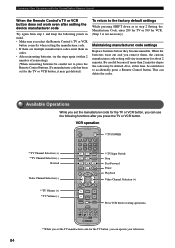
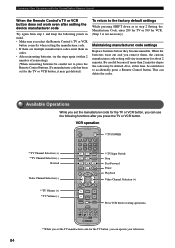
... your television. This can delete the codes.
84
Available Operations
While you set for the TV or VCR button, it may be careful not to accidentally press a Remote Control button.
VCR operation
*1TV Channel Selection (+) *1TV Channel Selection (-)
Rewind
Video Channel Selection (-)
*1TV Volume (+) *1TV Volume (-)
DVR-S120 WB56650 POWER
POWER TV
AUDIO ANGLE SUBTITLE...
Owners Manual - Page 89


... Remote Control
English
85
CINEMA
Operating Other Equipment with the CinemaStation Remote Control
Channel Selection (+) Channel Selection (-)
*2VCR Rewind
Volume (+) Volume (-)
TV operation
DVR-S120 ...
CINEMA
*2While you set the VCR manufacturer code for the VCR button, you can operate your VCR. CD or MD recorder operation
Pause Reverse Search
Reverse Skip Playback
DVR-S120...
Owners Manual - Page 99
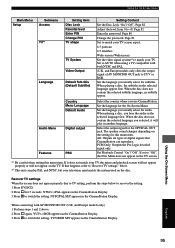
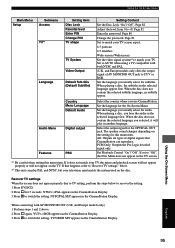
... to switch the setting.
If set to YUV or RGB. and Europe models only) Sets the output signal of digital signals that happens, refer to "Recover TV settings" below to +8. and Europe models only) 1 Perform... the password. Set the language you hear the audio in the CinemaStation Display. Using the On Screen Menu
Main Menu Setup
Submenu Access
TV*1
Language
Setting Item ...
Owners Manual - Page 113
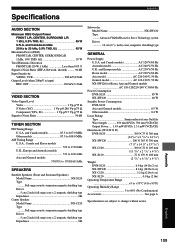
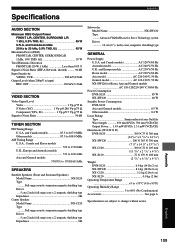
... Model Name NX-C120 Type .......... Advanced YAMAHA Active Servo Technology system Driver 16 cm (6 1/2 inch) cone, magnetic shielding type
GENERAL
Power Supply U.S.A. and Canada models AC 120 V/60 Hz Australia model AC 240 V/50 Hz U.K. Specifications are subject to 1710/1611 kHz
SPEAKERS
Satellite Speakers (Front and Surround Speakers) Model Name NX-S120 Type .......... Specifications...
Yamaha DVX-S120 Reviews
Do you have an experience with the Yamaha DVX-S120 that you would like to share?
Earn 750 points for your review!
We have not received any reviews for Yamaha yet.
Earn 750 points for your review!
