Yamaha DVX-S200 Support and Manuals
Get Help and Manuals for this Yamaha item
This item is in your list!

View All Support Options Below
Free Yamaha DVX-S200 manuals!
Problems with Yamaha DVX-S200?
Ask a Question
Free Yamaha DVX-S200 manuals!
Problems with Yamaha DVX-S200?
Ask a Question
Most Recent Yamaha DVX-S200 Questions
Washed Out Colour
I have a Yamaha DVR-S200 home cinema system. When I play a DVD, the colour is not reproduced on my t...
I have a Yamaha DVR-S200 home cinema system. When I play a DVD, the colour is not reproduced on my t...
(Posted by coops13 12 years ago)
Popular Yamaha DVX-S200 Manual Pages
Owner's Manual - Page 1
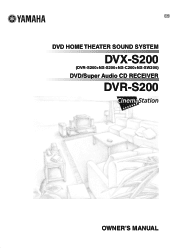
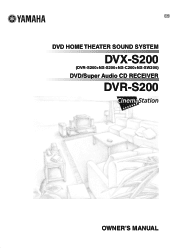
U B
DVD HOME THEATER SOUND SYSTEM
DVX-S200
(DVR-S200+NX-S200+NX-C200+NX-SW200)
DVD/Super Audio CD RECEIVER
DVR-S200
OWNER'S MANUAL
Owner's Manual - Page 4
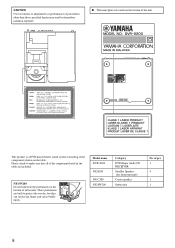
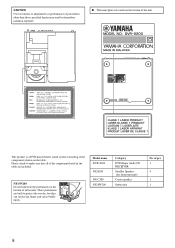
... to make sure that all of the components listed in hazardous radiation exposure.
Model name DVR-S200
NX-S200
NX-C200 NX-SW200
Category
DVD/Super Audio CD RECEIVER
Satellite Speaker (for...NX-SW200 Do not hold near the protrusions on the table. G The name plate is a DVD home theater sound system consisting of the components shown on the bottom of the unit.
CAUTION
Use of controls or adjustments ...
Owner's Manual - Page 5
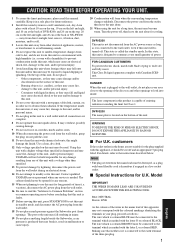
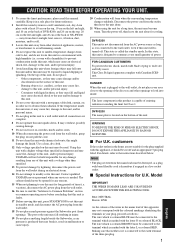
... become warm. Model
IMPORTANT THE WIRES IN MAINS LEAD ARE COLOURED IN ACCORDANCE WITH THE FOLLOWING CODE:
Blue: NEUTRAL Brown: LIVE
As the colours of the wires in a environment with Canadian ICES003.
I Special Instructions for U.K. away...for future reference.
2 Install this unit with at least 10 cm on the top, 10 cm on the left and right, and 10 cm at the back of DVR-S200, and 20 cm on ...
Owner's Manual - Page 6


... to CinemaStation couldn't be easier. • Connecting the Speaker Cables with one touch colored connectors.
Come on a large screen. Double and triple your room into a home theater in 3 steps. Settle into your favorite place on a place for enjoying high-quality video even on , let's watch a DVD!
➡Page 10, "Basic Operations"
Transform...
Owner's Manual - Page 9
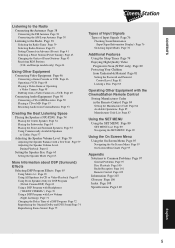
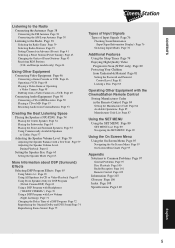
... Material Page 81
Setting the Password and Parental Control Level Page 81
Locking a Disc Page 83
Operating Other Equipment with the CinemaStation Remote Control
Storing Manufacturer Codes in Advance (Preset...Problems Page 97
General Problems Page 97 Disc Playback Page 100 Radio Reception Page 101 Remote Control Page 102 Information Page 103 Glossary Page 106 Index Page 108 Specifications ...
Owner's Manual - Page 10
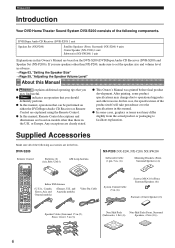
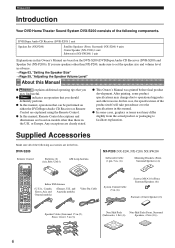
.... Preparation
Introduction
Your DVD Home Theater Sound System DVX-S200 consists of the following accessories are in this Owner's Manual are based on the DVX-S200 (DVD/Super Audio CD Receiver (DVR-S200) and Speaker Set (NX-P200)). If you should definitely perform.
Any exceptions are explained using the Remote Control.
G In some product specifications may differ slightly from the...
Owner's Manual - Page 21
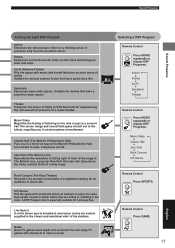
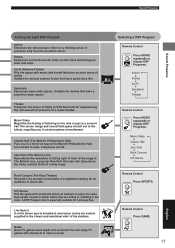
...Theater Preserves the power of a movie theater.
A DSP Program that is especially suitable for experiencing the rich acoustical presence of Dolby or DTS Surround for home...Remote Control Press GAME.
Game Gives TV games extra depth and surround. Selecting a DSP Program
Remote Control
MOVIE
Press MOVIE repeatedly to display DSP Programs.
Action Drama Sci-Fi Spectacle Theater
Remote...
Owner's Manual - Page 26


DVR-S200 WB56620 POWER
POWER TV...AMP
before starting operations. AMP Puts the Remote Control in every mode.
ON SCREEN
MENU
CH STATUS
TV VOL
ENTER
SET MENU CH
RETURN
MUTE
TEST VOLUME
DVD/CD... test tone and SET MENU.
SLEEP* Sets the Sleep Timer. (See page 79.)
MUTE* Turns off the sound. This button works in Amp mode.
to set the manufacturer code for U.K. Advanced ...
Owner's Manual - Page 29
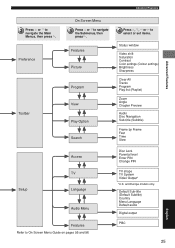
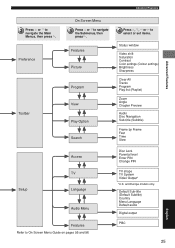
and Europe models only. Preference
Toolbar
On Screen Menu Press h or g to On Screen Menu Guide on pages 95 and 96.
Features
Picture
Program
View
Play Option
Search
Press h, g, q or w to select or set items.
Status window
Video shift Saturation Contrast Color settings (Colour settings) Brightness Sharpness
Clear All Tracks Program Play list (Playlist)
Zoom Angle...
Owner's Manual - Page 48


...supports four types of information, including PS (Program Service),...updated once a minute.
NEWS
News
AFFAIRS Current Affairs
PS (Program Service...set the program type to search for FM stations used in PTY SEEK mode, press this button when receiving an RDS station to begin the search.
LIGHT M Light Classics CLASSICS Serious Classics OTHER M Other Music
44 and Europe models only)
DVR...
Owner's Manual - Page 49


...may not be able to change among the modes supported by a station cannot be selected.
•... the program type you switch to the services provided light up in is not the one...four RDS display modes. Press PRESET u/d to Manual Tuning mode.
When an RDS station is broadcasting...currently tuned RDS station. Press PTY SEEK MODE to set CinemaStation to select the program type you want ....
Owner's Manual - Page 52


... models. See page 84, "Storing Manufacturer Codes in the Remote Control's memory. For example, switch to video 1 if CinemaStation is connected to enter the manufacturer code ...for U.K. Operate your game console or video camera.
48
Switch the TV input. Note
• Press VIDEO for the equipment in the Remote Control". Playing a Video Game or Operating a Video Camera
POWER
DVR-S200...
Owner's Manual - Page 57


..., "Storing Manufacturer Codes in the Remote Control's memory.
Using Other Equipment
English
Advice...manual of the equipment you want to perform Timer Recording without hearing sound, turn the volume down before using Timer Playback/Recording, even if CinemaStation is retained and used. Advice
• The Remote Control can now output audio signals received from CinemaStation
POWER
DVR-S200...
Owner's Manual - Page 89


... and 499 for MD/CD-R. (Step 3 is not necessary.)
Maintaining manufacturer code settings
Replace batteries before starting operations.
If a manufacturer code has been set the manufacturer code for the TV, MD/CD-R or VCR button,
you can use the following functions after setting the device manufacturer code
Try again from step 1 and keep the following points in mind...
Owner's Manual - Page 114
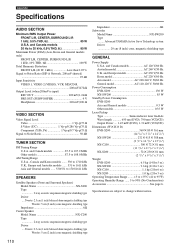
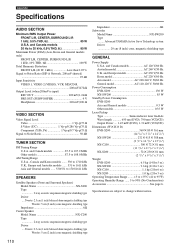
...to change without notice.
110 Advanced YAMAHA Active Servo Technology system Driver 20 cm (8 inch) cone, magnetic shielding type
GENERAL
Power Supply U.S.A. Specifications are subject to 1710/1611 kHz
SPEAKERS
Satellite Speakers (Front and Surround Speakers) Model Name NX-S200 Type 2-way acoustic suspension magnetic shielding type Driver ....
Tweeter: 2.5 cm (1 inch) balanced dome magnetic...
Yamaha DVX-S200 Reviews
Do you have an experience with the Yamaha DVX-S200 that you would like to share?
Earn 750 points for your review!
We have not received any reviews for Yamaha yet.
Earn 750 points for your review!
