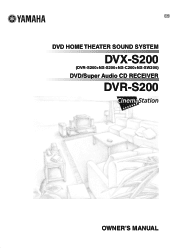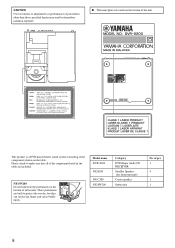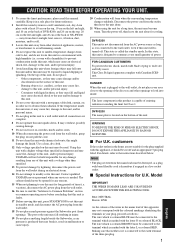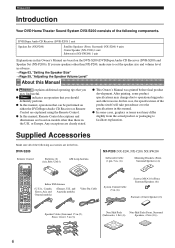Yamaha DVX-S200 Support Question
Find answers below for this question about Yamaha DVX-S200.Need a Yamaha DVX-S200 manual? We have 1 online manual for this item!
Question posted by coops13 on September 26th, 2011
Washed Out Colour
I have a Yamaha DVR-S200 home cinema system. When I play a DVD, the colour is not reproduced on my tv. It is not black and white, rather a washed out version of the true colours. I've tried the same DVDs on other players and the colour is fine. Any suggestions?
Current Answers
Related Yamaha DVX-S200 Manual Pages
Similar Questions
I Have Yamaha Rx-v440, Recently These Unit Dsp Program Not Working. Only Stereo
(Posted by renukaart76 4 years ago)
Yamaha Gx- 50 Mini Component System
My CD player indicates 'NO DISK' for disc 1,2, and 3. And does not play, despite disks being insitu ...
My CD player indicates 'NO DISK' for disc 1,2, and 3. And does not play, despite disks being insitu ...
(Posted by shizoid151 5 years ago)
We Need Yamaha Mini Component System Kma-gx5 Service Manual Pdf
We need yamaha mini component system kma-gx5 service manual pdf
We need yamaha mini component system kma-gx5 service manual pdf
(Posted by Anonymous-156019 8 years ago)
Lost My Surround Sound
all my speakers work but everything is coming out of them as stereo with the rears 'filtering' from ...
all my speakers work but everything is coming out of them as stereo with the rears 'filtering' from ...
(Posted by Anonymous-130018 10 years ago)
Cable Connections For Yamaha Mcr-e500 Stereo System
is there a diagram or a picture of how all the cables are to be hooked up ?
is there a diagram or a picture of how all the cables are to be hooked up ?
(Posted by tonyprofumo 12 years ago)