Yamaha DVX-S200P Support and Manuals
Get Help and Manuals for this Yamaha item
This item is in your list!

View All Support Options Below
Free Yamaha DVX-S200P manuals!
Problems with Yamaha DVX-S200P?
Ask a Question
Free Yamaha DVX-S200P manuals!
Problems with Yamaha DVX-S200P?
Ask a Question
Popular Yamaha DVX-S200P Manual Pages
Owner's Manual - Page 1
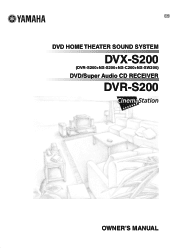
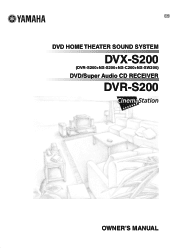
U B
DVD HOME THEATER SOUND SYSTEM
DVX-S200
(DVR-S200+NX-S200+NX-C200+NX-SW200)
DVD/Super Audio CD RECEIVER
DVR-S200
OWNER'S MANUAL
Owner's Manual - Page 2


...reference.
1 Read these instructions.
2 Keep these instructions.
3 Heed all warnings.
4 Follow all servicing to persons. MODEL:
Serial No.:
The serial number is located on this unit. Install in accordance with water...Manual in any way, such as radiators, heat registers, stoves, or other . The wide blade or the third prong are provided for your outlet, consult an electrician for replacement ...
Owner's Manual - Page 3


... YAMAHA ...Part 15 for US customers)
1. In the case of this manual, meets FCC requirements.
Compliance with FCC regulations does not guarantee that interference will not result in all installation instructions. This equipment generates/uses radio frequencies and, if not installed...installed as indicated in the instructions contained in the USA.
3.
If you to eliminate the problem...
Owner's Manual - Page 5
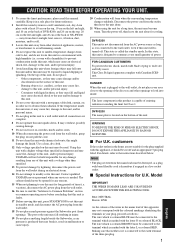
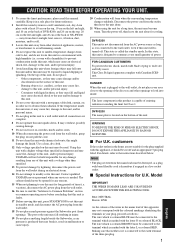
...Instructions for U.K. Model
IMPORTANT THE WIRES IN MAINS LEAD ARE COLOURED IN ACCORDANCE WITH THE FOLLOWING CODE... YAMAHA service ...manual carefully.
customers
If the socket outlets in the home are complete.
8 Do not operate this unit upside-down. YAMAHA...Problems" section on common operating errors before concluding that this unit is faulty.
17 Before moving this unit, press STANDBY/ON to set...
Owner's Manual - Page 9
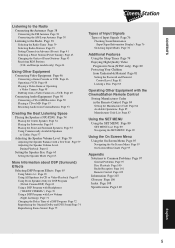
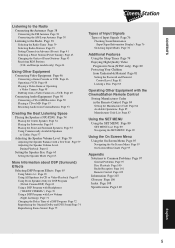
...Problems Page 97
General Problems Page 97 Disc Playback Page 100 Radio Reception Page 101 Remote Control Page 102 Information Page 103 Glossary Page 106 Index Page 108 Specifications...Undesirable Material Page 81
Setting the Password and Parental Control Level Page 81
Locking a Disc Page 83
Operating Other Equipment with the CinemaStation Remote Control
Storing Manufacturer Codes in Advance (Preset...
Owner's Manual - Page 10
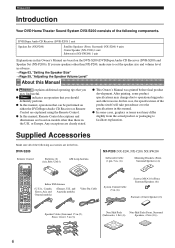
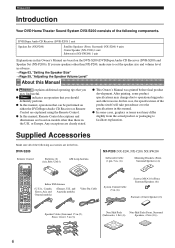
Preparation
Introduction
Your DVD Home Theater Sound System DVX-S200 consists of the following accessories are based on models other than NX-P200, make sure to set the speaker size and volume level in the box.
G In this manual, operations that can be performed on either the DVD/Super Audio CD Receiver or Remote Control are based...
Owner's Manual - Page 29
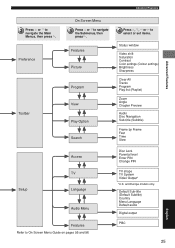
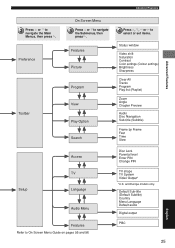
...
Video shift Saturation Contrast Color settings (Colour settings) Brightness Sharpness
Clear All Tracks Program Play list (Playlist)
Zoom Angle Chapter Preview
Audio Disc Navigation Sub-title (Subtitle)
Frame by Frame Fast Time Slow
Setup
Access TV Language
Audio Menu
Features Refer to navigate the Submenus, then press w. and Europe models only.
Advanced Features
Advanced...
Owner's Manual - Page 32


... E
SHIFT
SLEEP PRESET
ON SCREEN
MENU
CH STATUS
TV VOL
ENTER
SET MENU CH
RETURN
MUTE
TEST VOLUME
AMP
DVD/CD
VCR
VIDEO 1
...followed by the 0 button.
28 To advance to 6 channels -
CinemaStation enters DVD/CD mode to 9.
To select track 20 press the ... stereo sound - When you with the Number buttons. In this manual, each type of disc has its own mark as music CDs,...
Owner's Manual - Page 48


...RDS supports four types of information, including PS (Program Service),...Service) Shows the name of the RDS station broadcasting. Listening to 64 letters and numbers plus the umlaut letter. and Europe models... MODE PTY SEEK START
ON SCREEN
CH
ENTER
MENU SET MENU
CH
u PRESET
PTY SEEK START
PTY SEEK MODE...
CT (Clock Time) Shows the current time updated once a minute. FREQ/RDS Press this button...
Owner's Manual - Page 49


... among the modes supported by a station cannot be selected.
• If the RDS station's signal transmission is in the CinemaStation Display. Listening to the Radio
Listening to the Radio
Change RDS Mode
There are selectable.
• RDS information may not transmit under poor conditions. Press PTY SEEK MODE to set CinemaStation to Manual Tuning mode...
Owner's Manual - Page 82


...problem with the AUTO setting (factory default setting). Do not set it blinks only DTS audio can playback most suitable decoder is automatically
selected. • The following happens when set to the OPTICAL IN jack (MD/CD-R is set to the OPTICAL IN jack. Then depending on CinemaStation.... and Europe models only have VIDEO instead of connected equipment. CinemaStation detects the DTS...
Owner's Manual - Page 84


...OF 525 PROGRESSIVE SCAN PICTURE PROBLEMS, IT IS RECOMMENDED THAT... TELEVISION SETS ARE FULLY ...Guide". You can use the On Screen Menu to change to the screen display that has a component video input jack compatible with the YAMAHA PDM-1 plasma display.
80 Connect the television. Additional Features
Enjoying High-Quality Video
Progressive Scan (NTSC only)
The COMPONENT VIDEO jack on CinemaStation...
Owner's Manual - Page 100


... the On Screen Menu
Main Menu Setup
Submenu Access
TV*1
Language
Setting Item Disc Lock Parental level Enter PIN Change PIN TV shape
TV System
Video Output
Default Sub-title (Default Subtitle)
Setting Content
Set the Disc Lock "On"/"Off". and Europe models only) Sets the output signal of that CinemaStation can play in the selected language...
Owner's Manual - Page 109


"Dolby", "Pro Logic", and the double-D symbol are registered trademarks of Digital Theater Systems, Inc. Active Servo Processing Subwoofer System with a built-in power amplifier This subwoofer system (NX-SW200) employs Advanced Yamaha Active Servo Technology which YAMAHA has developed for home and other rights owners.
Copyright and logo marks
This product incorporates copyright ...
Owner's Manual - Page 114
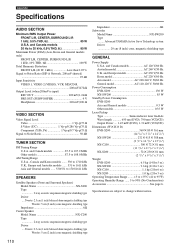
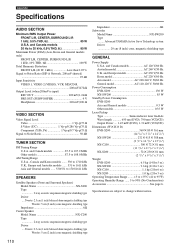
...YAMAHA Active Servo Technology system Driver 20 cm (8 inch) cone, magnetic shielding type
GENERAL
Power Supply U.S.A. and Canada models AC 120 V/60 Hz Australia model AC 240 V/50 Hz U.K. Specifications are subject to 1710/1611 kHz
SPEAKERS
Satellite Speakers (Front and Surround Speakers) Model Name NX-S200 Type 2-way acoustic suspension magnetic shielding type Driver .... and Canada models...
Yamaha DVX-S200P Reviews
Do you have an experience with the Yamaha DVX-S200P that you would like to share?
Earn 750 points for your review!
We have not received any reviews for Yamaha yet.
Earn 750 points for your review!
