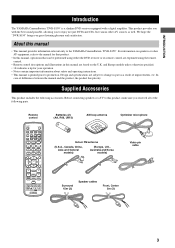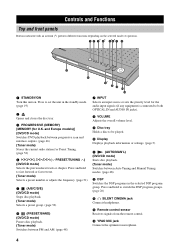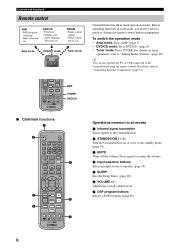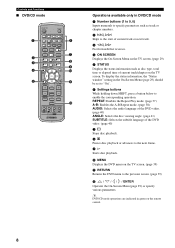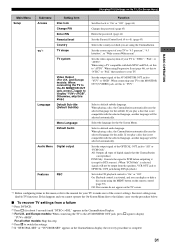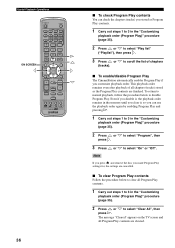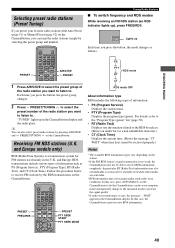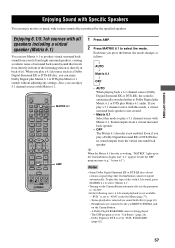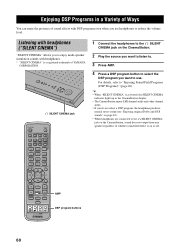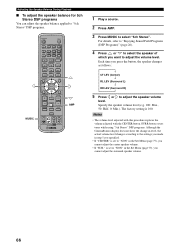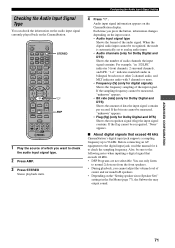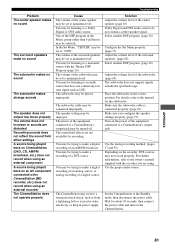Yamaha DVX-S150 Support Question
Find answers below for this question about Yamaha DVX-S150.Need a Yamaha DVX-S150 manual? We have 1 online manual for this item!
Question posted by desi2011 on July 31st, 2011
My Yamaha Dvxs150 System Dvd/cd Try Does Not Open?
when I press the the open button on the top of the unit, the dvd/cd try does not open? can you tell me what could be the problem?
Thanks
Current Answers
Related Yamaha DVX-S150 Manual Pages
Similar Questions
Decoder Off Appears And Cannot Get Picture Or Sound
(Posted by Anonymous-173344 1 year ago)
Any One Know How To Fix Low Distort Sound From Front Left Channel
I have purchased a yamaha av m-99 stereo amplifier and the left channel is very quite and slightly d...
I have purchased a yamaha av m-99 stereo amplifier and the left channel is very quite and slightly d...
(Posted by Theeedd 3 years ago)
My Htr 5240 Keeps Shutting Off
it comes on for a minute and then shuts off
it comes on for a minute and then shuts off
(Posted by troywilliford 4 years ago)
Yamaha Dvr-s150 Turns On And Immediately Turns Off
When I turn on the DVD player it turns on for about 2 or 3 seconds, then powers off. It is a Yamaha ...
When I turn on the DVD player it turns on for about 2 or 3 seconds, then powers off. It is a Yamaha ...
(Posted by gmelonicpa 12 years ago)
Dvd/cd Changer Connections To Rx-v2200
My combination DVD/CD changer has a TOSlink optical digital audio output as ell as an analog (R+L) o...
My combination DVD/CD changer has a TOSlink optical digital audio output as ell as an analog (R+L) o...
(Posted by JJBMDPA 12 years ago)