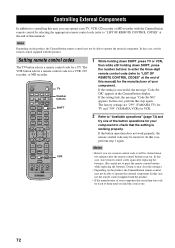Yamaha DVR-S150 Support Question
Find answers below for this question about Yamaha DVR-S150.Need a Yamaha DVR-S150 manual? We have 1 online manual for this item!
Question posted by pruizrivas on August 4th, 2021
Problema Dvrs150
Hola el DVR s150 se apaga solo tras encenderlo.Cmo puedo solucionarlo?Reseteo?
Current Answers
Answer #1: Posted by Technoprince123 on August 4th, 2021 5:18 AM
https://www.manualslib.com/manual/197480/Yamaha-Cinemastation-Dvr-S150.html?page=85
https://www.fixya.com/support/p150530-yamaha_dvr_s150_dvd_player/problems/page-5
Please response if this answer is acceptable and solw your problem thanks
Related Yamaha DVR-S150 Manual Pages
Similar Questions
Hola El Problema Que Tiene Es Que Se Escucha Muy Bajito El Volumen.
(Posted by tess01 1 year ago)
Audio Jack Connection
Where can I find the PC board where the audio jack plugs into. The one in mine has a lose connection...
Where can I find the PC board where the audio jack plugs into. The one in mine has a lose connection...
(Posted by glennhurst612002 2 years ago)
I Need Speaker Wire Connectors For Yamaha Dvr S50 Home Theater
(Posted by michalla5678 3 years ago)
I Am Not Getting Audio To The Receiver
Hi,,I am not getting audio to the receiver. The picture is still going to the tv, and i can listen t...
Hi,,I am not getting audio to the receiver. The picture is still going to the tv, and i can listen t...
(Posted by sureshkavin2006 8 years ago)
Yamaha Dvr-s150 Turns On And Immediately Turns Off
When I turn on the DVD player it turns on for about 2 or 3 seconds, then powers off. It is a Yamaha ...
When I turn on the DVD player it turns on for about 2 or 3 seconds, then powers off. It is a Yamaha ...
(Posted by gmelonicpa 12 years ago)