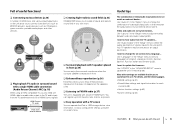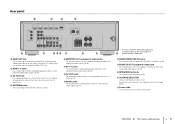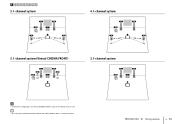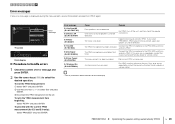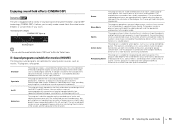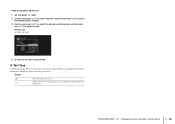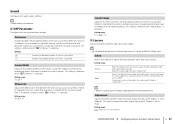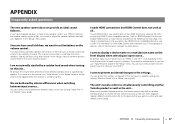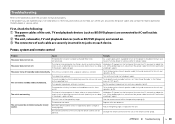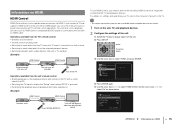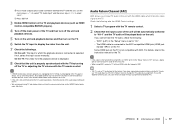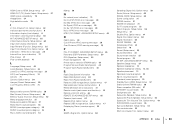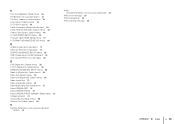Yamaha RX-V377 Support and Manuals
Get Help and Manuals for this Yamaha item

View All Support Options Below
Free Yamaha RX-V377 manuals!
Problems with Yamaha RX-V377?
Ask a Question
Free Yamaha RX-V377 manuals!
Problems with Yamaha RX-V377?
Ask a Question
Most Recent Yamaha RX-V377 Questions
How Can I Update ?problem-----slow Volume....
(Posted by johannsangkula19 1 year ago)
What Type Speaker Wire Do I Use
(Posted by joshramage16 1 year ago)
Yamaha RX-V377 Videos
Popular Yamaha RX-V377 Manual Pages
Yamaha RX-V377 Reviews
We have not received any reviews for Yamaha yet.