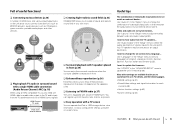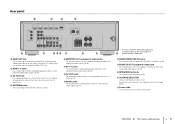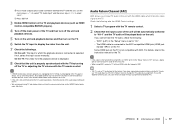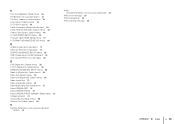Yamaha RX-V377 Support Question
Find answers below for this question about Yamaha RX-V377.Need a Yamaha RX-V377 manual? We have 1 online manual for this item!
Question posted by johannsangkula19 on December 18th, 2022
How Can I Update ?problem-----slow Volume....
The person who posted this question about this Yamaha product did not include a detailed explanation. Please use the "Request More Information" button to the right if more details would help you to answer this question.
Requests for more information
Request from johannsangkula19 on December 18th, 2022 2:54 AM
my av-rx377 sound its not working, then someone told me that i need to update the firmware..do i really need to that?or what can you guys advice me to do about the sound problem of av reciever rx-v377?
my av-rx377 sound its not working, then someone told me that i need to update the firmware..do i really need to that?or what can you guys advice me to do about the sound problem of av reciever rx-v377?
Current Answers
Answer #1: Posted by Odin on December 18th, 2022 9:35 AM
To update the firmware, see https://www.manualslib.com/manual/1124292/Yamaha-Rx-V377.html?page=66#manual. Otherwise: I don't know what "slow volume" is, but I suggest you review the Troubleshooting section starting at https://www.manualslib.com/manual/1124292/Yamaha-Rx-V377.html?page=68&term=Troubleshooting&selected=1#manual.
Hope this is useful. Please don't forget to click the Accept This Answer button if you do accept it. My aim is to provide reliable helpful answers, not just a lot of them. See https://www.helpowl.com/profile/Odin.
Related Yamaha RX-V377 Manual Pages
Similar Questions
Firmware Update Problem
when I attempt a firmware update, after stage 4 the display says 'verifying' it does this for 10 min...
when I attempt a firmware update, after stage 4 the display says 'verifying' it does this for 10 min...
(Posted by Anonymous-170851 2 years ago)
Yamaha Rx-v530 Problem With The Volume And Remote Control Is No Responding
My receiver Yamaha RX-V530 the volume is not working properly, it is stacked on one level 30 and it ...
My receiver Yamaha RX-V530 the volume is not working properly, it is stacked on one level 30 and it ...
(Posted by pubcafe 3 years ago)
My Receiver Keeps Turning Off When I Turn It On Whats The Problem
My receiver keeps turning off when i turn it on whats the problem
My receiver keeps turning off when i turn it on whats the problem
(Posted by Baileygeral4 4 years ago)
Im Having A Problem With My Reciever Yamaha Rx-a-800. The Sound Nd Is Good But
The sound is good but the picture is bad... im only getting distorted picture but when i plug the ca...
The sound is good but the picture is bad... im only getting distorted picture but when i plug the ca...
(Posted by jcguevarra 6 years ago)