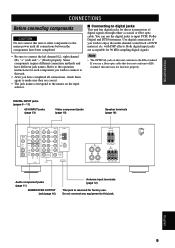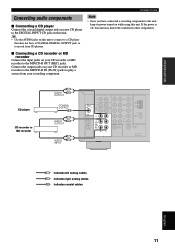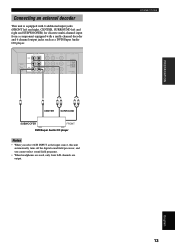Yamaha HTR-5730 Support Question
Find answers below for this question about Yamaha HTR-5730.Need a Yamaha HTR-5730 manual? We have 1 online manual for this item!
Question posted by Baileygeral4 on April 25th, 2020
My Receiver Keeps Turning Off When I Turn It On Whats The Problem
Current Answers
Answer #1: Posted by Savior91 on April 25th, 2020 6:01 PM
- Disconnect all of the speaker wires from the back of the receiver.
- Turn the receiver on, and turn the volume control up to about half way. If the receiver stays on, please go to Step 3. If the receiver shuts off right away, the unit will require service. Please consult with your dealer for further assistance.
- Carefully inspect all of the speaker wiring and the connections at the back of each speaker. Remove and reconnect the wiring at the back of each speaker if necessary.
- Re-connect the main speakers only, and test the system. If operation appears normal, turn the power off and re-connect the surround speakers. If it shuts down prematurely, you should have your main speaker system checked.
- Test the system after the surround speakers have been re-connected. If operation appears normal, turn off the power and re-connect the center speaker. If it shuts down prematurely, you should have your surround speakers checked.
- Test the system after the center channel speaker has been re-connected. If operation is normal, you have located and fixed the over-current condition. If the receiver shuts off prematurely, you should have the center channel speaker checked.
Other problems which might cause premature shut off can include using speakers with impedance of less than 4 ohms, speaker selector boxes with multiple pairs of speakers connected to one terminal, an internal problem with the receiver, or a problem with a source component.
Related Yamaha HTR-5730 Manual Pages
Similar Questions
My Yamaha R-30 blows the fuse that's closest to the power cord... in between the power cord and powe...
I tried different channels with my speakers, I know they work , I tried them on another, am I missin...
The yamaha receiver system will tun itself off within a few seconds of being turn on. I have changed...