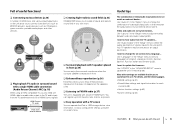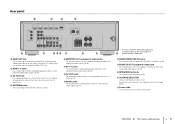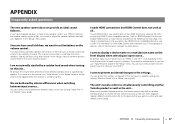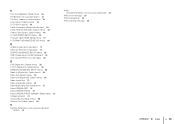Yamaha RX-V377 Support Question
Find answers below for this question about Yamaha RX-V377.Need a Yamaha RX-V377 manual? We have 1 online manual for this item!
Question posted by joshramage16 on November 5th, 2022
What Type Speaker Wire Do I Use
Current Answers
Answer #1: Posted by hzplj9 on November 6th, 2022 12:48 PM
It is a UK link but the same cable should be available in your country.
Hope that solves your problem. Please mark as helpful if it leads you to a satisfactory solution.Thank you.
Related Yamaha RX-V377 Manual Pages
Similar Questions
I'm looking to buy the YST-SW012 sub woofer, however I need to know what connections it uses to conn...
My subwoofer is combined with a center channel and has two speaker wire connections, one for the sub...
Hello, Anyone with any idea why I have lost the centre speaker O/P with the above, speaker tested a...