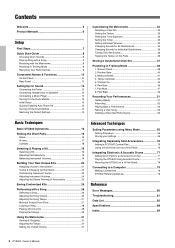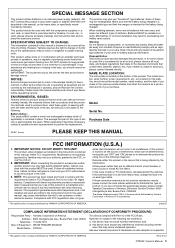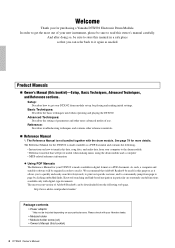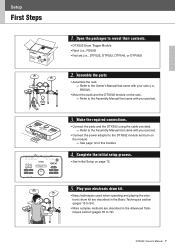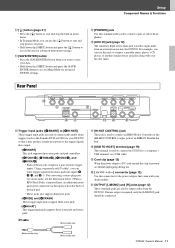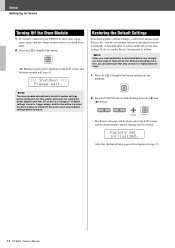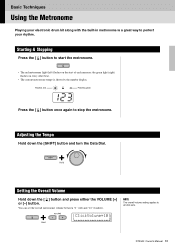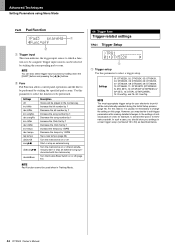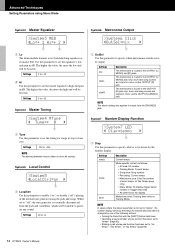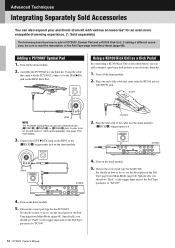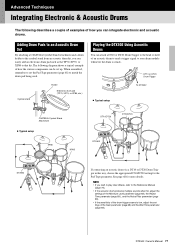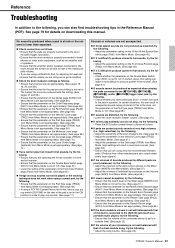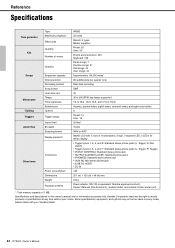Yamaha DTX502 Support and Manuals
Get Help and Manuals for this Yamaha item

View All Support Options Below
Free Yamaha DTX502 manuals!
Problems with Yamaha DTX502?
Ask a Question
Free Yamaha DTX502 manuals!
Problems with Yamaha DTX502?
Ask a Question
Most Recent Yamaha DTX502 Questions
Hello. How Do You Remove The Effects From The Drum Kits?
(Posted by Nelliezbe 1 year ago)
Update Dauer
Hallo,habe mein dtx502 mit der App verbunden.Wie lange dauert das Update???
Hallo,habe mein dtx502 mit der App verbunden.Wie lange dauert das Update???
(Posted by boehnkejuergen 1 year ago)
Dtx502 Modules Snare Sound Mistrigger
Snare Sound Should Come Only When I Increase Maximum Volume & Gain.check The Pad ,cables&fac...
Snare Sound Should Come Only When I Increase Maximum Volume & Gain.check The Pad ,cables&fac...
(Posted by anilkpk 2 years ago)
Yamaha Dtx502 Trigger Module Fault
MY yamaha dtx 502 trigger module snare mistriggering how to solve ana could i get this module new
MY yamaha dtx 502 trigger module snare mistriggering how to solve ana could i get this module new
(Posted by anilkpk 2 years ago)
Mistrigger Snare Dtx502
my dtx502 module snare mistrigger no sound coming checked snar pad ,cables,jacks and module factory ...
my dtx502 module snare mistrigger no sound coming checked snar pad ,cables,jacks and module factory ...
(Posted by anilkpk 2 years ago)
Yamaha DTX502 Videos
Popular Yamaha DTX502 Manual Pages
Yamaha DTX502 Reviews
We have not received any reviews for Yamaha yet.