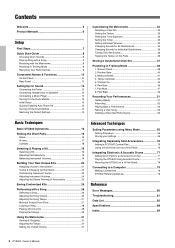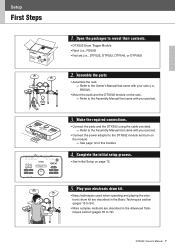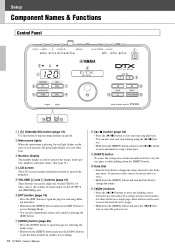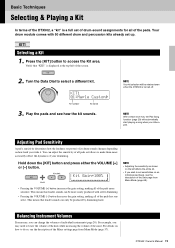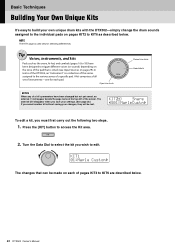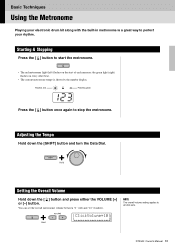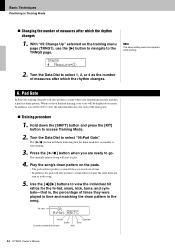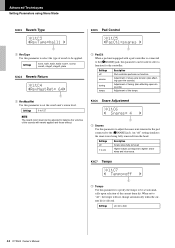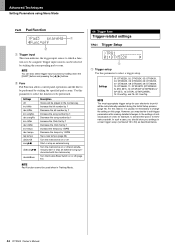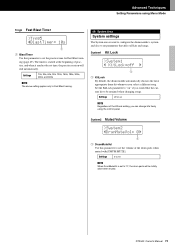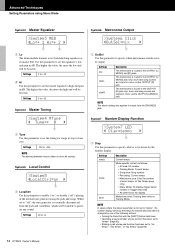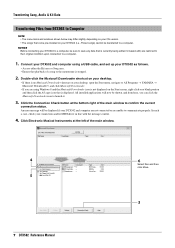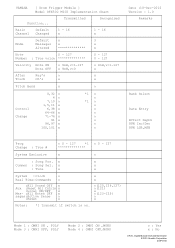Yamaha DTX502 Support Question
Find answers below for this question about Yamaha DTX502.Need a Yamaha DTX502 manual? We have 2 online manuals for this item!
Question posted by Nelliezbe on March 21st, 2023
Hello. How Do You Remove The Effects From The Drum Kits?
Current Answers
Answer #1: Posted by Sipra786 on March 22nd, 2023 3:49 AM
- Locate the drum kit in your software or instrument plugin.
- Look for any effects that are currently applied to the kit. These may include EQ, compression, reverb, or other effects.
- Disable or bypass the effects by either turning off each effect or by turning off the effect chain altogether.
- Adjust any parameters that may be affecting the sound of the kit, such as volume, pan, or tuning.
- Save your changes if your software allows for it.
If you are still having trouble removing effects from your drum kit, consult the user manual or contact the manufacturer for further assistance.
Answer #2: Posted by jagga8 on March 29th, 2023 11:33 PM
- Press the Kit or Instrument button on your drum module to access the kit settings.
- Look for an Effects or FX option in the settings. This may be listed under a sub-menu, such as Sound, Edit, or Menu.
- Navigate to the Effects option and select it.
- Turn off or disable any effects that are currently active, such as Reverb, Chorus, or Delay. You may be able to turn them off individually or use a master switch to turn off all effects at once.
- Save the changes to the kit or instrument settings if necessary.
- Test the kit or instrument to make sure the effects have been removed.
s jagadeesh
Related Yamaha DTX502 Manual Pages
Similar Questions
Static begins after playing my DTXPLORER drum kit for 3-4 minutes and increases to the point that I ...
MY yamaha dtx 502 trigger module snare mistriggering how to solve ana could i get this module new
my dtx502 module snare mistrigger no sound coming checked snar pad ,cables,jacks and module factory ...
hi I just want to ask how to input songs IN THIS DTX502 for practicing purposesTHANKS!