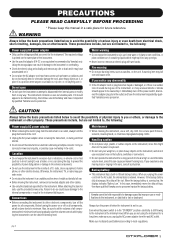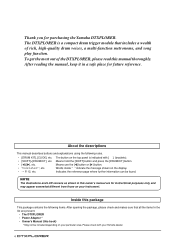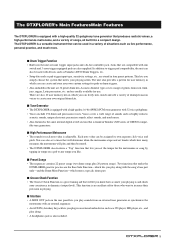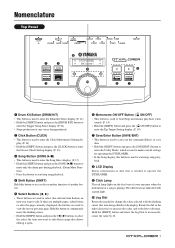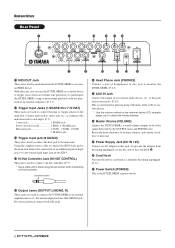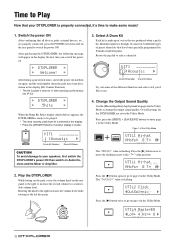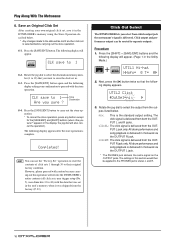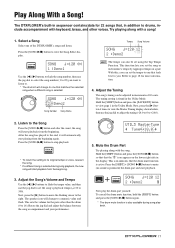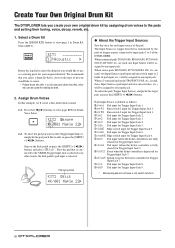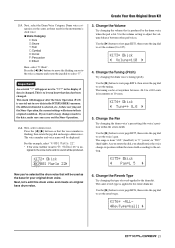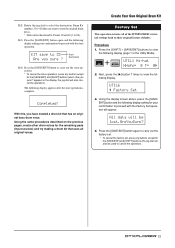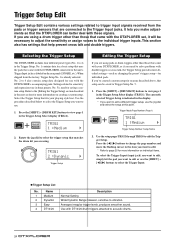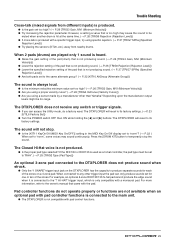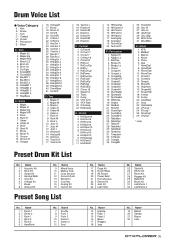Yamaha DTXPLORER Support Question
Find answers below for this question about Yamaha DTXPLORER.Need a Yamaha DTXPLORER manual? We have 1 online manual for this item!
Question posted by vandreyh46 on January 12th, 2023
Static On Dtexplorer Electronic Drum Kit
Current Answers
Answer #1: Posted by hzplj9 on January 12th, 2023 1:58 PM
www.youtube.com/watch?v=dLm6mIlzHwE
Hope that solves your problem. Please mark as helpful if it leads you to a satisfactory solution.Thank you.
Answer #2: Posted by madushika on January 17th, 2023 12:58 AM
- Check the connections: Ensure that all the cables and connections are secure and properly plugged in. Loose or disconnected cables can cause static noise. Make sure the cables are connected to the correct inputs and outputs.
- Check the power supply: Make sure that the power supply is providing the correct voltage and that the power outlet is working properly. A power supply that is not providing enough voltage or a faulty outlet can cause static noise.
- Check the settings: Ensure that the drum module's settings are properly adjusted. Some electronic drum kits have sensitivity settings that can affect the trigger response. Make sure that the sensitivity settings are not too high, which can cause noise.
- Check the drum pads: Make sure that the drum pads are properly adjusted and in good condition. Damaged or worn drum pads can cause static noise. Also, check if the drum head and the mesh head of the drums are in good condition and not worn out.
- Check for interference: Other electronic devices in the vicinity can cause interference that can affect the operation of the electronic drum kit. Make sure to move the electronic drum kit away from other electronic devices such as cordless phones, microwaves, or other electronic instruments.
- Clean the drum kit: Clean the drum kit with a damp cloth to remove any dust or debris that might have accumulated on the drum pads or the drum module.
- Check the firmware: Make sure that the firmware on the drum module is up to date. Some manufacturer's release firmware updates to fix bugs or improve performance. Check the manufacturer's website for any updates and follow the instructions to install them.
- Check for hardware problems: If all the above steps have been checked, and none of them solve the issue, it is possible that the electronic drum kit has a hardware problem, which might need to be repaired or replaced.
It's important to note that these solutions are general and may vary depending on the make and model of your electronic drum kit. If the issue persists, it is best to refer to the user manual or contact the manufacturer for further assistance.
Related Yamaha DTXPLORER Manual Pages
Similar Questions
how can I download music I've recorded on my clavinova 405 to a USB so I can share it with others?
Are the only kits affected the user kits or are the supplied kits lost, as well ?
it didnt have the low battery indication nor was it hooked up wrong its been this way for 2 years ju...
last night, my amp turned on, but I wasn't getting any sound and then I turned it off and back on, b...