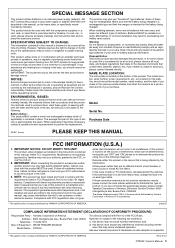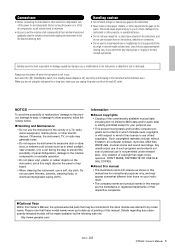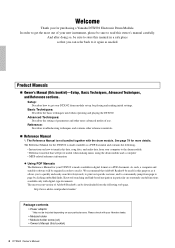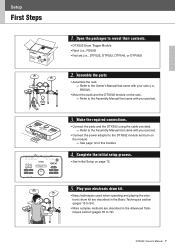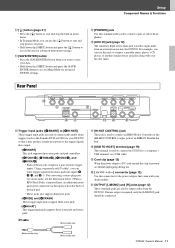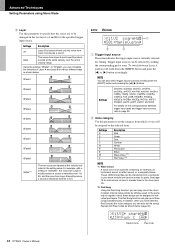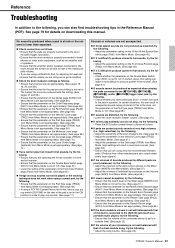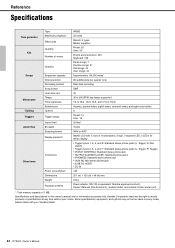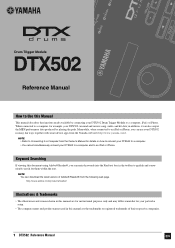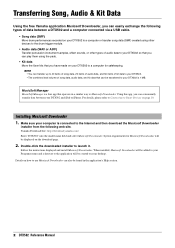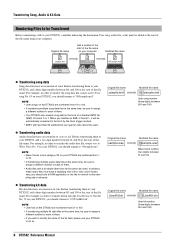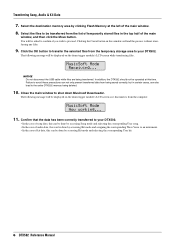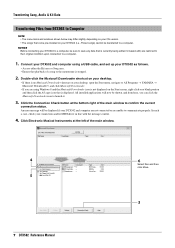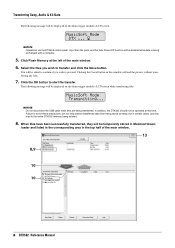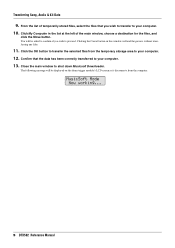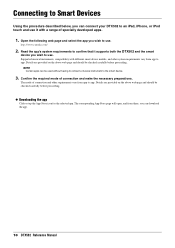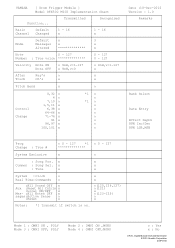Yamaha DTX502 Support Question
Find answers below for this question about Yamaha DTX502.Need a Yamaha DTX502 manual? We have 2 online manuals for this item!
Question posted by anilkpk on September 13th, 2021
Yamaha Dtx502 Trigger Module Fault
Current Answers
Answer #1: Posted by Troubleshooter101 on September 14th, 2021 5:58 PM
https://www.vdrums.com/forum/advanced/technical/1240213-yamaha-dtx502-midi-problem
https://jp.yamaha.com/files/download/other_assets/7/813837/dt50s_dt50k_en_sm_a0.pdf
Thanks
Please respond to my effort to provide you with the best possible solution by using the "Acceptable Solution" and/or the "Helpful" buttons when the answer has proven to be helpful. Please feel free to submit further info for your question, if a solution was not provided. I appreciate the opportunity to serve you!
Troublshooter101
Related Yamaha DTX502 Manual Pages
Similar Questions
Snare Sound Should Come Only When I Increase Maximum Volume & Gain.check The Pad ,cables&fac...
my dtx502 module snare mistrigger no sound coming checked snar pad ,cables,jacks and module factory ...
hi I just want to ask how to input songs IN THIS DTX502 for practicing purposesTHANKS!
the screen on our 405 has gone black, does not work. I think it's because of a wire fault. How do I ...