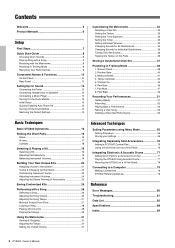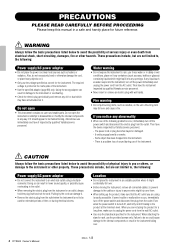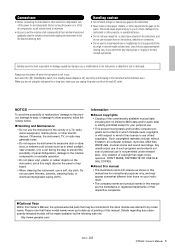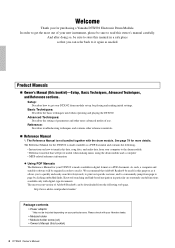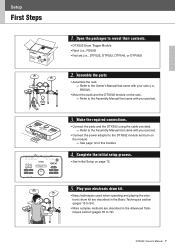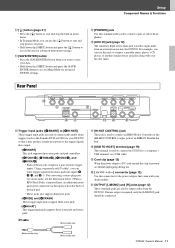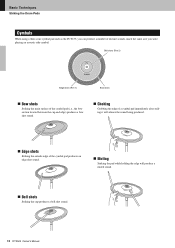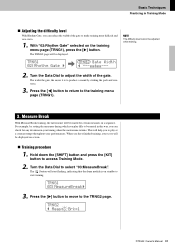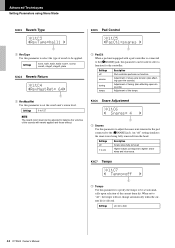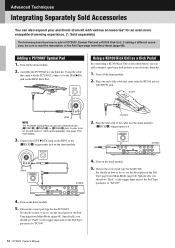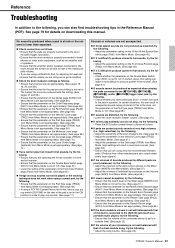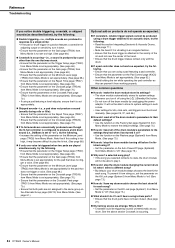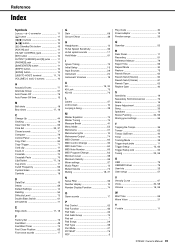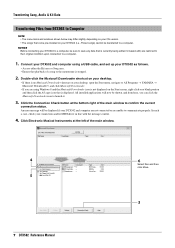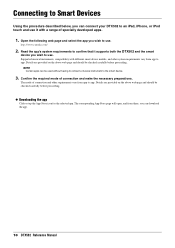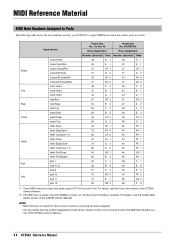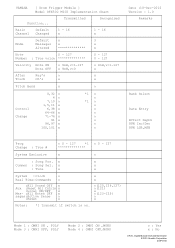Yamaha DTX502 Support Question
Find answers below for this question about Yamaha DTX502.Need a Yamaha DTX502 manual? We have 2 online manuals for this item!
Question posted by anilkpk on August 24th, 2021
Mistrigger Snare Dtx502
my dtx502 module snare mistrigger no sound coming checked snar pad ,cables,jacks and module factory reset then also problem not fix could u help
Current Answers
Answer #1: Posted by hzplj9 on August 24th, 2021 8:29 AM
Check this You tube video it may give you the advice you need to solve your problem.
www.youtube.com/watch?v=1vrtSWr9G48
More answers available via a similar question.
Related Yamaha DTX502 Manual Pages
Similar Questions
Dtx502 Modules Snare Sound Mistrigger
Snare Sound Should Come Only When I Increase Maximum Volume & Gain.check The Pad ,cables&fac...
Snare Sound Should Come Only When I Increase Maximum Volume & Gain.check The Pad ,cables&fac...
(Posted by anilkpk 2 years ago)
Yamaha Dtx502 Trigger Module Fault
MY yamaha dtx 502 trigger module snare mistriggering how to solve ana could i get this module new
MY yamaha dtx 502 trigger module snare mistriggering how to solve ana could i get this module new
(Posted by anilkpk 2 years ago)
Inputing Songs
hi I just want to ask how to input songs IN THIS DTX502 for practicing purposesTHANKS!
hi I just want to ask how to input songs IN THIS DTX502 for practicing purposesTHANKS!
(Posted by raijamosalcantara 8 years ago)
Yamaha Yhr662
HELLO FROM MALTA I JUST PURCHASED A 1976 YAMAHA YHR 662 HORN FROM A RETIRED PLAYER AND HE SAID THAT...
HELLO FROM MALTA I JUST PURCHASED A 1976 YAMAHA YHR 662 HORN FROM A RETIRED PLAYER AND HE SAID THAT...
(Posted by lonewolf73 12 years ago)
Difference Between Yamaha Svb-100
Yamaha Svb-100sk
And Yamaha Svb-200
No more details. Thank you!!!
No more details. Thank you!!!
(Posted by daniel74180 12 years ago)