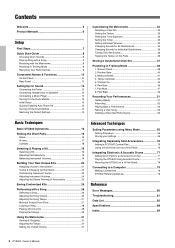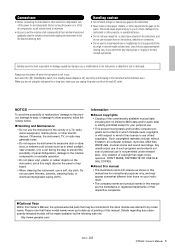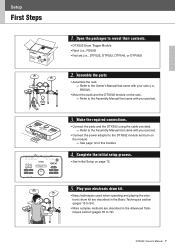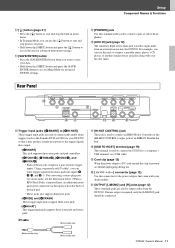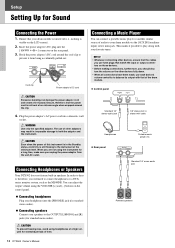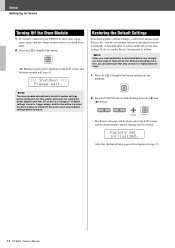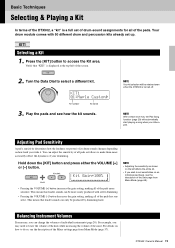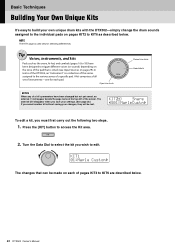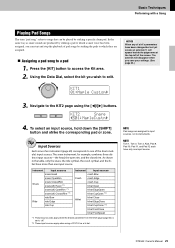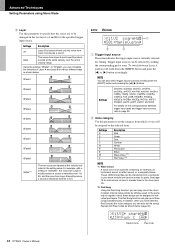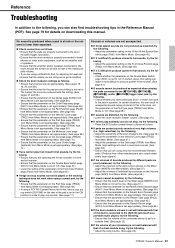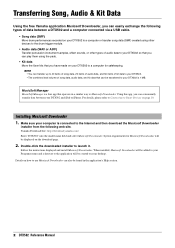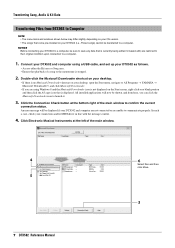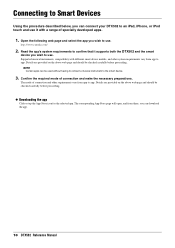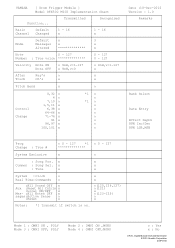Yamaha DTX502 Support Question
Find answers below for this question about Yamaha DTX502.Need a Yamaha DTX502 manual? We have 2 online manuals for this item!
Question posted by anilkpk on September 20th, 2021
Dtx502 Modules Snare Sound Mistrigger
Snare Sound Should Come Only When I Increase Maximum Volume & Gain.check The Pad ,cables&factory Rest But Not Fix The Problem Pls Help
Current Answers
Answer #1: Posted by Technoprince123 on September 20th, 2021 6:45 AM
Please response if this answer is acceptable and solw your problem thanks
Related Yamaha DTX502 Manual Pages
Similar Questions
Yamaha Dtx502 Trigger Module Fault
MY yamaha dtx 502 trigger module snare mistriggering how to solve ana could i get this module new
MY yamaha dtx 502 trigger module snare mistriggering how to solve ana could i get this module new
(Posted by anilkpk 2 years ago)
Mistrigger Snare Dtx502
my dtx502 module snare mistrigger no sound coming checked snar pad ,cables,jacks and module factory ...
my dtx502 module snare mistrigger no sound coming checked snar pad ,cables,jacks and module factory ...
(Posted by anilkpk 2 years ago)
Inputing Songs
hi I just want to ask how to input songs IN THIS DTX502 for practicing purposesTHANKS!
hi I just want to ask how to input songs IN THIS DTX502 for practicing purposesTHANKS!
(Posted by raijamosalcantara 8 years ago)
Scan Led Display
My piano is displaying "Scn" on the LED screen and there is no sound coming from the keys. How can I...
My piano is displaying "Scn" on the LED screen and there is no sound coming from the keys. How can I...
(Posted by lunaguadalupe2 8 years ago)
Fixing Problem At The Yamaha Rx-7 Music Drum Machine
Hi folks, I have just purchased the Yamaha RX-7 and opened it to remove any dust inside and taking ...
Hi folks, I have just purchased the Yamaha RX-7 and opened it to remove any dust inside and taking ...
(Posted by updates 11 years ago)