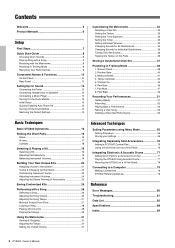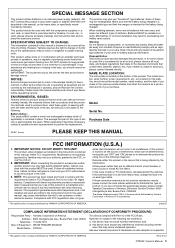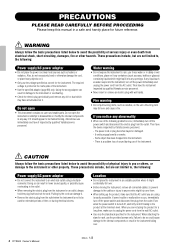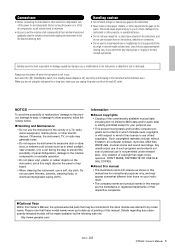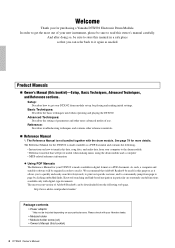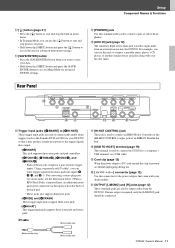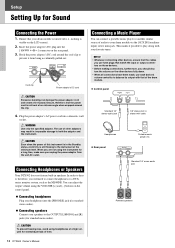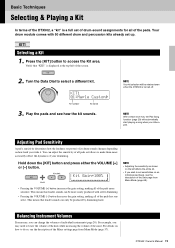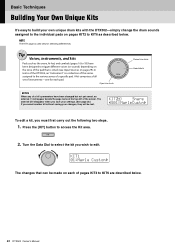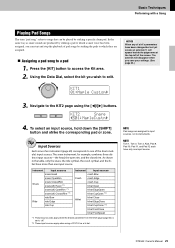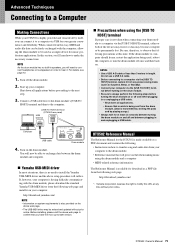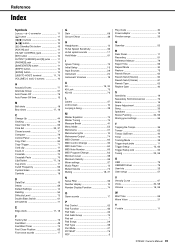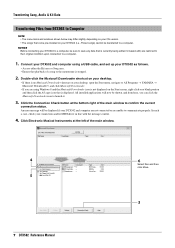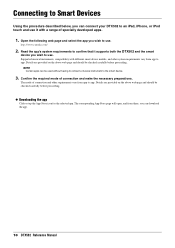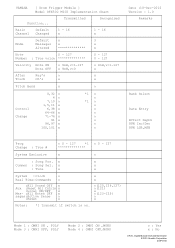Yamaha DTX502 Support Question
Find answers below for this question about Yamaha DTX502.Need a Yamaha DTX502 manual? We have 2 online manuals for this item!
Question posted by boehnkejuergen on September 6th, 2022
Update Dauer
Requests for more information
- Firmware and Software ; Yamaha Steinberg USB Driver V2.1.4 for Mac macOS 10.15-10.13, Mac, 7.3MB ; Yamaha Steinberg USB Driver V2.1.4 for Windows 11/10 (64-bit) ...
Current Answers
Answer #1: Posted by Mybookie on March 23rd, 2023 1:15 AM
Während des Update-Vorgangs wird empfohlen, das DTX502 und das Mobilgerät, das Sie verwenden, in der Nähe des Routers oder des WLAN-Hotspots zu halten, um eine stabile Verbindung sicherzustellen.
Bitte stellen Sie sicher, dass Sie das DTX502 während des Updates nicht ausschalten oder die Verbindung zum Mobilgerät unterbrechen, da dies zu einem fehlgeschlagenen Update führen kann.
Related Yamaha DTX502 Manual Pages
Similar Questions
MY yamaha dtx 502 trigger module snare mistriggering how to solve ana could i get this module new
my dtx502 module snare mistrigger no sound coming checked snar pad ,cables,jacks and module factory ...
hi I just want to ask how to input songs IN THIS DTX502 for practicing purposesTHANKS!
HELLO FROM MALTA I JUST PURCHASED A 1976 YAMAHA YHR 662 HORN FROM A RETIRED PLAYER AND HE SAID THAT...
No more details. Thank you!!!