Yamaha DME7 Support and Manuals
Yamaha DME7 Videos

ISE 2023 | Yamaha Product Showcase | Provisionaire Design Software and DME7 Processor
Duration: 2:23
Total Views: 2,398
Duration: 2:23
Total Views: 2,398
Popular Yamaha DME7 Manual Pages
DME7 Reference Manual - Page 2


Table of contents
Table of contents
Introduction 3 About the symbols 3 About this manual 3 Features 4 Included items 4 Available documentation 4 About Provisionaire Design 5 About Provisionaire Edge 5 About Yamaha Steinberg USB Driver 5 Updating the firmware 5 Precautions for rack mounting 6
Part names and functions 7 Front panel 7 Rear panel 9
Making connections 12 Connecting to ...
DME7 Reference Manual - Page 3


...Specifying the IP address (IP Settings 36 Restoring factory default settings (Initialize Settings 37 Restarting (Reboot 37
Snapshot Recall 38 Restoring factory default settings (initializing 39
Method of selecting [Settings] > [Initialize Settings 39 If you have forgotten your... panel 43 Message List 44 General specifications 50 Dimensions 52 Block diagram 53
2 | DME7 Reference Manual
DME7 Reference Manual - Page 4
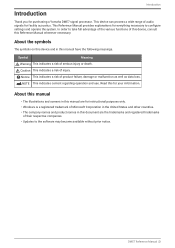
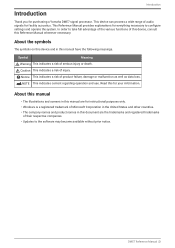
... necessary. DME7 Reference Manual | 3
Notice This indicates a risk of this device, consult this manual have the following meanings. In order to the software may become available without prior notice.
This Reference Manual provides explanations for purchasing a Yamaha DME7 signal processor. Introduction
Introduction
Thank you for everything necessary to configure settings and...
DME7 Reference Manual - Page 5


...) • Two power cords • One cable hook
Available documentation
• DME7 Setup Guide (included with this device) Describes the setup procedure from a computer.
4 | DME7 Reference Manual It even supports large-scale sound systems with up the system.
• DME7 Reference Manual (this document) Explains everything necessary for a wide variety of applications. Introduction
Features...
DME7 Reference Manual - Page 6


https://manual.yamaha.com/pa/pv/pvd/
About Provisionaire Edge
This software is designed to allow its firmware to monitor the DME7. Up to 8 input/8 output audio signals can be installed to be posted on the updating procedure and device settings, refer to the ProVisionaire Design User Guide (HTML). https://www.yamahaproaudio.com/
Updating the firmware
This device is for the...
DME7 Reference Manual - Page 8
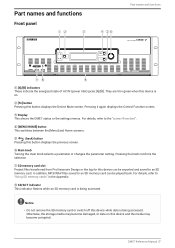
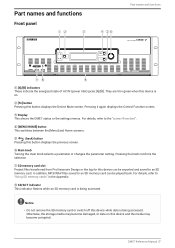
DME7 Reference Manual | ...a parameter or changes the parameter setting. In addition, MP3/WAV files saved to an SD memory card.
Part names and functions
Front panel
Part names and functions
① [A]/[B]... it again displays the Control Function screen.
③ Display This shows the DME7 status or the settings menus. For details, refer to the "screen flowchart".
④ [MENU/HOME...
DME7 Reference Manual - Page 10
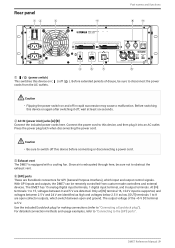
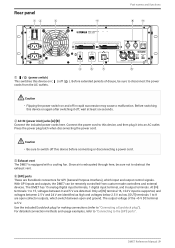
...• Be sure to 8 are detected.
Rear panel
Part names and functions
① / (power switch) This...or disconnecting a power cord.
③ Exhaust vent The DME7 is supported, and voltages between 2.5 V and 24 V are identified... voltages between open collector outputs, which input and output control signals. DME7 Reference Manual | 9 At [IN] terminals 1 to "Connecting a Euroblock plug...
DME7 Reference Manual - Page 11


Part names and functions
Caution • Do not input voltages exceeding 5 V to [IN] terminals 1 to "Using ...a computer with a USB cable, this device while data is supported.
NOTE • Only when using a standalone DME7 can be connected to and from the DME7 to furthest DCP control panel".
10 | DME7 Reference Manual For details, refer to "Distance to the furthest DCP control panel...
DME7 Reference Manual - Page 13


... is supported, and voltages between 2.5 V and 24 V are identified as high and voltages below 2.5 V as low. • [OUT] terminals 1 to 8 are detected. Making connections
Making connections
Connecting to the [GPI] ports
Connect GPI (General Purpose Interface) devices to the [GPI] ports on specifying settings, refer to the ProVisionaire Design User Guide. https://manual.yamaha.com...
DME7 Reference Manual - Page 16
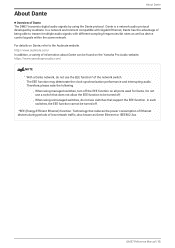
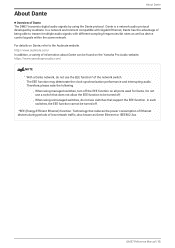
... a Dante network, do not use switches that support the EEE function. Do not use the EEE function* of the network switch. For details on the Yamaha Pro Audio website. http://www.audinate.com/ In... signals with different sampling frequencies/bit rates as well as Green Ethernet or IEEE802.3az
DME7 Reference Manual | 15 In such switches, the EEE function cannot be turned off the EEE function...
DME7 Reference Manual - Page 17
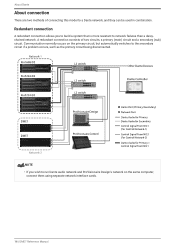
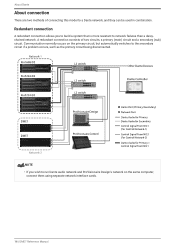
... consists of connecting this model to a Dante network, and they can be used in combination. Communication normally occurs on the same computer,
connect them using separate network interface cards.
16 | DME7 Reference Manual
NOTE • If you to build a system that is more resistant to the secondary circuit if a problem occurs, such as the...
DME7 Reference Manual - Page 19
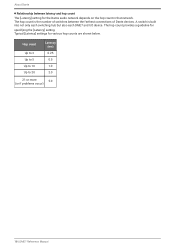
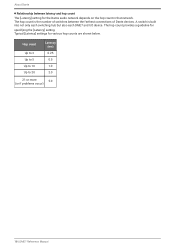
... to 5 Up to 10 Up to 20
Latency (ms) 0.25 0.5 1.0 2.0
21 or more
5.0
(or if problems occur)
18 | DME7 Reference Manual
About Dante
■ Relationship between the farthest connections of switches between latency and hop count
The [Latency] setting for various hop counts are shown below. The hop count provides a guideline for
specifying the...
DME7 Reference Manual - Page 23


... function. Specify the PIN code by selecting Utility > Panel Setup > Enable Unlock PIN. NOTE • An icon at least two seconds locks the panel.
If you have forgotten the PIN code that you set .
A 4-digit authentication number (called a PIN code) can unlock the panel ... at the top of the Home screen indicates the control function on the display.
22 | DME7 Reference Manual
DME7 Reference Manual - Page 46
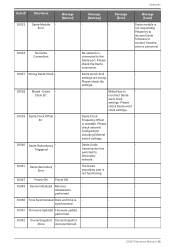
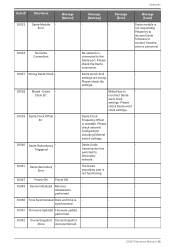
... or
contact Yamaha
service personnel.
30034
No Dante
-
Please
check the Dante
connection.
30037 Wrong Dante Clock -
synchronized.
30051 Firmware Updated Firmware update -
-
- DME7 Reference Manual | 45 settings are wrong.
The Dante
-
- Dante Clock
-
-
Appendix
Data ID
Data Name
Message [Normal]
Message [Warning]
Message [Error]
Message [Fault...
DME7 Reference Manual - Page 50
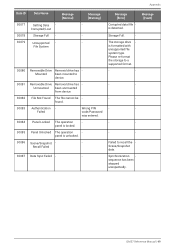
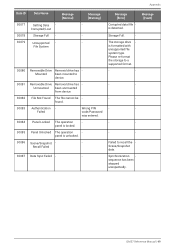
... Data Sync Failed -
-
Removable Drive Removal drive has Unmounted been unmounted from device. Authentication Failed
Wrong PIN code/Password was entered.
Message [Error]
Corrupted data/file is locked. Appendix
Data ID
Data Name
30077
30078 30079
Setting Data Corrupted/Lost
Storage Full -
Failed to
device. Mounted
been mounted to recall the Scene/Snapshot data...
Yamaha DME7 Reviews
Do you have an experience with the Yamaha DME7 that you would like to share?
Earn 750 points for your review!
We have not received any reviews for Yamaha yet.
Earn 750 points for your review!

