Yamaha RMio64-D Support and Manuals
Get Help and Manuals for this Yamaha item
This item is in your list!

View All Support Options Below
Free Yamaha RMio64-D manuals!
Problems with Yamaha RMio64-D?
Ask a Question
Free Yamaha RMio64-D manuals!
Problems with Yamaha RMio64-D?
Ask a Question
Yamaha RMio64-D Videos
Popular Yamaha RMio64-D Manual Pages
RMio64-D Owners Manual [English] - Page 3
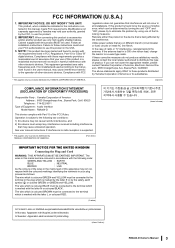
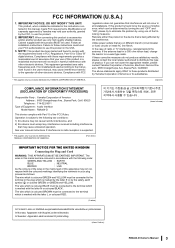
... used . If this product is marked with Part 15 of Equipment : Audio Interface
Model Name : RMio64-D
This device complies with the letter L or coloured RED.
(3 wires)
In Finland: Laite on different branch (circuit breaker or fuse) circuits or install AC line filter/s. In the case of this manual, meets FCC requirements.
respond with
the requirements...
RMio64-D Owners Manual [English] - Page 4
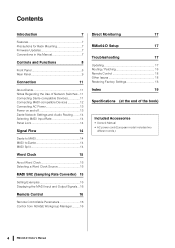
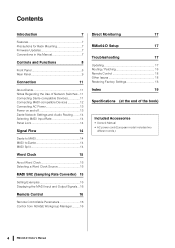
... Parameters 16 Control from NUAGE Workgroup Manager..........16
Direct Monitoring
17
RMio64-D Setup
17
Troubleshooting
17
Updating 17 Routing / Patching 18 Remote Control 18 Other Issues 18 Restoring Factory Settings 18
Index
19
Specifications (at the end of the book)
Included Accessories
• Owner's Manual • AC power cord (European model includes two
different cords...
RMio64-D Owners Manual [English] - Page 5
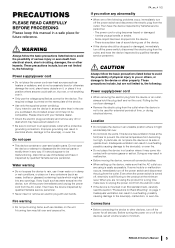
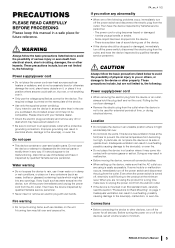
...this manual in the one of the following problems ...future reference. If some trouble or malfunction occurs, immediately...RMio64-D Owner's Manual
5 If any way. Then have accumulated on the unit.
Do not open the device or attempt to disassemble the internal parts...devices, set all connected cables. • When setting up ...inspected by qualified Yamaha service personnel.
WARNING
...
RMio64-D Owners Manual [English] - Page 6


...Yamaha service personnel.
• Do not rest your weight on the device or place heavy objects on it, and avoid use excessive force on the products, packaging, and/ or accompanying documents means that condensation might discolor the panel.
• When cleaning the device, use . Model... this manual
• The illustrations and screens as shown in this manual are for instructional purposes ...
RMio64-D Owners Manual [English] - Page 7


... unit manual for Steinberg Nuendo are available on updating the unit, refer to enjoy years of space between a Dante network and a MADI-compatible device. To take full advantage of the superior functions and performance offered by the RMio64-D, and to the firmware update guide available on the version of the rack open spaces uncovered or install appropriate...
RMio64-D Owners Manual [English] - Page 10


...125micron cladding diameters.
• Optical cables of the UNIT ID is not connected.
10
RMio64-D Owner's Manual When not connecting with the Dante network. For details, see "Connecting MADIcompatible Devices" (page...dust from collecting when the cable is 16 hexadecimal numbers from Yamaha that can be effective. otherwise, the ID setting will not be used.
& MADI [OPTICAL OUT] connector...
RMio64-D Owners Manual [English] - Page 11


...switches that prevent EEE functionality from
Yamaha that reduces switch power consumption during... the following connections. Do not use switches that support EEE functionality.
Also, if a connection is interrupted...RMio64-D to be transferred beyond that point.
Settings
• Turn off ; CL5
Rio3224-D (ID#1)
PRIMARY SECONDARY
RMio64-D (ID#2)
PRIMARY
RMio64-D Owner's Manual...
RMio64-D Owners Manual [English] - Page 12


... OUT
COAXIAL IN
COAXIAL IN
COAXIAL OUT
MADI-compatible device
12
RMio64-D Owner's Manual
Make sure to change the settings of two circuits, a primary circuit and a secondary circuit. Error on a primary network Error on the network. otherwise, the ID setting will not be effective.
This connection enables you to configure a wide-band, large-scale network.
...
RMio64-D Owners Manual [English] - Page 13


...settings.
Settings
• To set up to 2,000 meters (theoretical value) can be used .
otherwise, the ID setting will not be turned off FIRST for a long time, make a proper ground connection, contact a Yamaha service... cord with this manual.
• Be sure to a power supply socket.
Power on and off
When turning on the AC power in the connection.
RMio64-D
Connecting AC Power...
RMio64-D Owners Manual [English] - Page 14


..., refer to the Yamaha Pro Audio website: http://www.yamahaproaudio.com/
14
RMio64-D Owner's Manual
• To loop back the input signal from the MADI [COAXIAL IN] connector to Dante
The MADI input signal is input via the other connector.
For the latest information about Dante Controller. Dante Network Settings and Audio Routing
With...
RMio64-D Owners Manual [English] - Page 16


...settings for MADI SRC input/output controls and setting the MADI output to a different format than the MADI input. Use the MADI [STATUS] INPUT/OUTPUT key to switch between the input signal display and the output signal display.
16
RMio64-D Owner's Manual... information about remote control compatible devices, refer to the Yamaha Pro Audio website: http://www.yamahaproaudio.com/
Remote Controllable...
RMio64-D Owners Manual [English] - Page 17
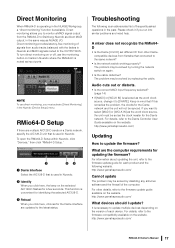
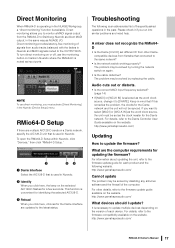
... questions in Nuendo. To open the RMio64-D Setup within Nuendo, click "Devices," then click "RMio64-D Setup."
Dante Interface Select the AIC128-D that is used in the past. A mixer does not recognize the RMio64D
• Is the Dante [Unit ID] set as NUAGE I update? Keep in Nuendo and MADI signals routed to the firmware update guide for each device. For information...
RMio64-D Owners Manual [English] - Page 18


...setting in the mixer set by a separate mixer? Use Dante Controller to the Dante Controller User Guide available on the website. It can be set to correspond to the manuals for each device has a compatible version. How can remotely configure the RMio64... the RMio64-D settings from the mixer
I want to know the devices that each product. An internal error message such as "firmware mismatch"...
RMio64-D Owners Manual [English] - Page 19
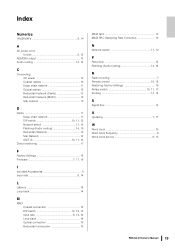
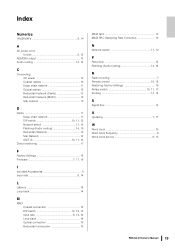
...Redundant Network 12 Star Network 12 UNIT ID 10, 11, 12
Direct monitoring 17
F
Factory Settings 18 Firmware 7, 17, 18
I
Included Accessories 4 Input rate 8, 14
L
Latency 18 Loop back..., 18 Restoring Factory Settings 18 Rotary switch 10, 11, 12 Routing 14, 18
S
Signal flow 14
U
Updating 7, 17
W
Word clock 15 Word clock frequency 9 Word clock source 8, 15
RMio64-D Owner's Manual
19
RMio64-D Firmware Update Guide - Page 2


... version number can be confirmed on the following sequence.
■ Preparing for the update ↓
■ Updating the RMio64-D firmware ↓
Updating the Dante firmware ■ Installing the Dante Firmware Update Manager ■ Computer TCP/IP setting ■ Updating the Dante firmware ↓ Completion of the update
Refer to whether Dante firmware update is required or not.
Yamaha RMio64-D Reviews
Do you have an experience with the Yamaha RMio64-D that you would like to share?
Earn 750 points for your review!
We have not received any reviews for Yamaha yet.
Earn 750 points for your review!

