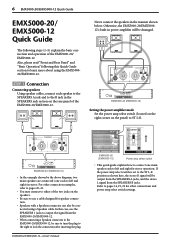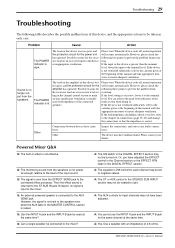Yamaha EMX5000-20 Support and Manuals
Get Help and Manuals for this Yamaha item

View All Support Options Below
Free Yamaha EMX5000-20 manuals!
Problems with Yamaha EMX5000-20?
Ask a Question
Free Yamaha EMX5000-20 manuals!
Problems with Yamaha EMX5000-20?
Ask a Question
Most Recent Yamaha EMX5000-20 Questions
Spare Part Required For Yamaha 2100
i need DM circuit board YAMAHA # 2820 (x3638).
i need DM circuit board YAMAHA # 2820 (x3638).
(Posted by mansoorkhan913 7 years ago)
Cleaning Faders And Control Knobs
I am experiencing some channels and volume faders cutting in and out or not working at all. Can you ...
I am experiencing some channels and volume faders cutting in and out or not working at all. Can you ...
(Posted by starrider127 12 years ago)
Yamaha EMX5000-20 Videos
Popular Yamaha EMX5000-20 Manual Pages
Yamaha EMX5000-20 Reviews
We have not received any reviews for Yamaha yet.