Yamaha CDC-902 Support and Manuals
Get Help and Manuals for this Yamaha item
This item is in your list!

View All Support Options Below
Free Yamaha CDC-902 manuals!
Problems with Yamaha CDC-902?
Ask a Question
Free Yamaha CDC-902 manuals!
Problems with Yamaha CDC-902?
Ask a Question
Popular Yamaha CDC-902 Manual Pages
Owner's Manual - Page 2
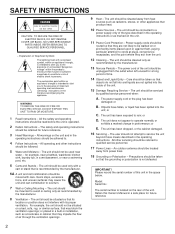
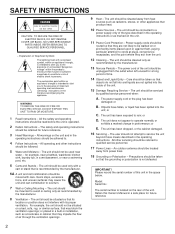
... - or
C. The unit has been exposed to .
4 Follow Instructions - The unit does not appear to service the unit
beyond those means described in performance; The user should be
unplugged from the unit.
12 Cleaning - Model: Serial No.:
The serial number is not defeated. NO USER-SERVICEABLE PARTS INSIDE. WARNING TO REDUCE THE RISK OF FIRE...
Owner's Manual - Page 3
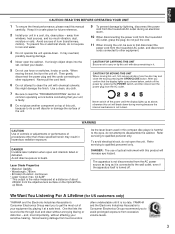
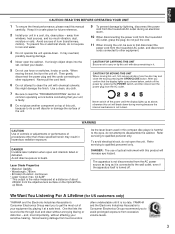
...late, YAMAHA and ...Install your unit in hazardous radiation exposure. If a foreign object drops into the
set , first turn the unit off .
Refer servicing... sure to read this manual
carefully. Never pull the...servicing to beam. English
CAUTION: READ THIS BEFORE OPERATING YOUR UNIT
1 To ensure the finest performance, please read the "TROUBLESHOOTING" section on
common operating errors...
Owner's Manual - Page 4


... or install AC line filter/s. Utilize power outlets that interference will not result in harmful interference with a Compatible YAMAHA Tape Deck
CDC-902 only q Automatic Programming for Class "B" digital devices.
Compliance with this product MUST be determined by Yamaha Corporation of the following measures:
Relocate either this product or the device that your use this manual...
Owner's Manual - Page 5
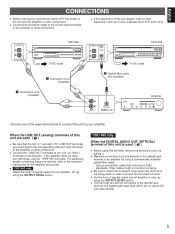
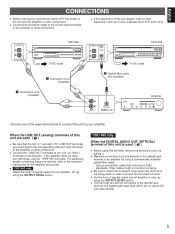
... OUTPUT LEVEL button. CDC-902 only
WterhmenintahleoDf tIhGiIsTAunLitAiUsDuIsOedOU(T—...instructions for the amplifier being used .
by pulling it. q If the placement of the ways listed below to connect this unit causes noise to other equipment, such as a tuner, separate them from dust. LINE OUT
CDC-502
LINE OUT
DIGITAL AUDIO
OUT
OPTICAL
CDC-902... . q CDC-902 only
Adjust the level ...
Owner's Manual - Page 6
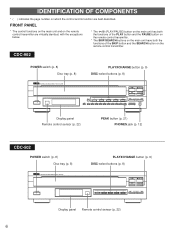
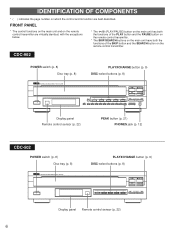
... the SKIP button and the SEARCH button on the remote control transmitter are best described.
FRONT PANEL
* The control functions on the main unit and on the
remote control transmitter. CDC-902
POWER switch (p. 8) Disc tray (p. 8)
PLAYXCHANGE button (p. 9) DISC-select buttons (p. 8)
NATURAL SOUND COMPACT DISC PLAYER
POWER
AUTO DISPLAY OFF
/
OPEN/CLOSE
PLAYXCHANGE...
Owner's Manual - Page 7
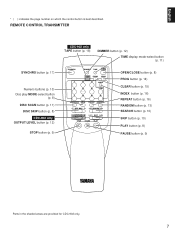
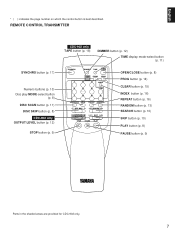
... button (p. 15) INDEX button (p. 16) REPEAT button (p. 16) RANDOM button (p. 13) SEARCH button (p. 10) SKIP button (p. 10) PLAY button (p. 8) PAUSE button (p. 9)
Parts in the shaded areas are provided for CDC-902 only.
7 REMOTE CONTROL TRANSMITTER
SYNCHRO button (p. 17)
Numeric buttons (p. 10) Disc play MODE-select button
(p. 8) DISC SCAN button (p. 11)
DISC SKIP button...
Owner's Manual - Page 8
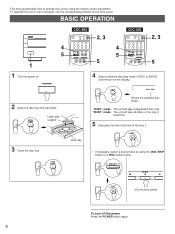
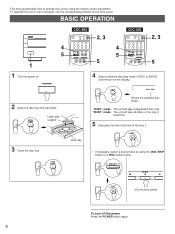
... side upward
3 Close the disc tray
OPEN/ CLOSE
CDC-902
SYNCHRO
1 4
DIMMER TIME
OPEN/ CLOSE
TAPE CLEAR ...Press the POWER switch again.
8
OUTPUT LEVEL +
SKIP
STOP PAUSE PLAY
2, 3 5
4 5
CDC-502
SYNCHRO
1 4
DIMMER TIME
OPEN/ CLOSE
CLEAR PROG
2
3
INDEX
5
6
+I0
7
8...5
1 1 Turn the power on the front panel. This manual describes how to operate this unit on the front panel, use...
Owner's Manual - Page 9
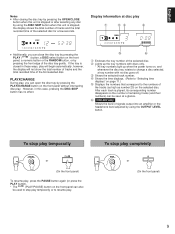
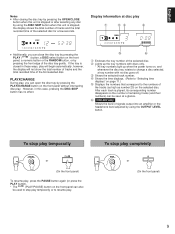
... this unit is stopped or after selecting any disc by using the OUTPUT LEVEL button. However, in these ways, play . Display information at a glance.
‘ CDC-902 only
Shows the level of signals output into an amplifier or the headphone level adjusted by pressing the
PLAY (
) button, a DISC-select button on the...
Owner's Manual - Page 12
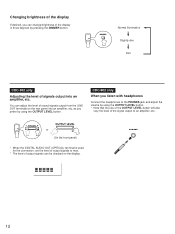
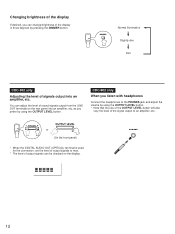
...an amplifier, etc. CDC-902 only
When you prefer by pressing the DIMMER button.
OUTPUT LEVEL +
OUTPUT LEVEL
or
-
+
(On the front panel)
* When the DIGITAL AUDIO OUT (OPTICAL) terminal is used for the connection, set the level of ...an amplifier, etc.
- PHONES
12
DIMMER
Normal illumination Slightly dim Dim
CDC-902 only
Adjusting the level of signals output into an amplifier, etc.
Owner's Manual - Page 13
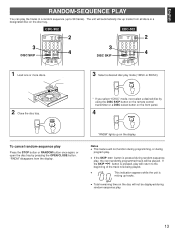
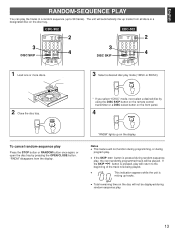
...
"RNDM" lights up tracks.
q Total remaining time on the disc tray.
3
DISC SKIP
CDC-902
SYNCHRO
1 4
DIMMER TIME
OPEN/ CLOSE
TAPE CLEAR PROG
2
3
INDEX
5
6
+I0
...DISC SKIP
SEARCH
- MODE
2 Close the disc tray.
OUTPUT LEVEL +
SKIP
STOP PAUSE PLAY
2 4
3
DISC SKIP
CDC-502
SYNCHRO
1 4
DIMMER TIME
OPEN/ CLOSE
CLEAR PROG
2
3
INDEX
5
6
+I0
7
8
9
0
DISC SCAN...
Owner's Manual - Page 14
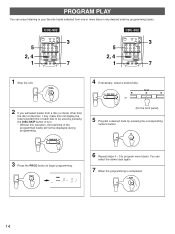
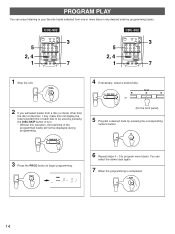
... a desired disc. PLAY
14 OUTPUT LEVEL +
SKIP
STOP PAUSE PLAY
3 7
5
2, 4 1
CDC-502
SYNCHRO
1 4
DIMMER TIME
OPEN/ CLOSE
CLEAR PROG
2
3
INDEX
5
6
+I0
7
8
9...
5 Program a desired track by pressing the DISC SKIP button in any desired order by programming tracks.
5
2, 4 1
CDC-902
SYNCHRO
1 4
DIMMER TIME
OPEN/ CLOSE
TAPE CLEAR PROG
2
3
INDEX
5
6
+I0
7
8
9
0
DISC SCAN...
Owner's Manual - Page 17
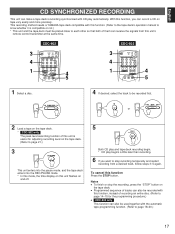
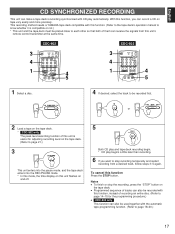
...With this function Press the STOP button. OUTPUT LEVEL +
SKIP
STOP PAUSE PLAY
4 5
3 4 1
CDC-502
SYNCHRO
1 4
DIMMER TIME
OPEN/ CLOSE
CLEAR PROG
2
3
INDEX
5
6
+I0
7
8
9
0...recording method needs a YAMAHA tape deck compatible with this function. (Refer to the tape deck's operation manual to know whether it is useful for the programming procedure.) q CDC-902 only This function can ...
Owner's Manual - Page 21
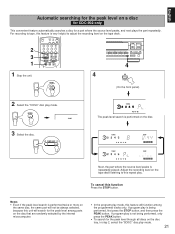
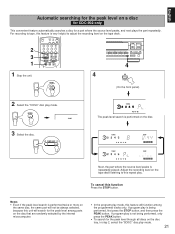
...4
1 Stop the unit. DISC SKIP
1DISC 8 9 10 11 12
REP
1DISC
REP
8 9 10 11 12
Next, the part where the source level peaks is performed on the disc. To cancel this repeat play. REP S
3 Select the disc. Adjust ...same part will not be always selected,
because this unit will function among
the programmed tracks only.
English
Automatic searching for the peak level on a disc
for CDC-902 only...
Owner's Manual - Page 22
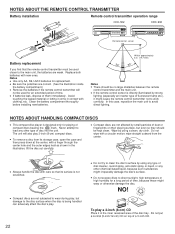
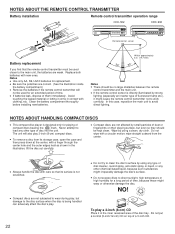
...installation
Remote control transmitter operation range
CDC-502
CDC-902
2
1
3
Battery replacement
If you find that its storage case, open the case and then press down at the center; q If batteries leak, dispose of disc into the unit. Clean the battery compartment thoroughly before installing... obstacles between the remote
control transmitter and the main unit. q To remove a disc from the...
Owner's Manual - Page 23
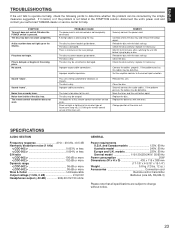
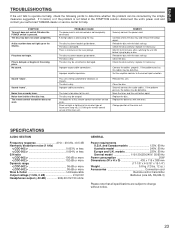
... object. replace it cannot, or if the problem is too close completely. Direct sunlight or lighting (of an inverter type of fluorescent lamp etc.) is dirty. SPECIFICATIONS
AUDIO SECTION
Frequency response 2 Hz - 20 kHz, ±0.5 dB Harmonic distortion+noise (1 kHz)
< > CDC-902 0.003% or less < > CDC-502 0.004% or less
S/N ratio
< > CDC-902 106 dB or more < > CDC-502 102 dB...
Yamaha CDC-902 Reviews
Do you have an experience with the Yamaha CDC-902 that you would like to share?
Earn 750 points for your review!
We have not received any reviews for Yamaha yet.
Earn 750 points for your review!
