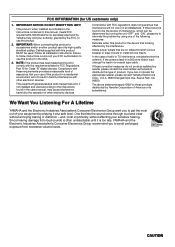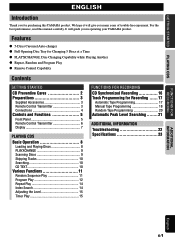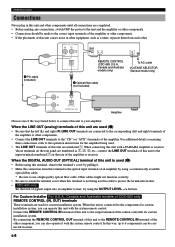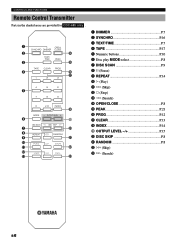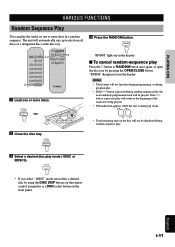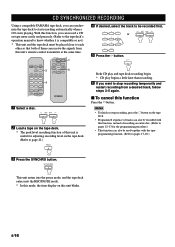Yamaha CDC-685 Support and Manuals
Get Help and Manuals for this Yamaha item

View All Support Options Below
Free Yamaha CDC-685 manuals!
Problems with Yamaha CDC-685?
Ask a Question
Free Yamaha CDC-685 manuals!
Problems with Yamaha CDC-685?
Ask a Question
Most Recent Yamaha CDC-685 Questions
Purchase A New Cd Player
MY Yamaha, CDC-685/585 just broke. I tray will not close completely. I would like to replace it with...
MY Yamaha, CDC-685/585 just broke. I tray will not close completely. I would like to replace it with...
(Posted by kdecorby 8 years ago)
Yamaha CDC-685 Videos
Popular Yamaha CDC-685 Manual Pages
Yamaha CDC-685 Reviews
We have not received any reviews for Yamaha yet.