Yamaha CDC-98 Support and Manuals
Get Help and Manuals for this Yamaha item
This item is in your list!

View All Support Options Below
Free Yamaha CDC-98 manuals!
Problems with Yamaha CDC-98?
Ask a Question
Free Yamaha CDC-98 manuals!
Problems with Yamaha CDC-98?
Ask a Question
Popular Yamaha CDC-98 Manual Pages
Owner's Manual - Page 1
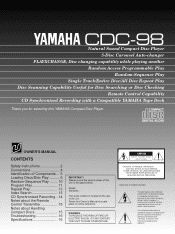
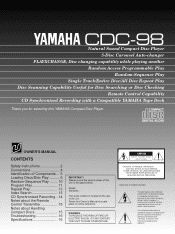
... Compact Discs 15 Troubleshooting 16 Specifications 16
IMPORTANT!
CDC-98 Natural Sound Compact ...SERVICEABLE PARTS INSIDE, REFER SERVICING TO QUALIFIED SERVICE PERSONNEL.
• Explanation of Graphical Symbols
The lightning flash with a Compatible YAMAHA Tape Deck
Thank you to the presence of electric shock to alert you for selecting this Owner's Manual in the space below. Model...
Owner's Manual - Page 2
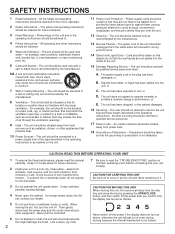
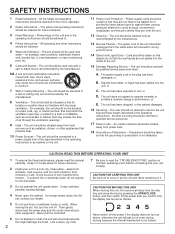
... ventilation.
for future reference.
2 Install your unit in performance; The unit...TROUBLESHOOTING" section on switches, knobs or cords. The unit should be mounted to service the unit
beyond those means described in the operating instructions or as above, otherwise the unit will get out of time.
14 Object and Liquid Entry - Objects have fallen, or liquid has been spilled into the
set...
Owner's Manual - Page 3


...change the lead-in the users manual, may result in FCC Regulations, Part 15 for Class "B" digital devices... antenna lead-in is harmful to eliminate the problem by using one of radio or TV interference...Yamaha Electronics Corp., U.S.A. 6660 Orangethorpe Ave, Buena Park, CA 90620. If you can be used in all installation instructions. and, most out of your sensitive hearing.
Refer servicing...
Owner's Manual - Page 4
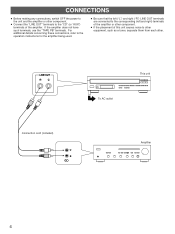
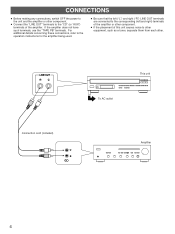
... component.
For additional details concerning these connections, refer to the "CD" (or "AUX") terminals of the amplifier. q Connect the "LINE OUT" terminals to the operation instructions for the amplifier being used. If the amplifier does not have such terminals, use the "TAPE PB" terminals.
Owner's Manual - Page 5
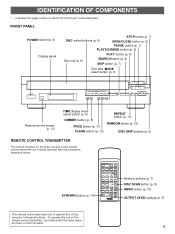
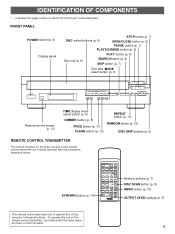
...by using the front panel buttons. SYNCHRO button (p. 14)
This manual mainly describes how to operate this unit on the remote control ...as those on the remote control transmitter are virtually identical, with "DOWN" of the OUTPUT LEVEL control on which the control part is best described. OUTPUT LEVEL +
Numeric buttons (p. 7) DISC SCAN button (p. 8) INDEX button (p. 13)
OUTPUT LEVEL buttons...
Owner's Manual - Page 6
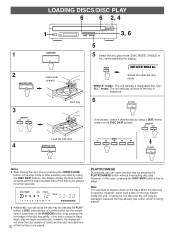
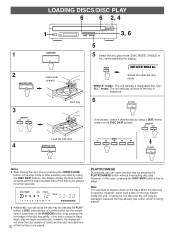
... the remote control transmitter) or the RANDOM button, or by pressing the front edge of the disc to be played. q Additionally, you can load or replace discs on the trays when the disc tray is being played.
Owner's Manual - Page 8
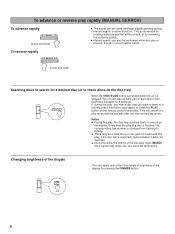
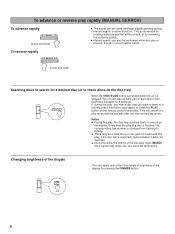
...the corresponding tray number is played for reviewing the contents quickly. are canceled temporarily.
If, during manual search in either direction. DIMMER
8 Notes q During this play, the setting of the disc play mode (MODE), ...will play an early part of each disc in
DISC
entirely, press this play, you hear a disc that you want to listen to in turn.
q Manual search can also ...
Owner's Manual - Page 11
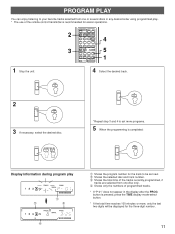
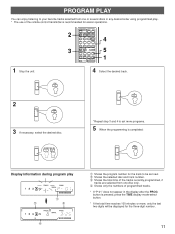
... appear in any desired order using programmed play
Œ
Ž
Œ Shows the program number for the track to set more , only the last two-digits will be set next. Shows the selected disc and track number. Ž Shows the total time of the tracks currently programmed, if
tracks...
Owner's Manual - Page 12


...before starting programming. q To resume play
q Press the STOP button.
Display the track number to replace the one will be sure to search through all tracks, including unprogrammed tracks. Press a numeric button...programmed tracks.
Play will not be checked one time. To cancel a programmed setting
There are selected from the beginning of the programmed tracks will begin from more ...
Owner's Manual - Page 13
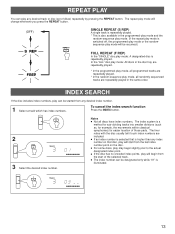
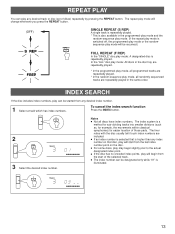
... or the randomsequence play mode will start from the start of the selected track. REPEAT PLAY
You can play any desired track or disc (set of those parts. Notes q Not all randomly sequenced tracks are included. The liner notes with the disc usually tell if such index numbers are repeatedly played in...
Owner's Manual - Page 14
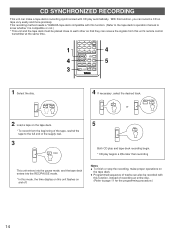
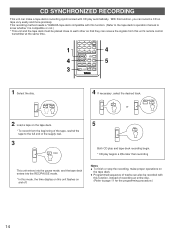
This recording method needs a YAMAHA tape deck compatible with this function. (Refer to the tape deck's operation manual to know whether it is compatible or not.) * This unit and the tape deck must be recorded with CD play begins a little later than recording
...
Owner's Manual - Page 15
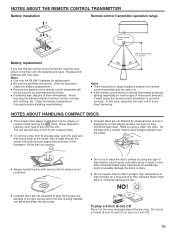
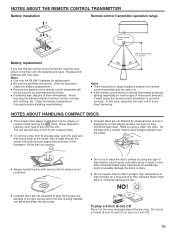
... to not work correctly. q If the remote control sensor is designed only for replacement. NOTES ABOUT HANDLING COMPACT DISCS
q This compact-disc player is directly illuminated by...dry cloth. NOTES ABOUT THE REMOTE CONTROL TRANSMITTER
Battery installation
Remote control transmitter operation range
1
3 Remote control sensor
2
Battery replacement
If you find that its storage case, open ...
Owner's Manual - Page 16
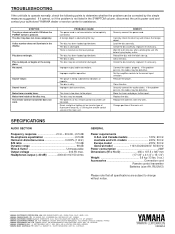
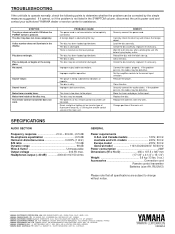
... the disc with new ones. Check the disc carefully; replace it if necessary.
If the problem persists, the cables may be defective. Set the amplifier controls to change without notice. Clean the disc. Securely connect the audio cables. Move the tuner and player farther apart.
SPECIFICATIONS
AUDIO SECTION
Frequency response 2 Hz - 20 kHz, ±...
Yamaha CDC-98 Reviews
Do you have an experience with the Yamaha CDC-98 that you would like to share?
Earn 750 points for your review!
We have not received any reviews for Yamaha yet.
Earn 750 points for your review!
