Yamaha CDC-91 Support and Manuals
Get Help and Manuals for this Yamaha item
This item is in your list!

View All Support Options Below
Free Yamaha CDC-91 manuals!
Problems with Yamaha CDC-91?
Ask a Question
Free Yamaha CDC-91 manuals!
Problems with Yamaha CDC-91?
Ask a Question
Yamaha CDC-91 Videos
Popular Yamaha CDC-91 Manual Pages
Owner's Manual - Page 1
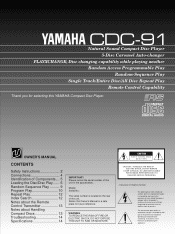
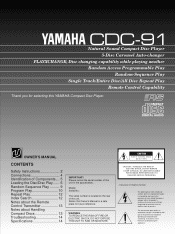
... Notes about Handling Compact Discs 13 Troubleshooting 14 Specifications 14
IMPORTANT! CDC-91
Natural Sound Compact Disc Player 5-Disc Carousel Auto-changer
PLAYXCHANGE;
CAUTION
RISK OF ELECTRIC SHOCK DO NOT OPEN
CAUTION: TO REDUCE THE RISK OF ELECTRIC SHOCK, DO NOT REMOVE
COVER (OR BACK), NO USER-SERVICEABLE PARTS INSIDE, REFER SERVICING TO QUALIFIED SERVICE PERSONNEL.
• Explanation...
Owner's Manual - Page 2
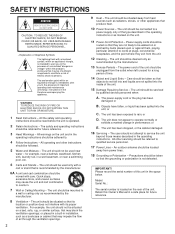
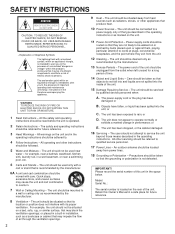
...this Owner's Manual in the ...installation, such as radiators, stoves, or other servicing...openings; All other appliances that
objects do not fall into and liquids are not spilled into the
unit; Model...instructions. SAFETY INSTRUCTIONS
CAUTION
RISK OF ELECTRIC SHOCK DO NOT OPEN
CAUTION: TO REDUCE THE RISK OF ELECTRIC SHOCK, DO NOT REMOVE
COVER (OR BACK). NO USER-SERVICEABLE PARTS...
Owner's Manual - Page 3
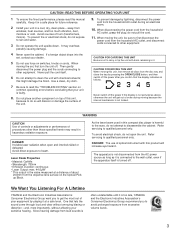
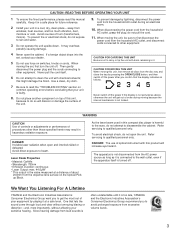
... a foreign object drops into the
set , first turn the unit off the power after you to avoid prolonged exposure from loud sounds is
often undetectable until it is the value measured at a safe level.
Avoid direct exposure to carry or tip the unit with this compact disc player is not locked. The apparatus is...
Owner's Manual - Page 4
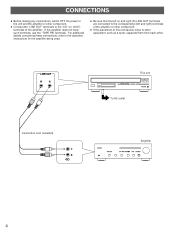
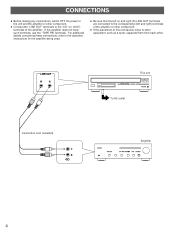
... unit To AC outlet
Connection cord (included)
Amplifier
4 CONNECTIONS
q Before making any connections, switch OFF the power to the "CD" (or "AUX") terminals of the amplifier or other .
q Be sure that the left and right) terminals of the amplifier...other component. For additional details concerning these connections, refer to the operation instructions for the amplifier being used.
Owner's Manual - Page 5
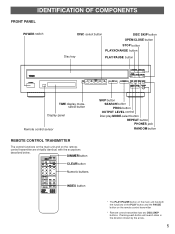
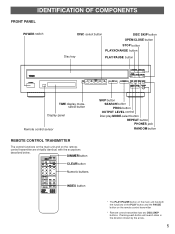
... button on the remotecontrol transmitter are virtually identical, with the exceptions described below. IDENTIFICATION OF COMPONENTS
FRONT PANEL
POWER switch
DISC -select button
DISC SKIP button
OPEN/CLOSE button
STOP button
PLAYXCHANGE button
Disc tray
PLAY/PAUSE button
TIME display modeselect button
Display panel
Remote control sensor
REMOTE CONTROL TRANSMITTER
The control functions on...
Owner's Manual - Page 6
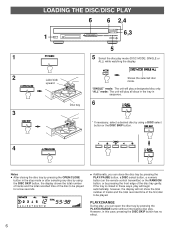
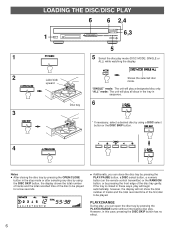
... be played for a few seconds. PLAYXCHANGE
During play, you can open the disc tray by pressing the front edge of the first disc to be played. LOADING THE DISC/DISC PLAY 6 6 2,4
6,3 1
5
1
5 Select the disc play a designated disc only.
However, in
sequence. "SINGLE" mode: The unit will play mode (DISC MODE: SINGLE or
ALL) while watching the display.
2
Label...
Owner's Manual - Page 7
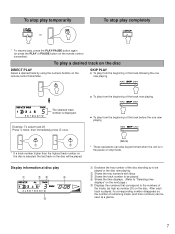
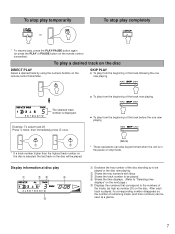
... play from the beginning of the track following the one now playing
Œ
* If a track number higher than the highest track number on the disc is in the pause or stop mode.
After each
track is played, its corresponding number disappears so
the number of remaining tracks (and their numbers...
Owner's Manual - Page 8
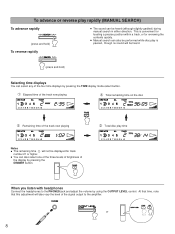
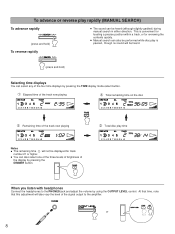
... rapidly (MANUAL SEARCH)
To advance rapidly
(press and hold )
Selecting time displays
You can select any of the track now playing
Ž Total disc play is convenient for locating a precise position within a track, or for track
number 21 or higher.
At that time, note that this adjustment will be displayed for reviewing the...
Owner's Manual - Page 9
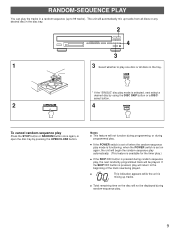
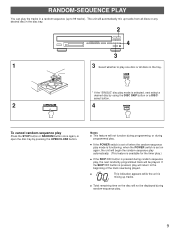
...when the POWER switch is set on the disc will not function during programming, or during random-sequence play.
9
If the SKIP button is selected, next select a desired disc by using the DISC SKIP button or a ...button once again, or open the disc tray by pressing the OPEN/CLOSE button. RANDOM-SEQUENCE PLAY
You can play the tracks in the tray.
* If the "SINGLE" disc play mode is pressed, ...
Owner's Manual - Page 10
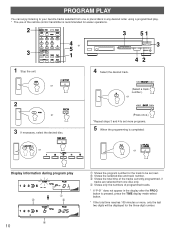
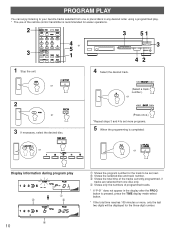
... more programs.
5 When the programming is recommended for the three-digit number. PROGRAM PLAY
You can enjoy listening to set more , only the last two-digits will be set next. Shows the selected disc and track number. Ž Shows the total time of the tracks currently programmed, if
tracks are selected from...
Owner's Manual - Page 11
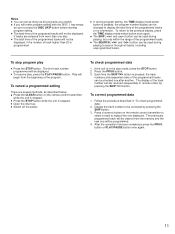
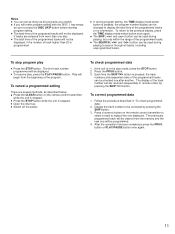
...track number programmed will make program setting with the DISC 1 tray empty,
be sure to be displayed, if tracks are several methods, as 20 programs at a stretch.
q Open the disc tray. To check programmed data... only within the range of track higher than one displayed. To return to replace the one disc.
To stop program play , press the PLAY/PAUSE button. After the correction...
Owner's Manual - Page 12
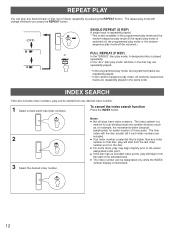
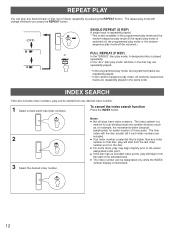
...disc (set of discs) repeatedly by pressing the REPEAT button. To cancel the index search function
Press the INDEX button.
2 3 Select the desired index number. Notes q Not all programmed tracks are repeatedly played.
* In the random-sequence play mode: A designated disc... symphonies) for easier location of those parts. q If an index number is selected that disc, play may begin from the start ...
Owner's Manual - Page 13
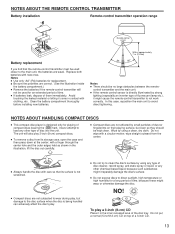
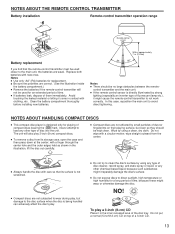
... (8-cm) compact discs. Clean the battery compartment thoroughly before installing new batteries. In this case, reposition the main unit to the disc surface when the disc is directly illuminated by strong
lighting (especially an inverter type of fluorescent lamp etc.), it come in the inner recessed area of the disc tray. NOTES ABOUT HANDLING COMPACT DISCS
q This compact-disc player is...
Owner's Manual - Page 14
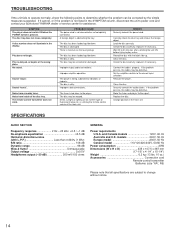
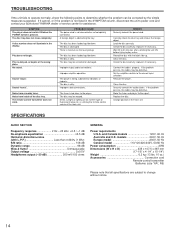
... output (-20 dB 200 mV/150 ohms
GENERAL
Power requirements U.S.A.
Replace the disc. and Canada models 120V, 60 Hz Australia and U.K.
The disc is being subjected to the player.
Set the amplifier controls to play a disc. Clean the disc. models 240V, 50 Hz Europe model 230V, 50 Hz General model 110/120/220/240V, 50/60 Hz
Power consumption 20W Dimensions...
Owner's Manual - Page 15
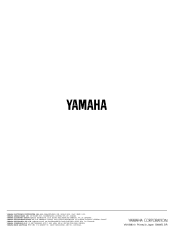
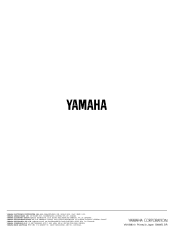
... MUSIC LTD. 135 MILNER AVE., SCARBOROUGH, ONTARIO M1S 3R1, CANADA YAMAHA ELECTRONIK EUROPA G.m.b.H. OF GERMANY YAMAHA ELECTRONIQUE FRANCE S.A. SIEMENSSTR. 22-34, D-25462 RELLINGEN BEI HAMBURG, F.R. RUE AMBROISE CROIZAT BP70 CROISSY-BEAUBOURG 77312 MARNE-LA-VALLEE CEDEX02, FRANCE YAMAHA ELECTRONICS (UK) LTD. YAMAHA ELECTRONICS CORPORATION, USA 6660 ORANGETHORPE AVE., BUENA PARK, CALIF. 90620...
Yamaha CDC-91 Reviews
Do you have an experience with the Yamaha CDC-91 that you would like to share?
Earn 750 points for your review!
We have not received any reviews for Yamaha yet.
Earn 750 points for your review!

