Yamaha CDC-906 Support and Manuals
Get Help and Manuals for this Yamaha item
This item is in your list!

View All Support Options Below
Free Yamaha CDC-906 manuals!
Problems with Yamaha CDC-906?
Ask a Question
Free Yamaha CDC-906 manuals!
Problems with Yamaha CDC-906?
Ask a Question
Popular Yamaha CDC-906 Manual Pages
Owner's Manual - Page 2


...SERVICEABLE PARTS INSIDE.
Install in a safe place for long periods of time.
14 Refer all instructions. 5 Do not use attachments/accessories specified by the
manufacturer.
12 Use only with the cart, stand, tripod,
bracket, or table specified by the manufacturer, or sold with the manufacturer's instructions.
8 Do not install... provided for replacement of this Owner's Manual in
accordance ...
Owner's Manual - Page 3


...Follow all installations.
We Want You Listening For A Lifetime
YAMAHA and the Electronic Industries Association's Consumer Electronics Group want you to avoid prolonged exposure from loud sounds is too late, YAMAHA and the Electronic Industries Association's Consumer Electronics Group recommend you can be used according to the instructions found to eliminate the problem by using...
Owner's Manual - Page 4


... to modify or fix this manual carefully. This unit is designed...unit in the room where this unit is installed to prevent condensation inside this unit, which may...finest performance, please read 'Troubleshooting' section regarding common operating errors before concluding that this ... with chemical solvents; Contact the qualified YAMAHA service personnel when any reasons.
13 Be...
Owner's Manual - Page 5


...for Recording ...... 17
Automatic Tape Programming 17 Manual Tape Programming 18 Random Tape Programming 20
Automatic Peak Level Searching ........ 21
ADDITIONAL INFORMATION Troubleshooting 22 Specifications 23
ADDITIONAL INFORMATION
English
E-1 Disc Changing ... Time q PLAYXCHANGE; We hope it will guide you in operating your YAMAHA product. For the best performance, read this...
Owner's Manual - Page 8
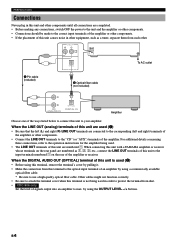
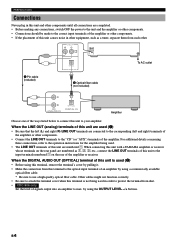
... numbered ! When connecting this unit with a YAMAHA amplifier or receiver
whose terminals on the rear ...For additional details concerning
these connections, refer to the operation instructions for the amplifier being used (2) • Before using the... used in order to protect the terminal from dust. • CDC-906 only Set the level of signals output into an amplifier to max.
LINE...
Owner's Manual - Page 9


GETTING STARTED
CONTROLS AND FUNCTIONS
Front Panel
CDC-906 1
NATURAL SOUND COMPACT DISC PLAYER
POWER
PHONES
PROG
1
2
3
4
5
+10
6
7
8
9
0
PEAK
2
3
DISC
1
2
3
4
5
OUTPUT LEVEL
PLAYXCHANGE
45
6
7
CDC-506 1
NATURAL SOUND COMPACT DISC PLAYER
POWER
8
9 0 q w e r ty
2
3
DISC
1
2
3
4
5
PLAYXCHANGE
8
90
w e r ty
1 POWER P.8,9 2 Disc tray P.8,9 3 v (Open/Close)...
Owner's Manual - Page 10
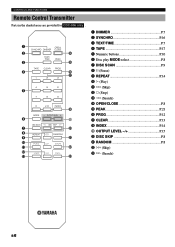
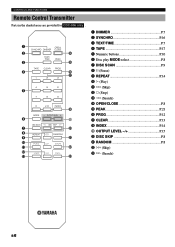
CONTROLS AND FUNCTIONS
Remote Control Transmitter
Parts in the shaded areas are provided for CDC-906 only .
1
OPEN/
SYNCHRO DIMMER CLOSE
2
r
TEXT/
TIME
PEAK
3
t
TAPE CLEAR PROG
4
y
u
1
2
3
4
5
6
5
7
8
9
- -
0
-10
INDEX
i
MODE - OUTPUT LEVEL -
6
o
DISC SCAN
7 8
REPEAT
9 0 q
w e
DISC SKIP
p
RANDOM
a
s
d
1 DIMMER P.7 2 SYNCHRO P.16 3 ...
Owner's Manual - Page 11


... number of tracks and the total recorded time of the selected disc for a few seconds.
12345
12
5DISCS
123 4 5
6 7 8 9 10
5 3 : 3 8 1112
s Display information at a glance. 6 CDC-906 only Shows the level of signals output into an amplifier or the headphones level adjusted by using the OUTPUT LEVEL -/+ buttons. GETTING STARTED
Display
The...
Owner's Manual - Page 14


...is convenient for locating a precise position within a track, or for reviewing the contents quickly. • Manual search can also be played. The CD TEXT disc has information, ...number
on the disc is selected, the last track on the disc will be heard (although slightly garbled)
during manual search in either direction. s DIRECT PLAY
Select a desired track by using the numeric buttons.
1
2
3
...
Owner's Manual - Page 19


... DISC PLAYER POWER
PHONES
PROG
1
2
3
4
5
+10
6
7
8
9
0
PEAK
DISC
1
2
3
4
5
OUTPUT LEVEL
PLAYXCHANGE
CDC-906 only
2,3
3
s When you prefer by connecting a timer (sold separately). Refer also to the instructions for the connection, set the level of output signals
to an amplifier, etc. When the set the timer play at any specified time by using the OUTPUT LEVEL...
Owner's Manual - Page 20


...TAPE CLEAR PROG
1
2
3
4
5
6
4
7
8
9
0
-10
INDEX
MODE - Using a compatible YAMAHA tape deck, you want to stop recording, press the a button on tape more easily and precisely. (Refer to the tape deck's ...operation manual to know whether it is useful for adjusting recording level on this mode, the time ...
Owner's Manual - Page 21


... side)
6
4
1
2
64
4 Press the REPEAT button. FUNCTIONS FOR RECORDING
TRACK PROGRAMMING FOR RECORDING
This convenient feature can also enter the tape's total possible recording time manually. DISC SCAN REPEAT
4
DISC SKIP
2
RANDOM
5 1
1 Stop the unit.
2 Select the disc. REPEAT
The unit automatically programs tracks for side A and side B separately considering the...
Owner's Manual - Page 22


...the same track again.
* If "ERROR" appears in the display, the track number just selected cannot be programmed.
3 Follow step 3 on the disc cannot be programmed because there is replaced by the number of the first
programmed... RNDM SAVE BEST EDIT FILE
1 2 3 4 5 5DISCS S F PROG CD-
Manual Tape Programming
With this function, you will select tracks from one or more tracks
for ...
Owner's Manual - Page 26


... 20 to 30 minutes after switching the unit ON before trying to this unit.
replace it cannot, or if the problem is not listed in the SYMPTOM column, disconnect the unit's power cord and contact your authorized YAMAHA dealer or service center for help. The disc has been loaded upside down . Reload the disc...
Owner's Manual - Page 27


... change without notice. ADDITIONAL INFORMATION
English
E-23 SPECIFICATIONS
Audio Section
Frequency response 2 Hz - 20 kHz, ±0.5 dB
Harmonic distortion+noise (1 kHz 0.003%
S/N ratio 106 dB
Dynamic range 96 dB
Output level (1 kHz, 0 dB 2.0±0.5 V
Headphones output (-20 dB 200±40 mV/150 ohms (CDC-906 only)
Laser Diode Properties
Material GaAlAs Wavelength...
Yamaha CDC-906 Reviews
Do you have an experience with the Yamaha CDC-906 that you would like to share?
Earn 750 points for your review!
We have not received any reviews for Yamaha yet.
Earn 750 points for your review!
