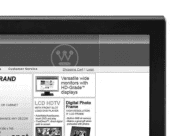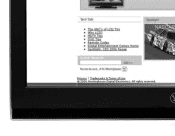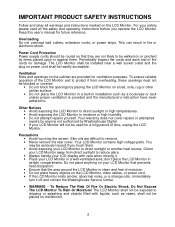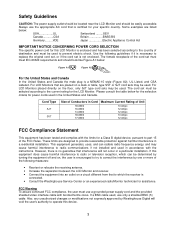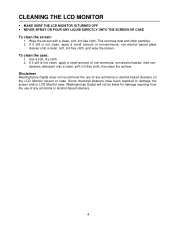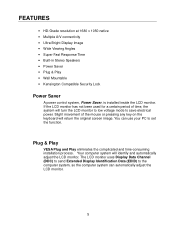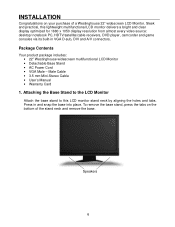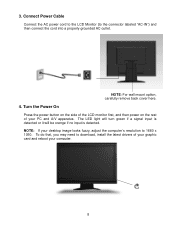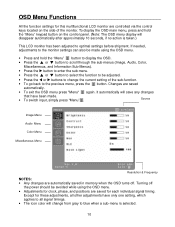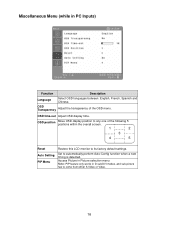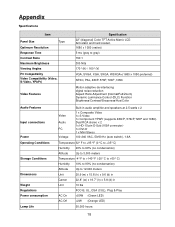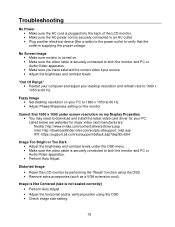Westinghouse LCM22W2 Support and Manuals
Get Help and Manuals for this Westinghouse item

View All Support Options Below
Free Westinghouse LCM22W2 manuals!
Problems with Westinghouse LCM22W2?
Ask a Question
Free Westinghouse LCM22W2 manuals!
Problems with Westinghouse LCM22W2?
Ask a Question
Most Recent Westinghouse LCM22W2 Questions
How To Get Inside A Westinghouse Lcd Monitor Lcm-22w2
(Posted by Noweave 9 years ago)
How To Switch To The S-video Setting On A Westinghouse Lcm-22w2
(Posted by champagnebiker31 9 years ago)
Where Can I Buy The Lights For A Lcm 22w2
(Posted by Anonymous-63733 11 years ago)
'lcm-22w2 Goes White'
(Posted by usastar50 11 years ago)
Popular Westinghouse LCM22W2 Manual Pages
Westinghouse LCM22W2 Reviews
We have not received any reviews for Westinghouse yet.