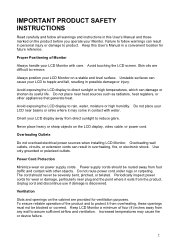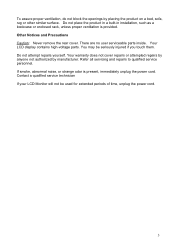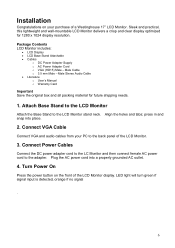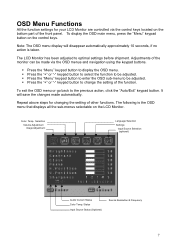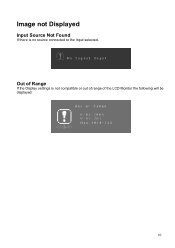Westinghouse LCM17V2SL Support and Manuals
Get Help and Manuals for this Westinghouse item

View All Support Options Below
Free Westinghouse LCM17V2SL manuals!
Problems with Westinghouse LCM17V2SL?
Ask a Question
Free Westinghouse LCM17V2SL manuals!
Problems with Westinghouse LCM17V2SL?
Ask a Question
Most Recent Westinghouse LCM17V2SL Questions
Password Reset
How can I get into the computer if I have lost my password and I don't have a usb with the password ...
How can I get into the computer if I have lost my password and I don't have a usb with the password ...
(Posted by Alexisstevens2002 2 years ago)
Popular Westinghouse LCM17V2SL Manual Pages
Westinghouse LCM17V2SL Reviews
We have not received any reviews for Westinghouse yet.