Westinghouse LCM17W7 Support and Manuals
Get Help and Manuals for this Westinghouse item
This item is in your list!

View All Support Options Below
Free Westinghouse LCM17W7 manuals!
Problems with Westinghouse LCM17W7?
Ask a Question
Free Westinghouse LCM17W7 manuals!
Problems with Westinghouse LCM17W7?
Ask a Question
Popular Westinghouse LCM17W7 Manual Pages
Brochure - Page 1


Video M
AMAZING 1080E
LVM-37w1
Tech Talk
• HDTV Tips • lien,. ..... ...
~ji.ten..ln
Westinghouse Digital Electronics
Home Products
Support
Company
Resellers
Impress' High De. Centr.is • HDTV TDS • porno. Convols
Spotlight
Digital Phc
LIFE IS MORE THAN •
Brochure - Page 2
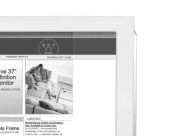
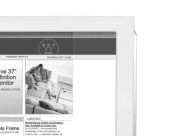
Int.,* specialty retailer of its LCD displays et Conn's.. Customer Service
ye 37" finition onitor
RESOLUTION
Shopping Cart I LooiA
Ito Frame
LSINGLE PICTURE
Latest News
Westinahouse Digital LCD Displays Now Available at Conn's Inc. Jul 13,2005 -...announced the availability of
User Manual - Page 2


Table of Contents
IMPORTANT PRODUCT SAFETY INSTRUCTIONS 2 CLEANING THE LCD MONITOR...4 SAFETY GUIDELINES ...5 FCC COMPLIANCE STATEMENT ...5
INSTALLATION...6 SETTING UP THE LCD MONITOR ...6 Angle Adjustment ...6 Front Control Panel and Rear Side Connectors 7 CONNECT THE VIDEO AND AUDIO CABLES 8 CONNECT THE POWER CABLE ...8 TURN THE POWER ON ...8 Automatic Screen ...
User Manual - Page 3
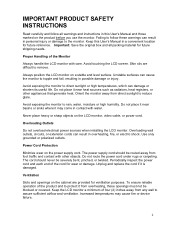
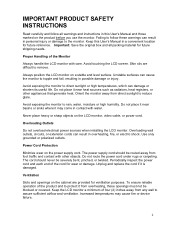
... useful life. Unplug and replace the cord if it near...electrical power sources when installing the LCD monitor. Do not route...INSTRUCTIONS
Read carefully and follow these openings must not be severely bent, pinched, or twisted. Important: Save the original box and all warnings and instructions in this User's Manual in personal injury or damage to reduce glare. Always position the LCD monitor...
User Manual - Page 4
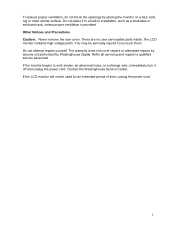
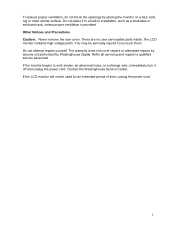
... not cover repairs or attempted repairs by anyone not authorized by placing the monitor on a bed, sofa, rug or other similar surface. To assure proper ventilation, do not block the openings by Westinghouse Digital. Refer all servicing and repairs to emit smoke, an abnormal noise, or a strange odor, immediately turn it in a built-in installation, such as...
User Manual - Page 5
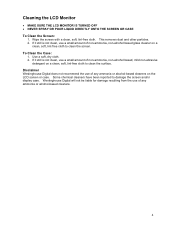
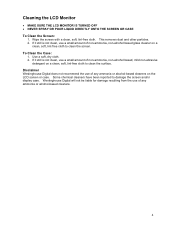
...non-alcohol based glass cleaner on a
clean, soft, lint-free cloth to clean the screen. Disclaimer Westinghouse Digital does not recommend the use a small amount of any ammonia or alcohol-based cleaners on a...mild non-abrasive
detergent on the LCD screen or case. Cleaning the LCD Monitor
• MAKE SURE THE LCD MONITOR IS TURNED OFF • NEVER SPRAY OR POUR LIQUID DIRECTLY ONTO THE SCREEN OR...
User Manual - Page 6
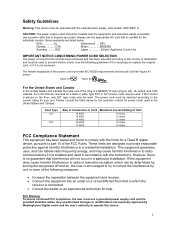
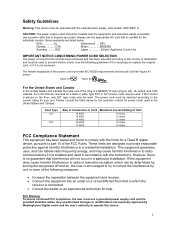
... to try to correct the interference by Westinghouse Digital could void the user's authority to...cords may be operated with the original power supply, part number ADP-60CF A. Use the following measures:
&#...set for this equipment does cause harmful interference to comply with the instructions. If the monitor is no guarantee that interference will not occur in a particular installation...
User Manual - Page 7


...8226; Literature o User's Manual o Warranty Card
Setting Up the LCD Monitor
Remove the LCD monitor from the shipping box. Be careful not to pinch your fingers while adjusting the angle of a Westinghouse 17" Widescreen LCD monitor.
Sleek and practical, this lightweight and wall-mountable LCD monitor delivers a crisp and clear display optimized for 1280 x 768 resolution. Caution: - Package...
User Manual - Page 9
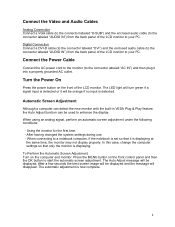
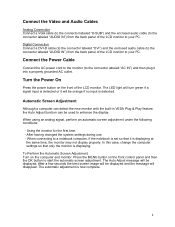
... enhance the display. Connect the Power Cable
Connect the AC power cord to the monitor (to a notebook computer, if the notebook is displaying at the same time, the monitor may not display properly. After having changed the system settings during use. - Turn the Power On
Press the power button on the computer and...
User Manual - Page 10
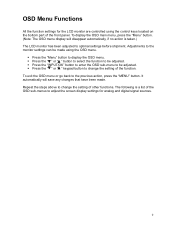
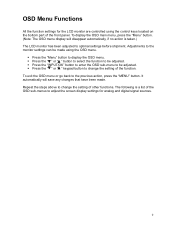
..., press the "Menu" button. (Note: The OSD menu display will save any changes that have been made using the control keys located on the bottom part of the OSD sub-menus to the monitor settings can be adjusted. Adjustments to adjust the screen display settings for the LCD monitor are controlled using the OSD menu.
User Manual - Page 11


... contrast of the image Adjust the brightness of the image Adjust the black level of lower resolutions.
OSD
Language
Select the OSD language (Chinese, Japanese, English)
OSD H-POS Move the ...the audio muting
Color
9300K
Set the color temperature to 9300K white color (Blue tone)
7500K
Set the color temperature to 7500K white color (Standard tone)
User
Set the color temperature
Picture
...
User Manual - Page 12


... treble
Mute
Turn on or off the audio muting
Color
9300K
Set the color temperature to 9300K white color (Blue tone)
7500K
Set the color temperature to 7500K white color (Standard tone)
User
Set the color temperature
OSD
Language
Select the OSD language (Chinese, Japanese...15, 30, 60 seconds)
OSD Background
Turn on or off the OSD transparency
Recall
Restore to factory settings
11
User Manual - Page 14


... the proper voltage. No Sound
• Check the audio connection.
13
Fuzzy Image
• Adjust the Phase setting on the monitor. Distorted Image
• Reset the LCD monitor by performing the "Recall" function using the OSD.
Troubleshooting
No Power
• Make sure the DC cord is plugged into the back of the image using...
User Manual - Page 15
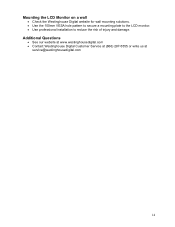
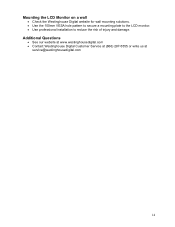
....com • Contact Westinghouse Digital Customer Service at (866) 287-5555 or write us at
service@westinghousedigital.com
14
Mounting the LCD Monitor on a wall
• Check the Westinghouse Digital website for wall mounting solutions. • Use the 100mm VESA hole pattern to secure a mounting plate to the LCD monitor. • Use professional installation to reduce the...
Westinghouse LCM17W7 Reviews
Do you have an experience with the Westinghouse LCM17W7 that you would like to share?
Earn 750 points for your review!
We have not received any reviews for Westinghouse yet.
Earn 750 points for your review!

